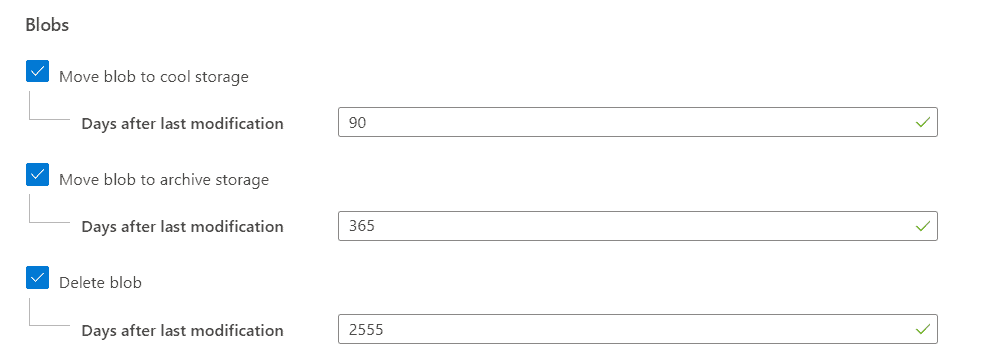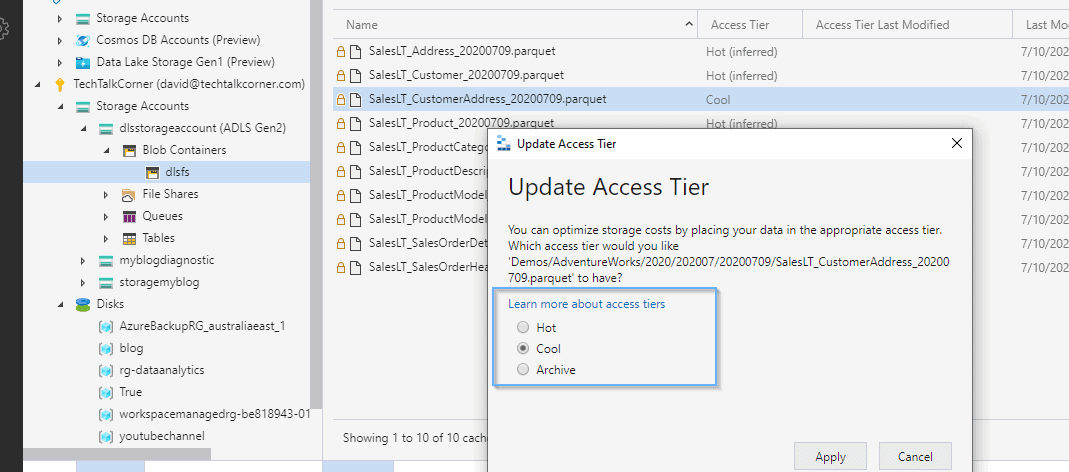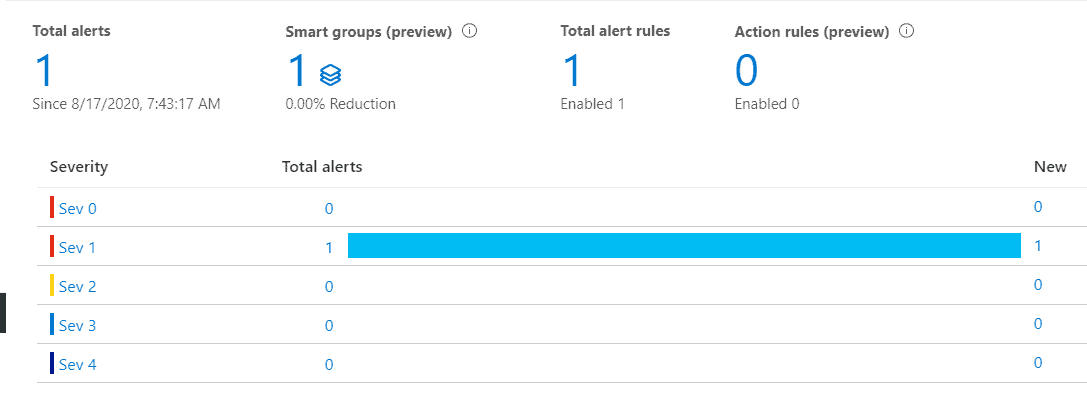Table of Contents
Introduction
In this blog post, you will learn how to take advantage of the Lifecycle Management feature in Azure Storage accounts (blobs or Data Lakes). This allows you to decrease the on-going cost of your services.
Lifecycle management helps to decrease the cost of storing unused files. While the cost for storing files is still really low, the number of your company’s files is always increasing and best practices are required to manage these files.
Using Tiers for Lifecycle Management
As discussed in my previous post on Azure Blog and Data Lake Storage Tiers, there are 4 different performance tiers:
- Premium
- Hot
- Cool
- Archive
While Premium isn’t part of the built-in features for lifecycle management, you can move files between Hot and Archive easily, and also delete files.
In the following picture, we have an example.
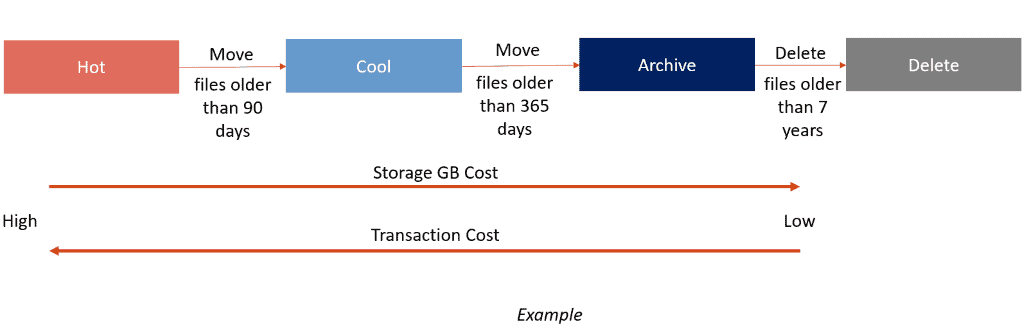
In this example:
- Any files where the modified date is older than 90 days will be changed to the Cool tier.
- Any files where the modified date is older than 365 days will be changed to the Cool tier.
This decreases the on-going cost for storing unused files
Configuring Lifecycle management
To configure lifecycle management, you need to find the option in your storage account.
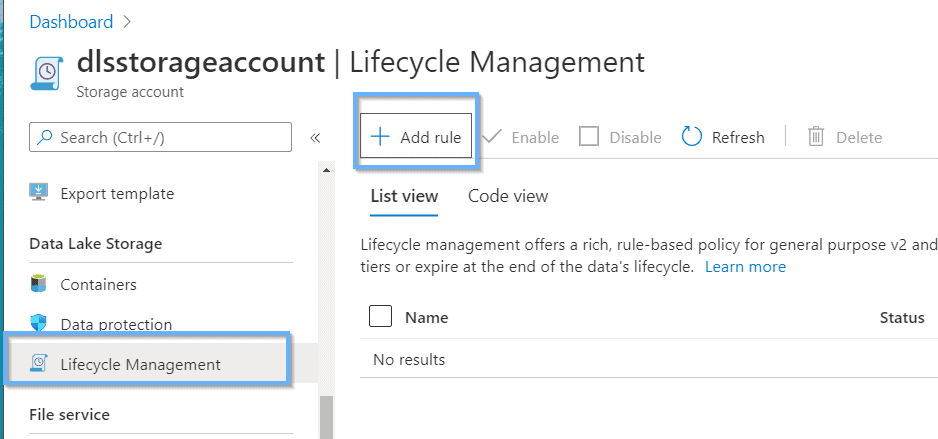
When defining a new rule, you can define:
- The different periods taken into account for the different tiers. Not all of them are mandatory. You could define a rule to only move the files from Hot to Cool, or directly from Hot to Archive or Delete.
- The container(s)/folder(s) that need to be part of this rule.
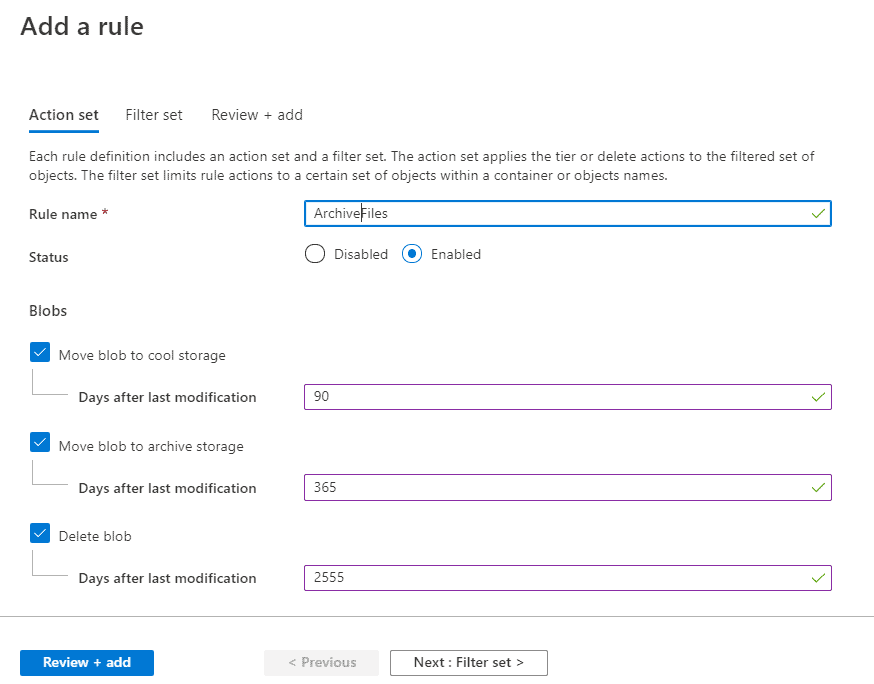
Next, you can specify that the rule only applies to a specific container.
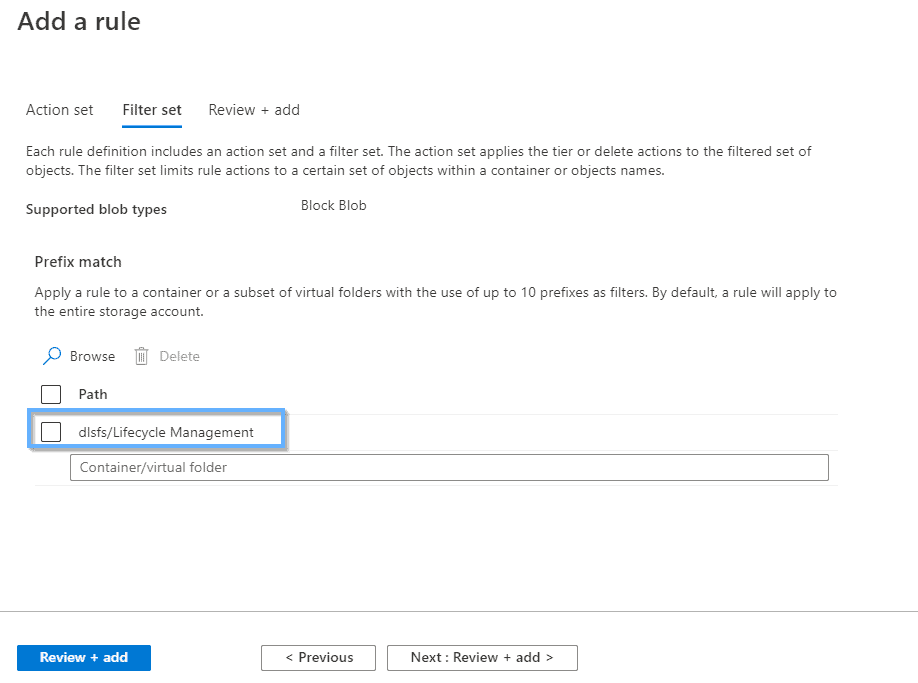
And finally, review and create the rule.
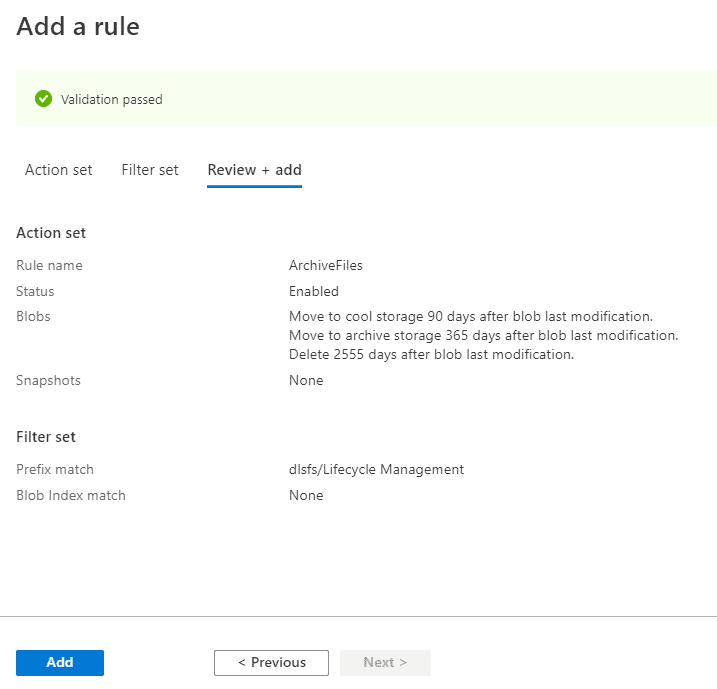
Likewise, it’s also possible to disable the rule or create multiple rules for the same storage account.
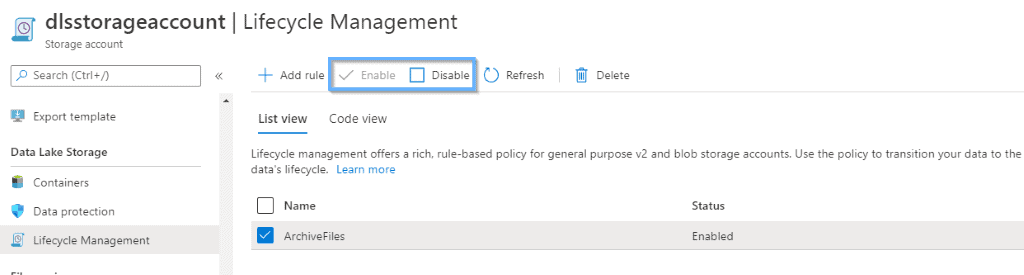
Summary
Today you’ve seen how to define the lifecycle management of your files, either blob or Data Lake, while minimizing storage cost.
Lifecycle management is a fantastic codeless feature, and it doesn’t require much configuration to start benefitting from this service.
Final Thoughts
A few months ago, users had to develop scripts and execute this activity manually. Therefore, there were not many users changing the tier of the files to optimize costs.
Enabling users to optimize costs and define a lifecycle management for their files in blob storage accounts and Data Lakes with this feature is a great time and money saver.
What’s Next?
In upcoming blog posts, we’ll continue to explore some of the features within Azure Services.
As always, please leave any comments or questions below.
If you aren’t already, you can follow me on Twitter for blog updates, virtual presentations, and more!