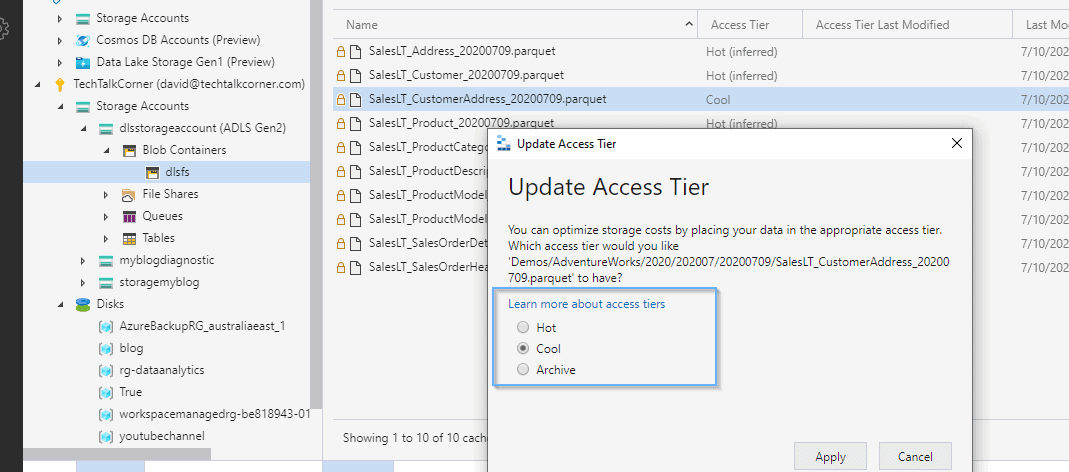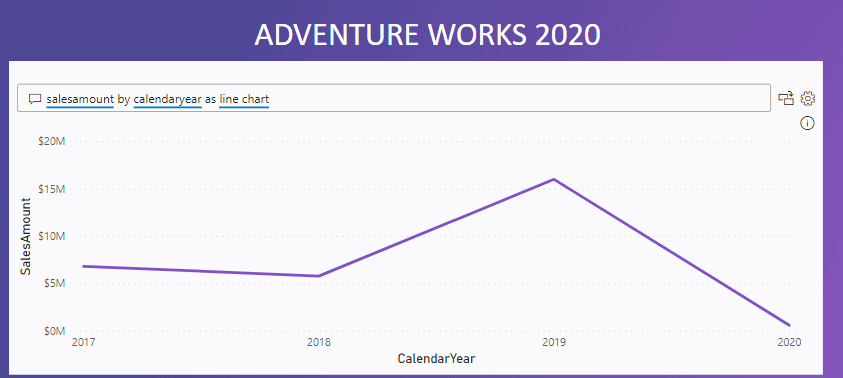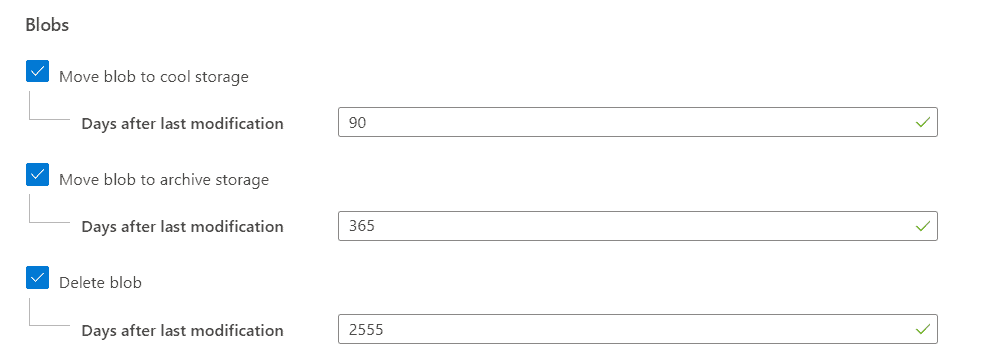In this blog post, we’ll look at the different access tier options within Azure Blob and Data Lake Storage accounts. These access tiers are Premium, Hot, Cool, and Archive. We can also consider Premium as a high-performance access tier.
Table of Contents
Access tiers
To begin, in Azure Blob and Data Lake (hierarchical namespaces) Storage containers, there are 4 different access tiers. All of them offer different performance and access levels.
- Premium (Performance tier, up to 40 times less latency)
- Hot
- Cool
- Archive
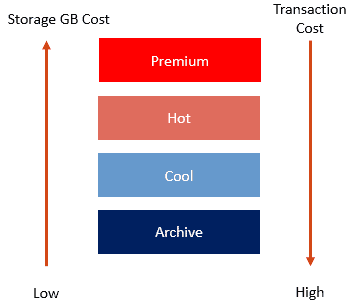
In the table below, you can see more differences between the different tiers.
| Characteristic | Premium performance | Hot tier | Cool tier | Archive tier |
| Availability | 99.90% | 99.90% | 99% | Offline |
| Availability (RA-GRS reads) | N/A | 99.99% | 99.90% | Offline |
| Minimum storage duration | N/A | N/A | 30 days | 180 days |
| Latency (Time to first byte) | Single-digit milliseconds | milliseconds | milliseconds | up-to 15 hours, it can be prioritised |
Changing the access tier (Hot to Archive)
The following picture describes how I can change the access tier for a blob/file in one of my storage accounts using the storage explorer. You can also use the CLI/PowerShell to perform this activity.
My next blog post will cover using Lifecycle Management to automatically change files between tiers.
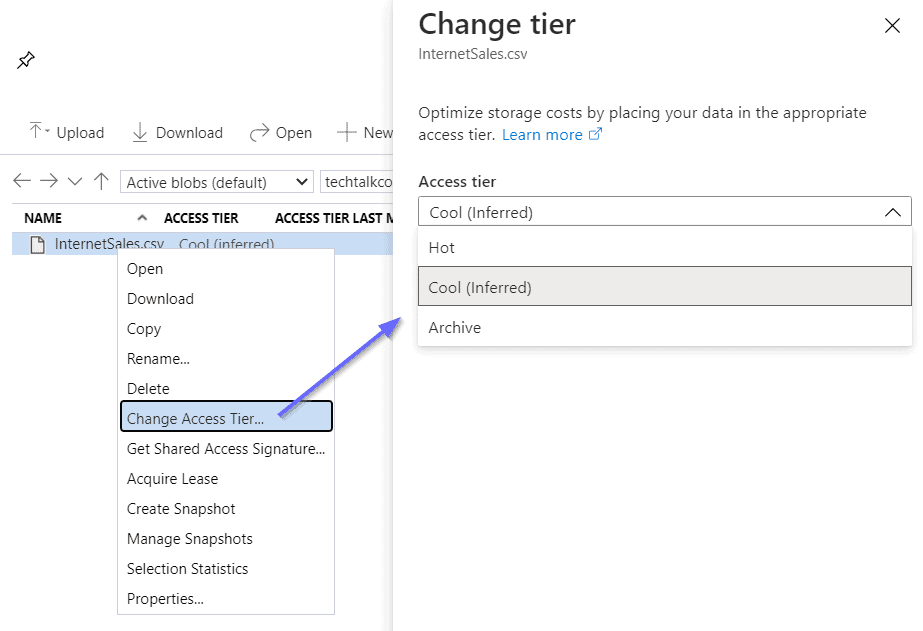
Likewise, it’s also possible to change the default tier in the configuration of your storage account.
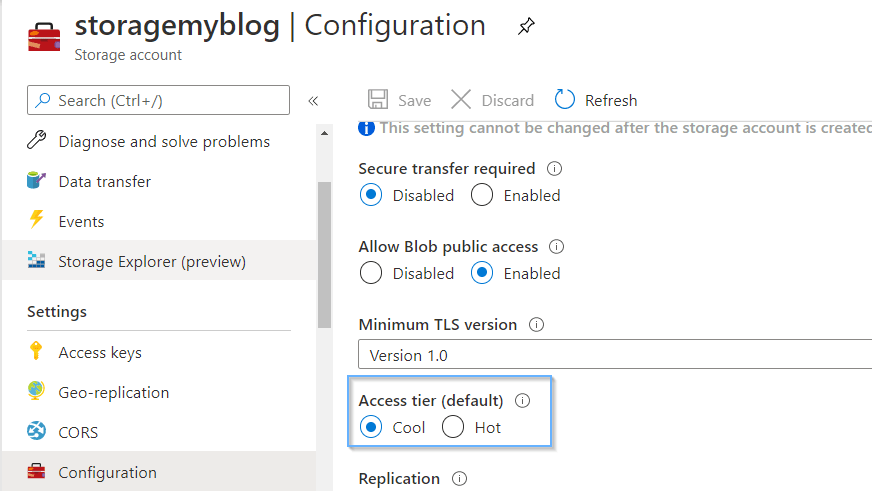
For hierarchical namespaces (Data Lakes), you’ll find this option in the storage explorer client tool.
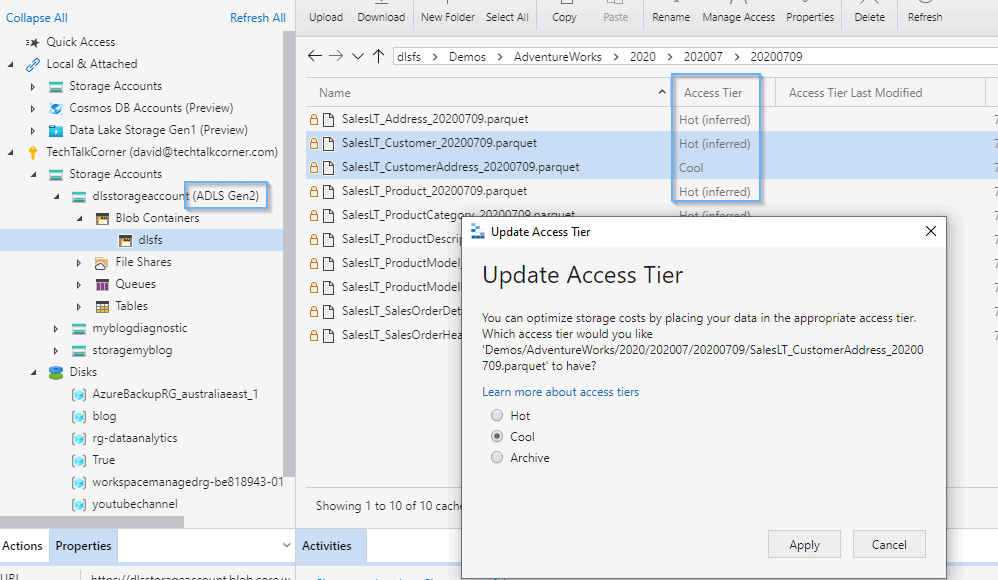
Using Premium performance
Finally, in order to take advantage of premium performance, you need to select it during the creation of the service (you can also select the default access tier). Unfortunately, it isn’t available for hierarchical namespaces at this stage.
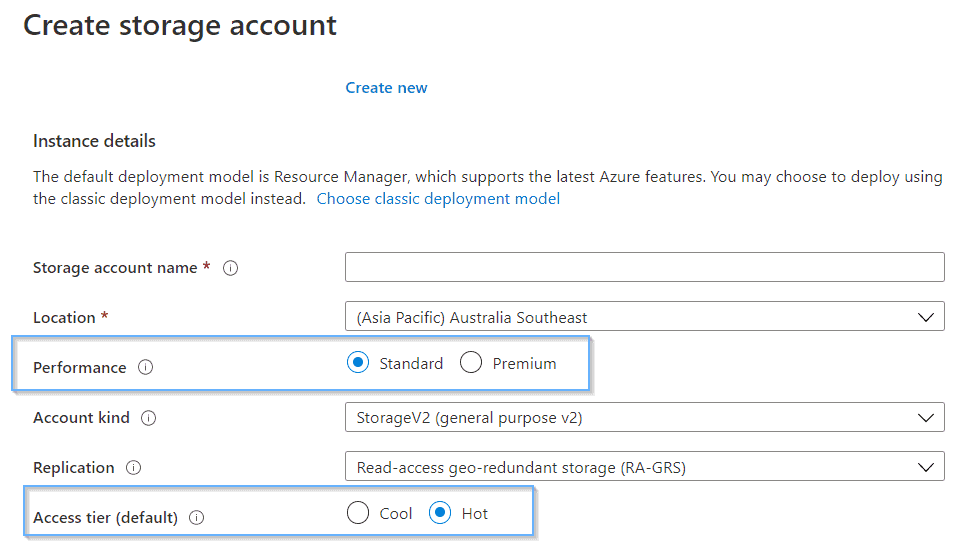
Summary
In summary, different tiers are available within the same storage accounts, for blobs or Data Lakes. Each one provides different performance levels and on-going cost that you must consider for your solutions.
What’s next?
In my next blog post, I’ll cover the main feature that allows users to move files between the different tiers, Lifecycle Management.