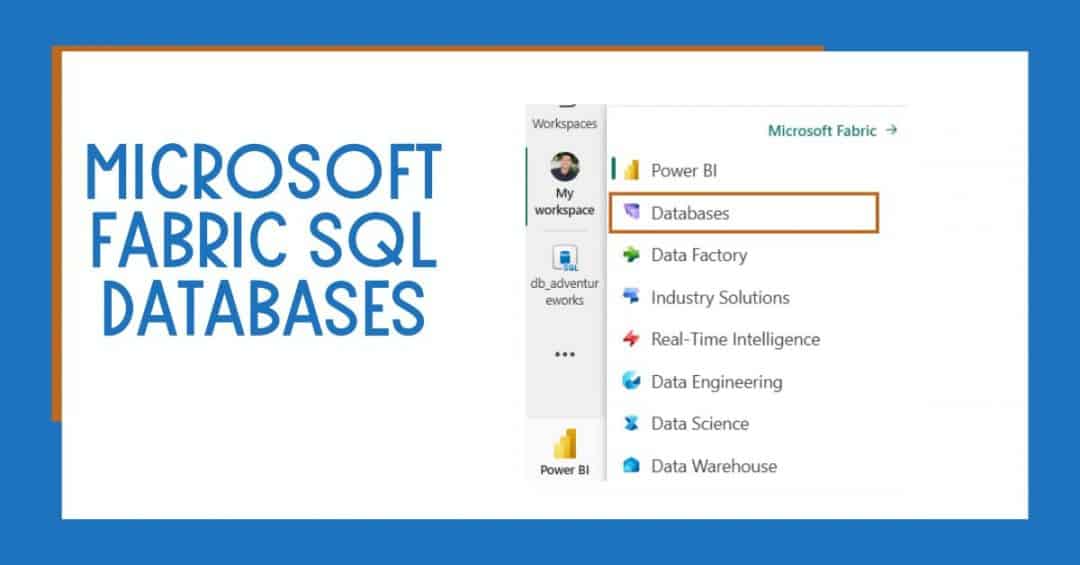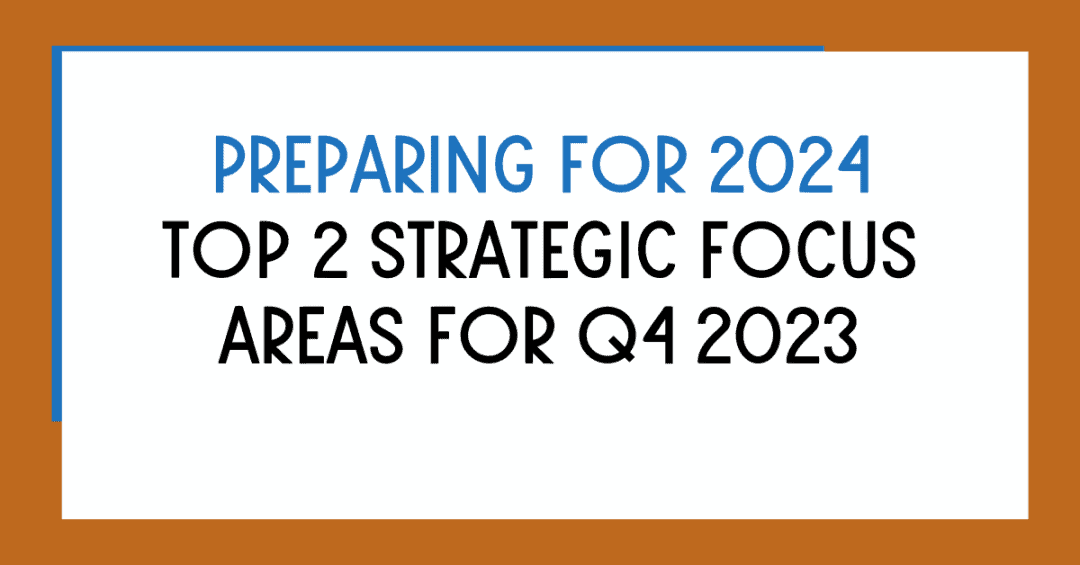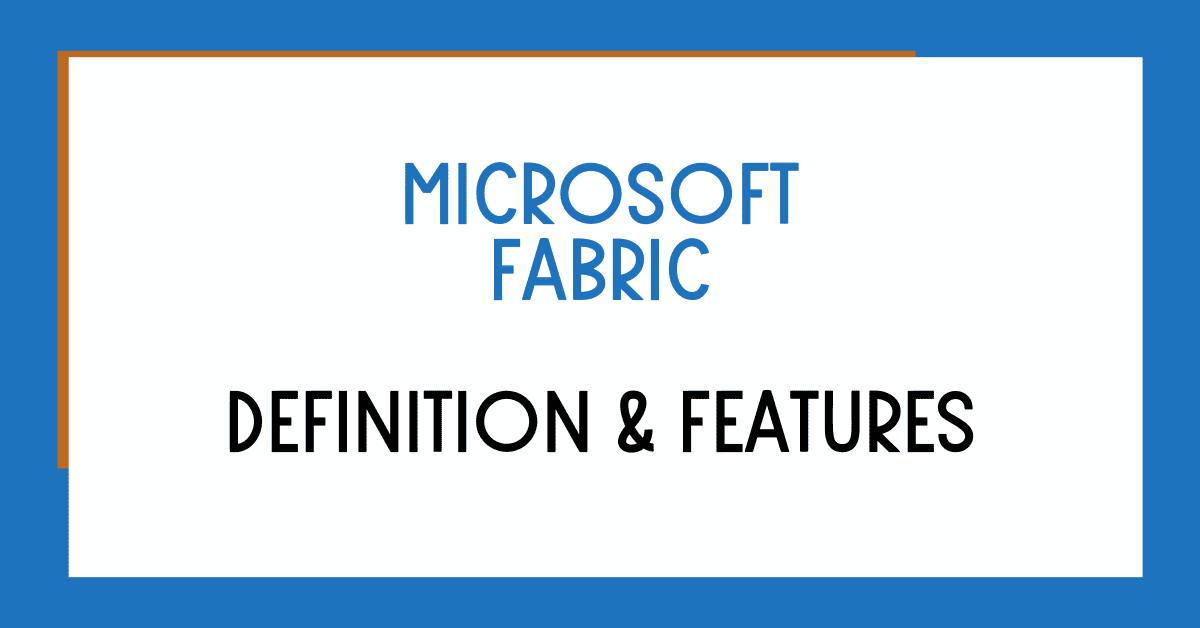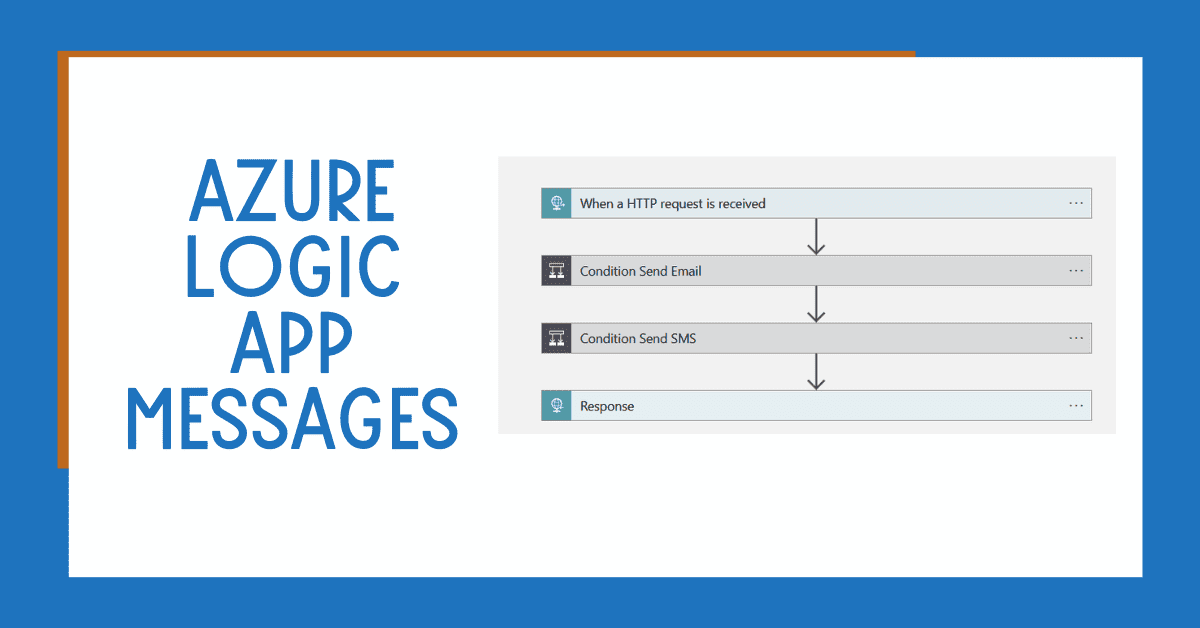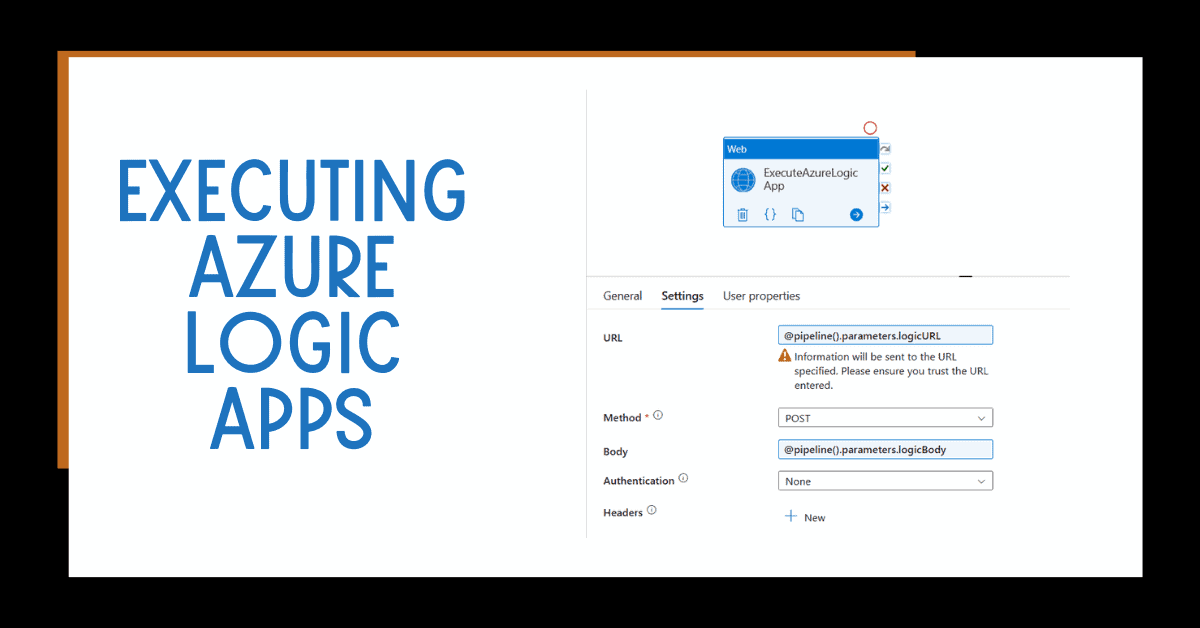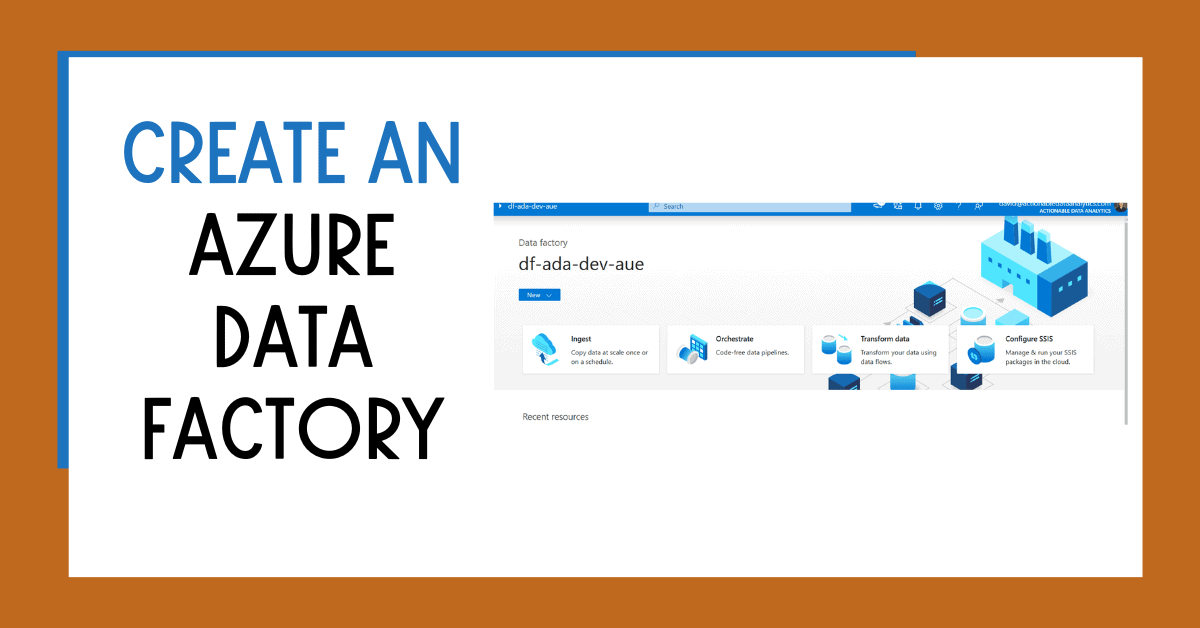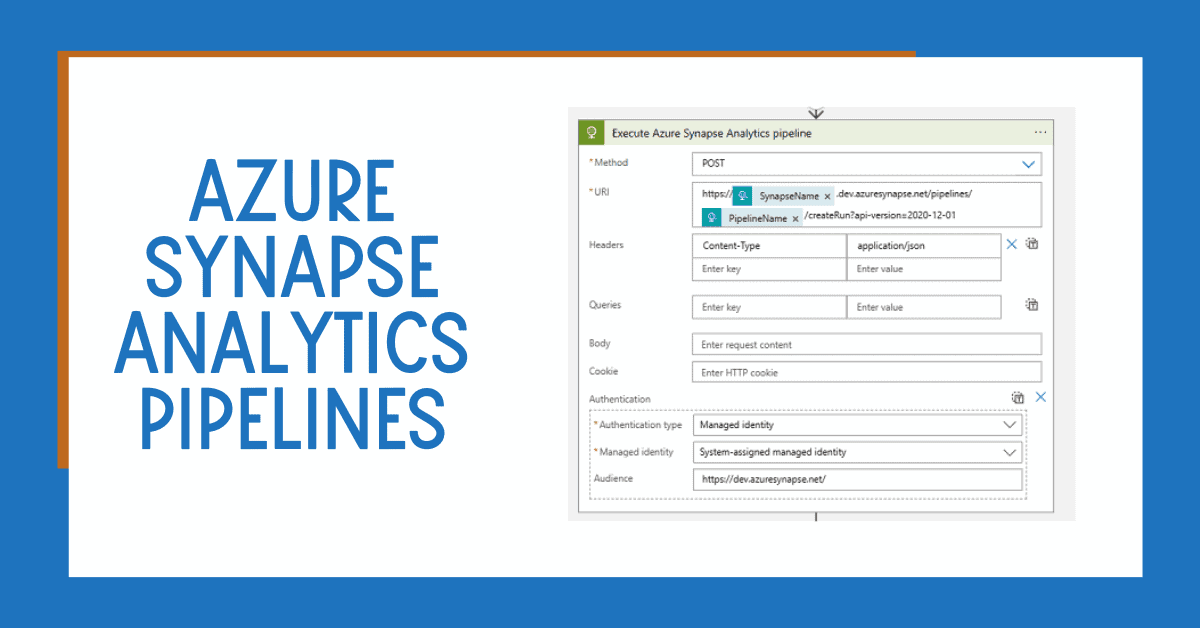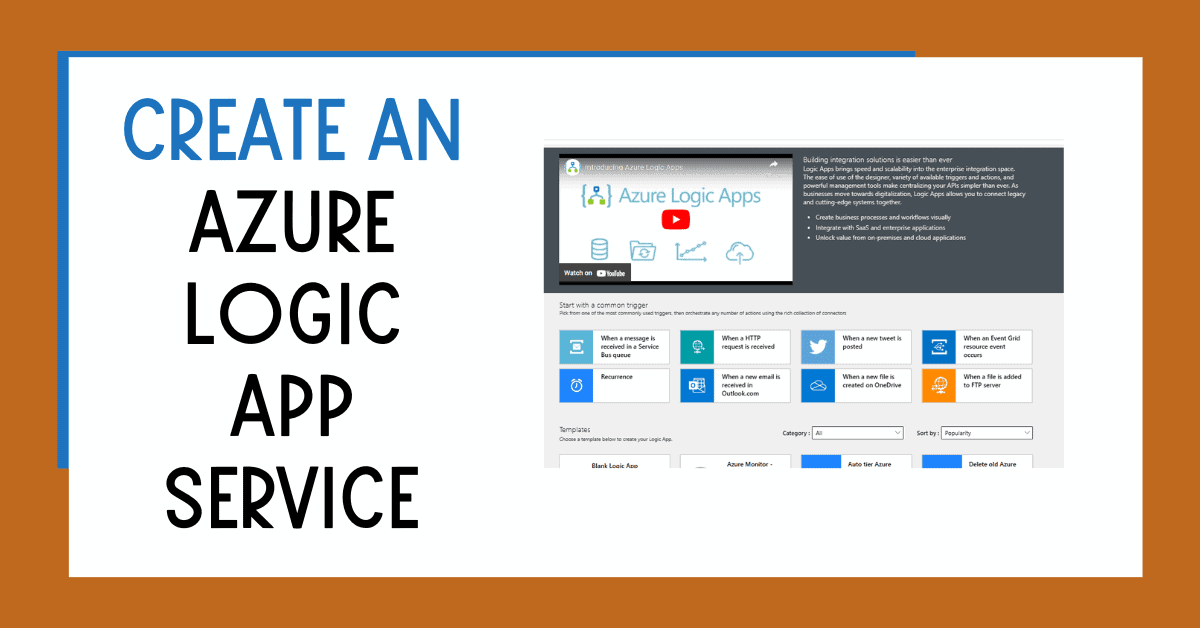Learn about Microsoft Fabric SQL Databases, a highly transactional database offering leveraging the Azure SQL Database engine. Discover their features, benefits, use cases, and step-by-step instructions to enable and use SQL Databases in Microsoft Fabric.
Preparing for 2024: Top 2 Strategic Focus Areas for Q4 2023
Are you ready to kickstart 2024? As Q4 2023 approaches and companies enter a code freeze, it’s crucial to focus on strategic priorities. Explore why maximising ROI in tech investments and leveraging Large Language Models can be game-changers for your business. Learn actionable insights for adopting these key focus areas and staying competitive.
What is Microsoft Fabric? Definition and Features
What is Microsoft Fabric? Learn about this one-stop-shop for analytics including the definitiona and features of Microsoft Fabric.
Azure Logic App to Send Custom Messages
With Logic Apps, you can create workflows that connect to various services and systems, allowing you to automate tasks and streamline your business operations. In this blog post, we will explore how you can use Azure Logic Apps to send custom messages (Email or SMS).
Executing Azure Logic Apps Effectively With Data Factory
Azure Logic Apps and Azure Data Factory (or Synapse Analytics) are a great combination, you can execute Azure Logic Apps from Azure Data Factory or Synapse Analytics easily.
Azure Data Factory: How to Create With Ease
Creating a data factory in Azure Data Factory is a straightforward process. You start by defining your data sources and destinations, then create a pipeline that defines the data movement or transformation.
Executing Azure Synapse Analytics Pipelines With Azure Logic Apps
As powerful as Synapse Analytics is on its own, adding Azure Logic Apps to the mix unlocks even more potential.
Create an Azure Logic App Service
Are you looking to create something powerful with Azure Logic Apps? In this post, I will show you how to create the service in Azure.