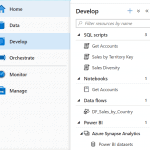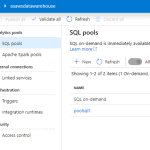Table of Contents
Azure Synapse Analytics Integrate Hub
Today let’s look at the options that we can find in the Azure Synapse Analytics Integrate Hub.
With Integrate Hub, you can create Azure Data Factory pipelines. This allows us to integrate data movement solutions, while providing a more cost-effective option for building data movements than Azure Data Factory Data mapping flows.
Within the hub, you can:
- Create Azure Data Factory pipelines
- Use the copy wizard to generate Azure Data Factory pipelines
- Import existing resources
- Browse examples
- Import examples from pipeline template
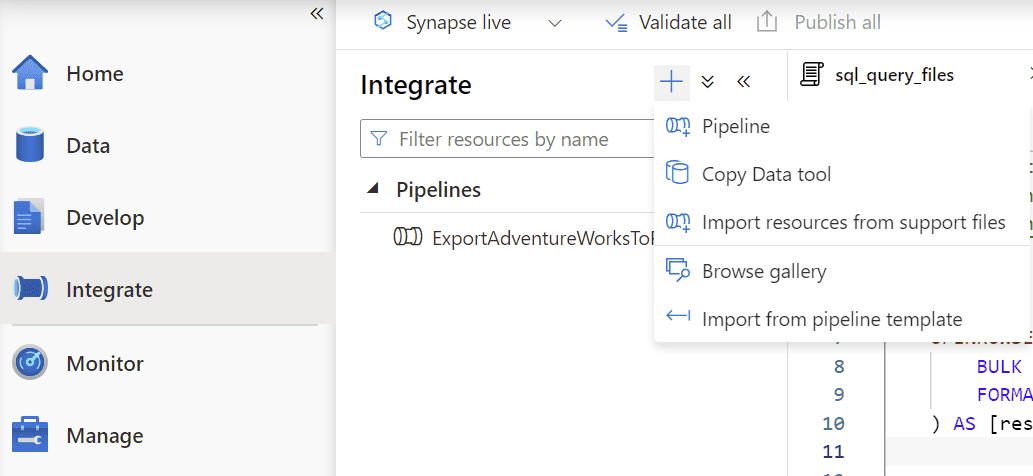
Azure Data Factory pipelines
During the past few years, I’ve seen Azure Data Factory grow and mature, starting with version 1 of the service. The product team has been continuously creating more features and connectors. There are more than 85 connectors and over 25 types of activities, from executing Azure Functions, using Azure Data Explorer to executing Machine Learning activities.
The activities are split into different activities: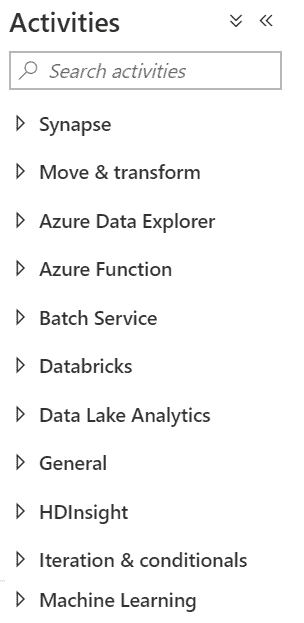
In Azure Data Factory pipelines, you can also schedule data pipelines:
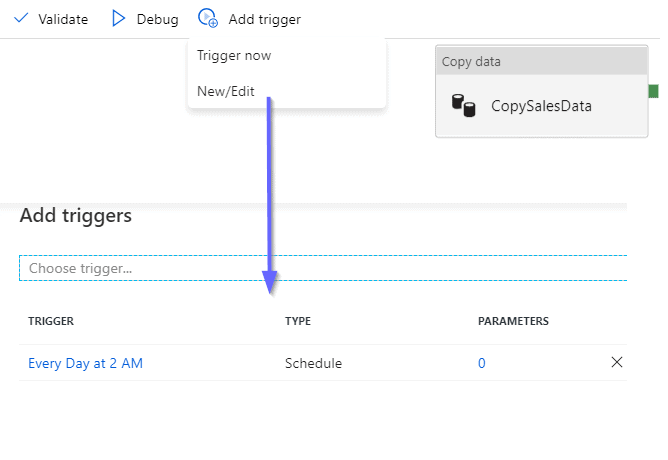
Azure Data Factory copy wizard
This is one of my preferred options to show to customers when starting with Azure Data Factory. It allows you to build reusable pipelines by following the wizard.
If you are starting or about start with Azure Data Factory, you definitely need to have a look at it!
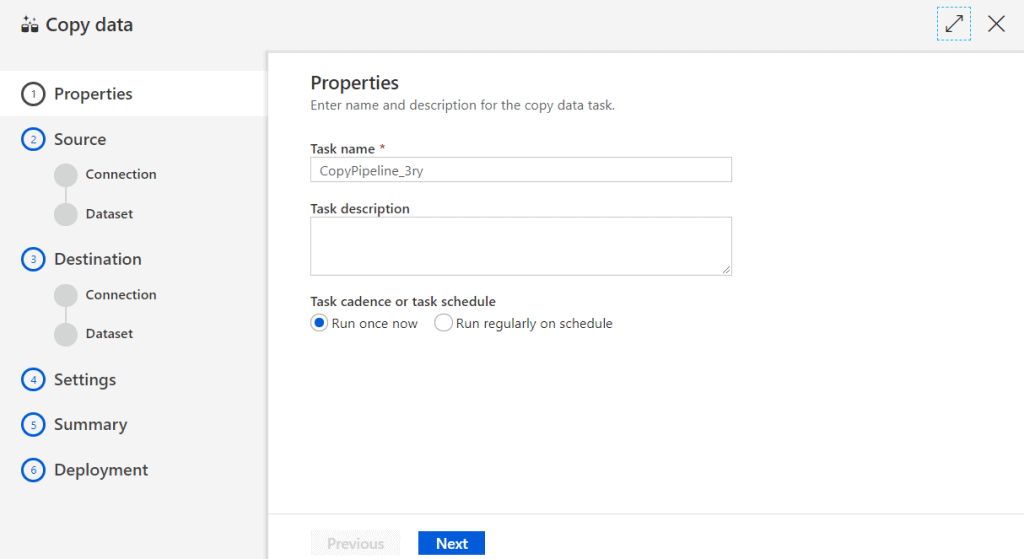
Summary
It’s great to see that we can still use Azure Data Factory pipelines to integrate solutions within Azure Synapse Analytics. Azure Data Factory is already a mature service that we can take advantage of, but it is also a service that will gain features and will prepare your platform for the future.
What’s Next?
During the next few weeks, we will explore the other Azure Synapse Analytics hubs and start looking in detail at some of the features within Azure Synapse Analytics.
Check out these other posts
Azure Synapse Analytics Notebooks