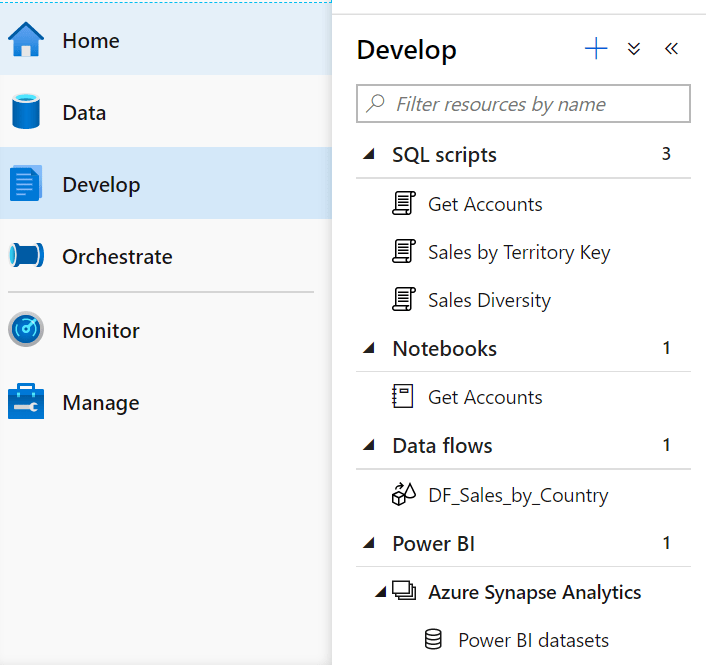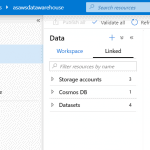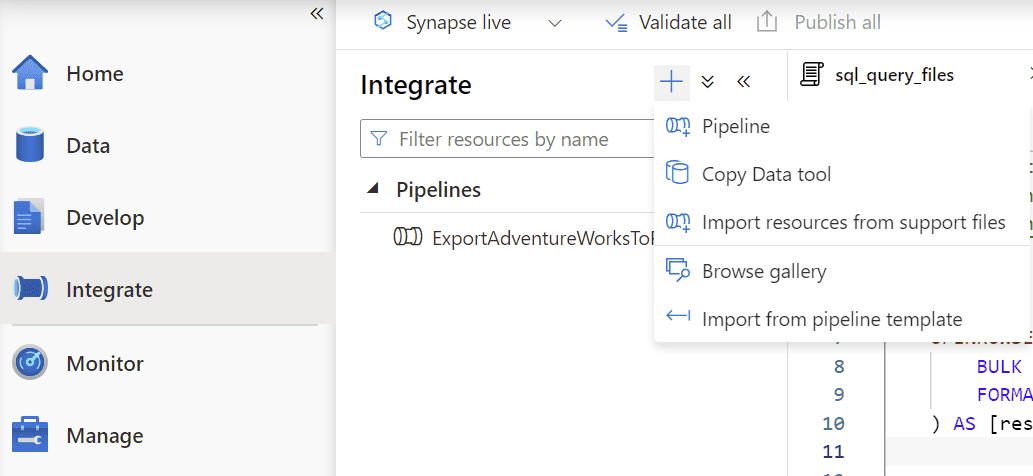Azure Synapse Analytics Studio Develop Hub offers a wide range of development options, from building Azure Data Factory data flows to building Power BI Reports.
Table of Contents
Introduction to Azure Synapse Analytics Develop Hub
With the Develop Hub in Azure Synapse Analytics you can develop:
- SQL Scripts
- KQL Scripts
- Power BI Reports
- Apache Notebooks
- Data Flows (Azure Data Factory)
- Spark Job Definitions
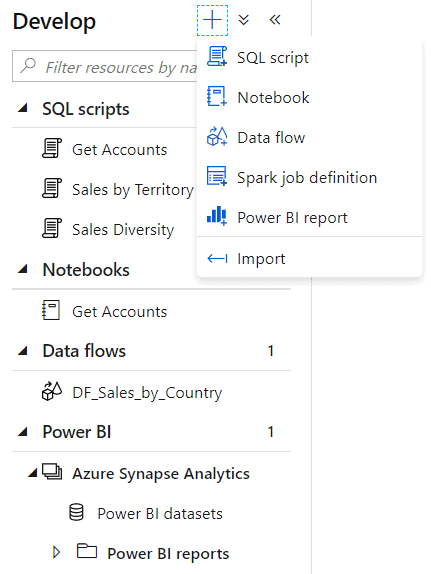
To start with, let’s take a quick look at the different options.
SQL Scripts
You can develop SQL Scripts with IntelliSense and there are two different types of outputs:
- Table
- Chart
You will be able to execute your scripts using your SQL pool (on-demand or provisioned).
Table View
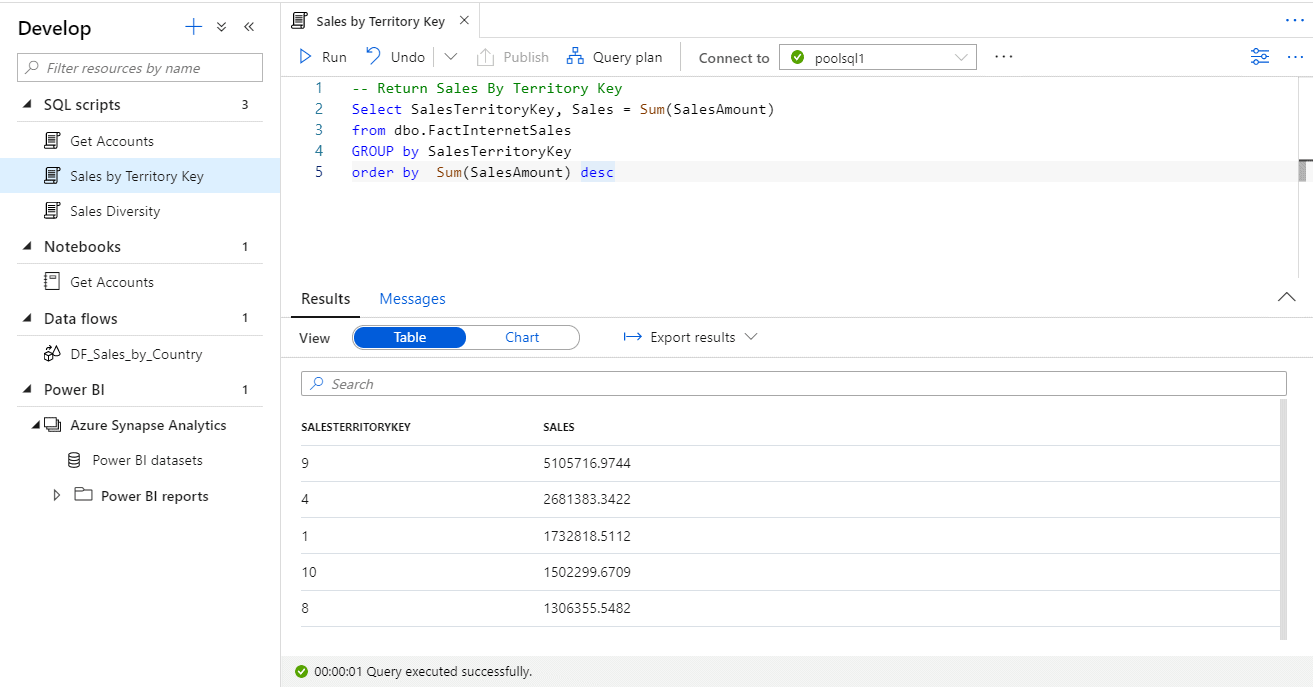
Chart
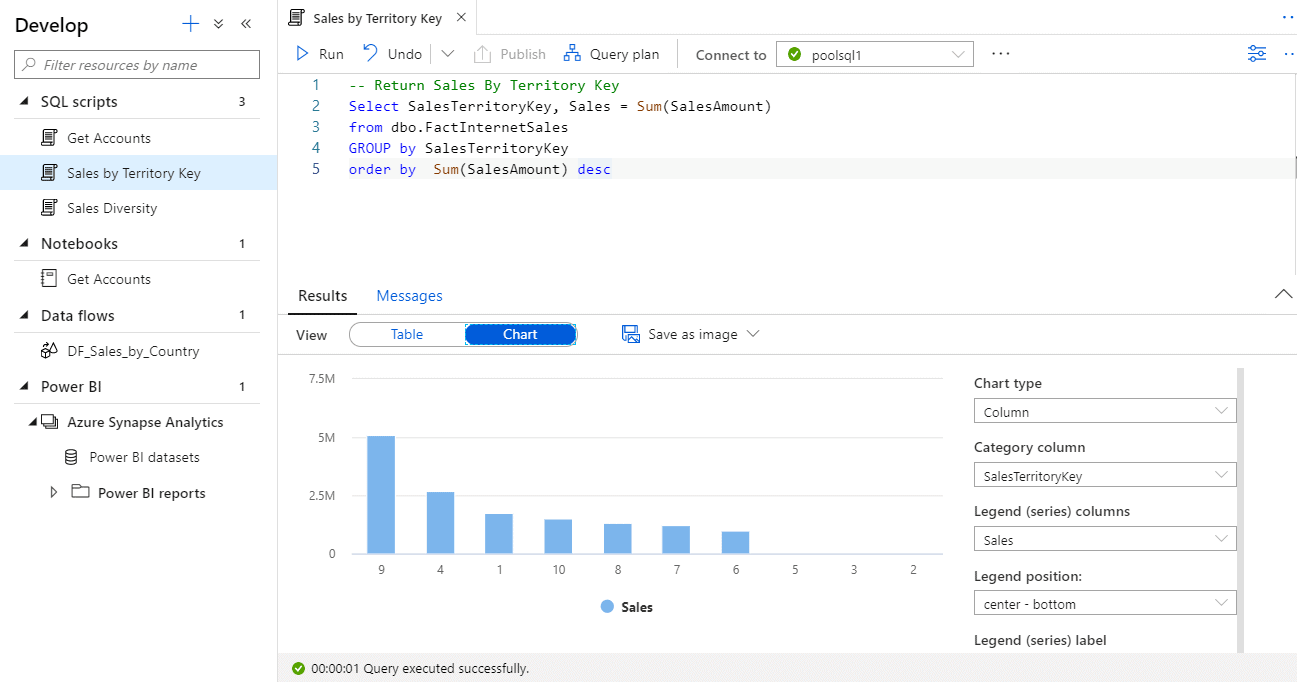
Power BI Reports
It is possible to build and publish Power BI reports from Azure Synapse Analytics Workspaces. For building Power BI Reports you will need to create a linked service to your workspace. I suggest creating a new workspace for testing and data exploring purposes.
Build new reports and explore
With Azure Synapse Analytics you can create Power BI reports.
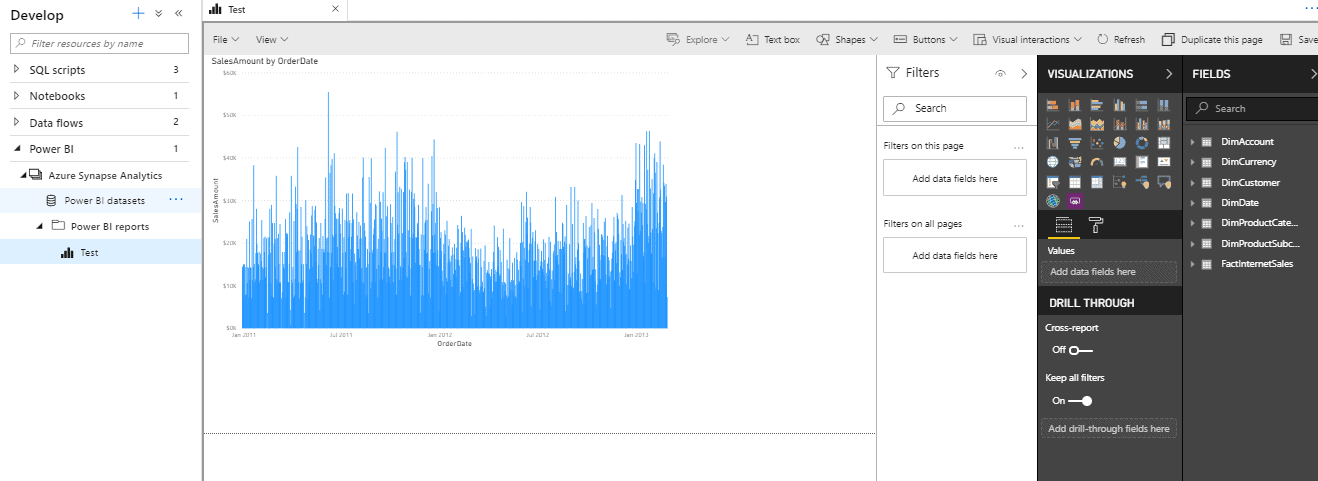
Notebooks
Azure Synapse Analytics combines the best elements of Jupyter Notebooks or Databrick. You can create notebooks using any of your favorite languages:
- Python
- Scala
- C#
- Spark SQL
You will be able to execute the notebooks by using your Spark pools.
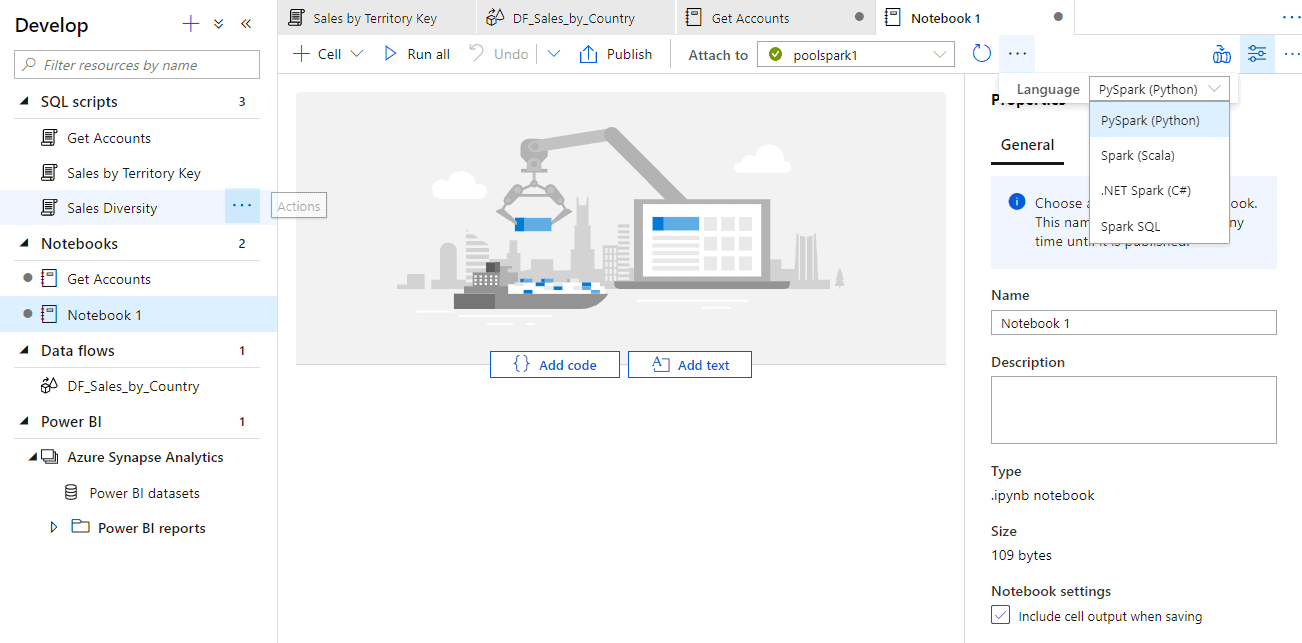
Data Flows (Azure Data Factory)
With Azure Data Factory mapping data flows you can create data transformation in a visual experience just by dragging and dropping! Additionally, Azure Data Factory pipelines still exist (they are part of the Orchestration hub).
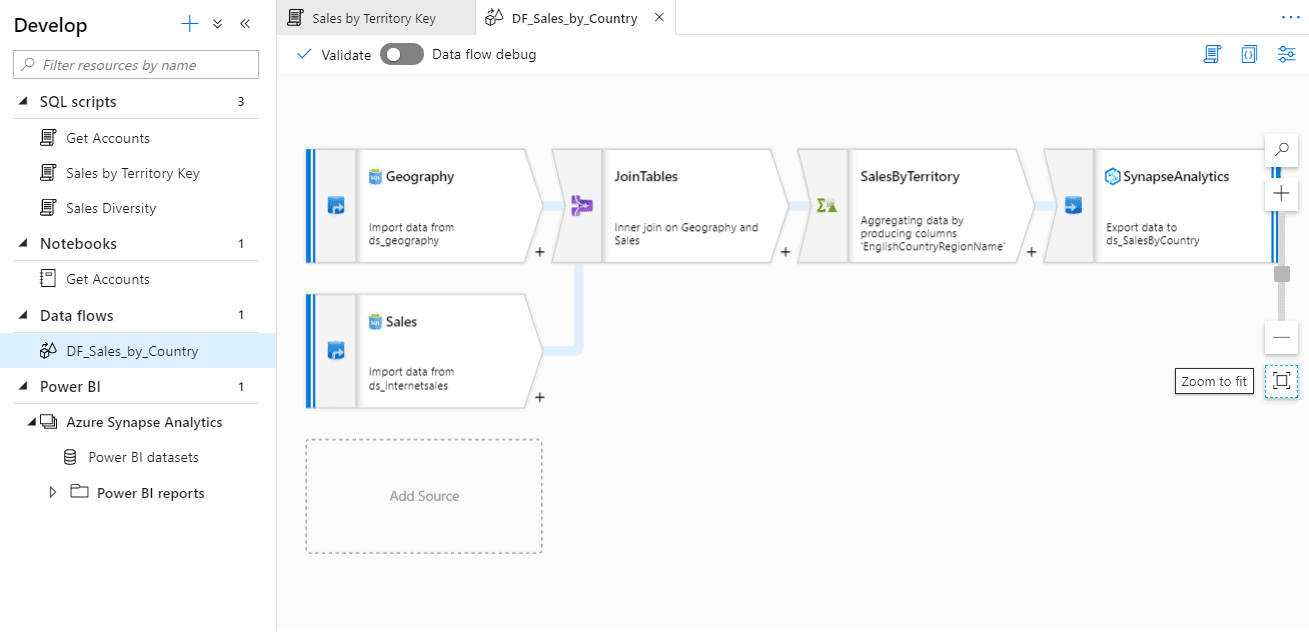
Spark Job Definitions
Execute Spark Job definitions from Azure Synapse Analytics. The file definition needs to exist in the storage account. As you can see in the following picture, you will be able to execute definition files for different languages:
- Python
- Scala
- C#/F#
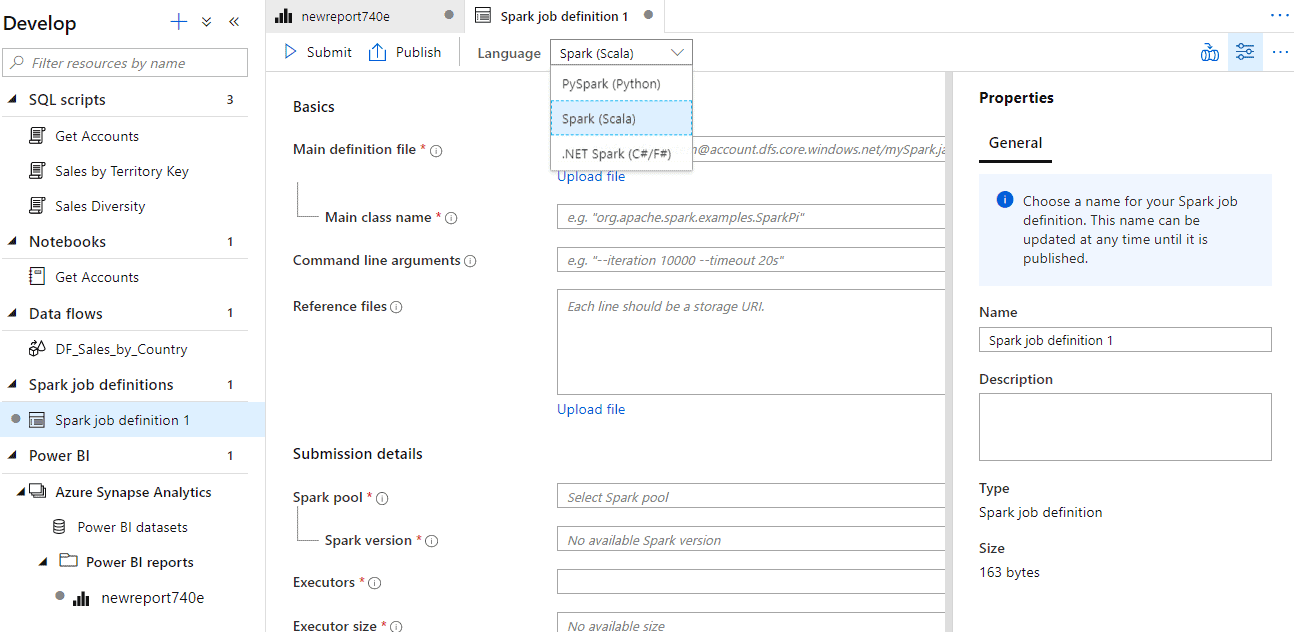
Final Thoughts
As we have seen, it is possible to develop everything without leaving Azure Synapse Analytics Studio, which is essential for getting actionable insights and solutions in a timely manner.
What’s next?
In my next post, we will explore some of the options within the different hubs in detail.