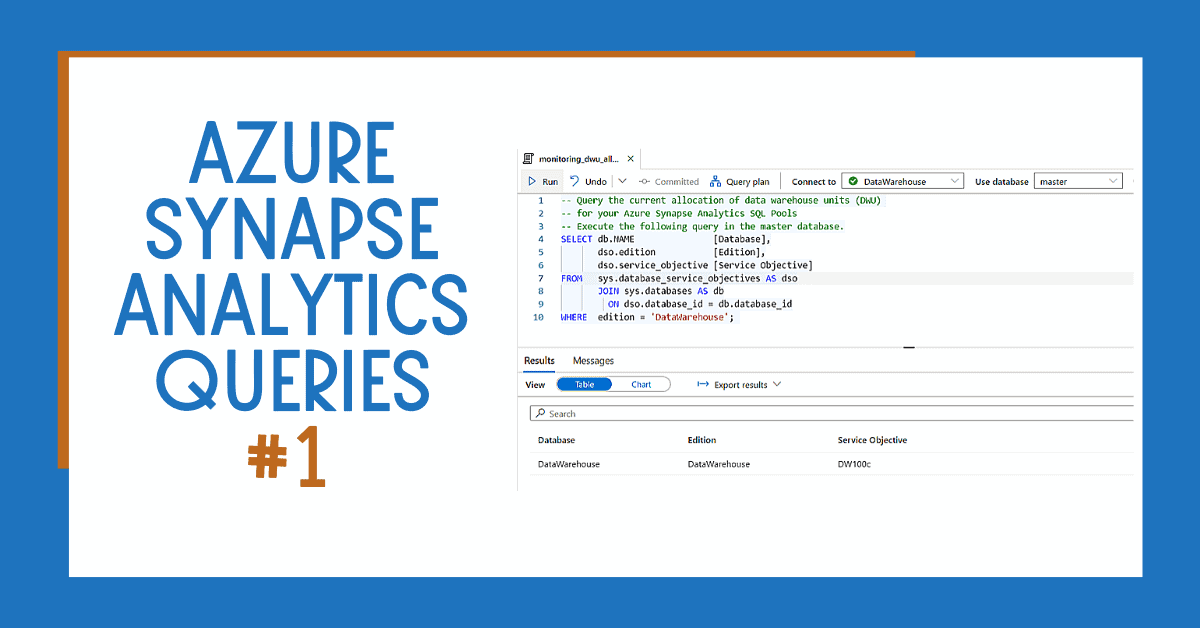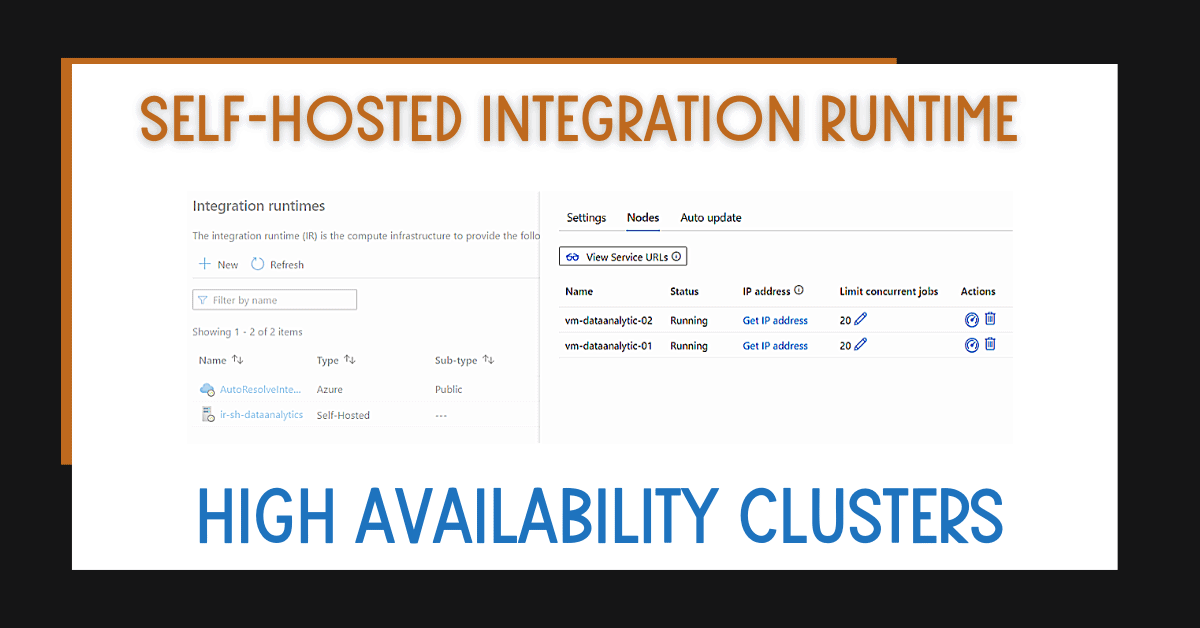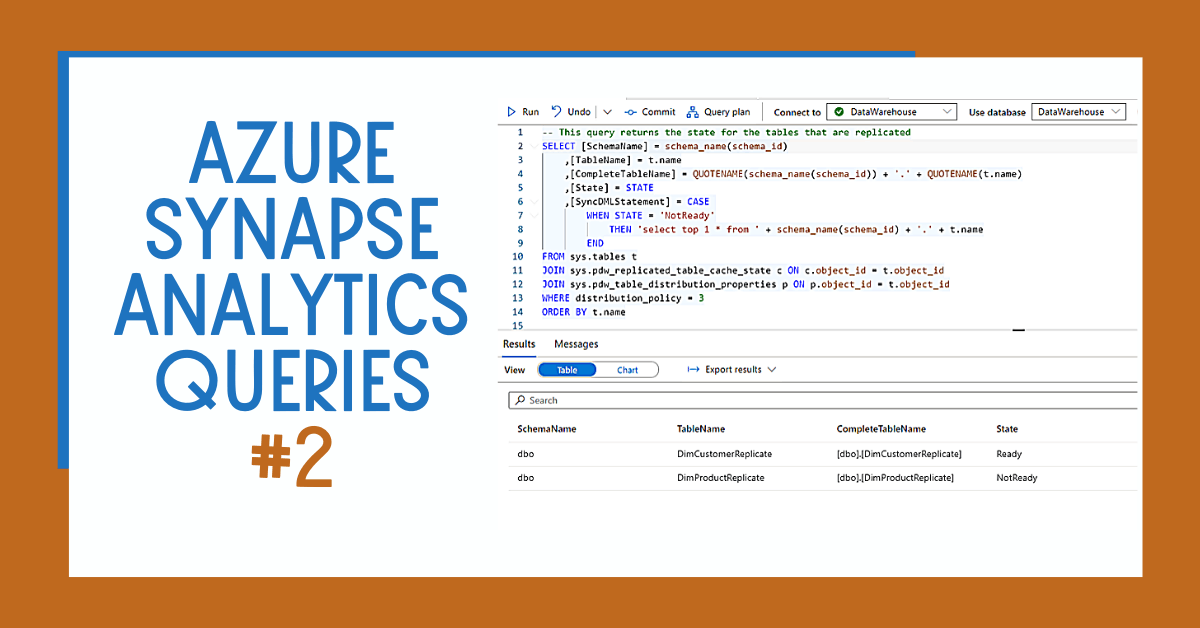If you are looking to query the current allocation of data warehouse units (DWU) for your Azure Synapse Analytics SQL Pools, execute the following query in the master database. This is useful when trying to identify how many resources you are allocating to each of your Azure Synapse SQL Pools.
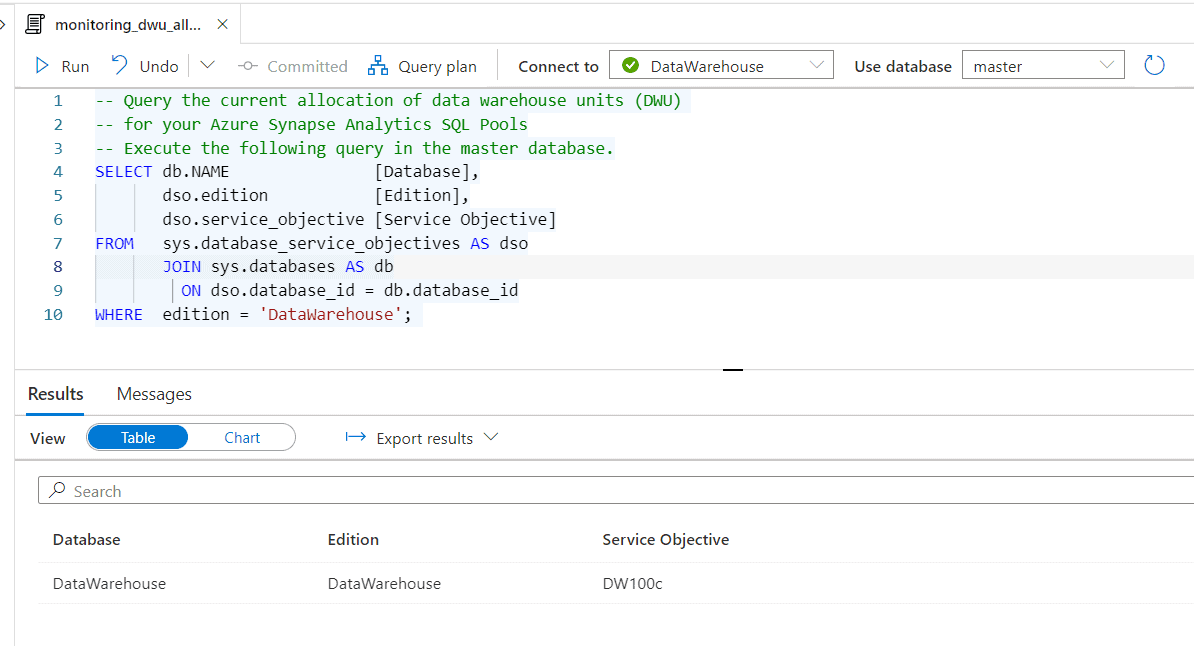
Table of Contents
WHAT’S NEXT?
In upcoming blog posts, we’ll continue to explore some of the features within Azure Services.
Please follow Tech Talk Corner on Twitter for blog updates, virtual presentations, and more!
As always, please leave any comments or questions below.
Check out these other blog posts
https://davidalzamendi.com/monitor-azure-data-factory-user-properties/
https://davidalzamendi.com/azure-data-factory-locks/