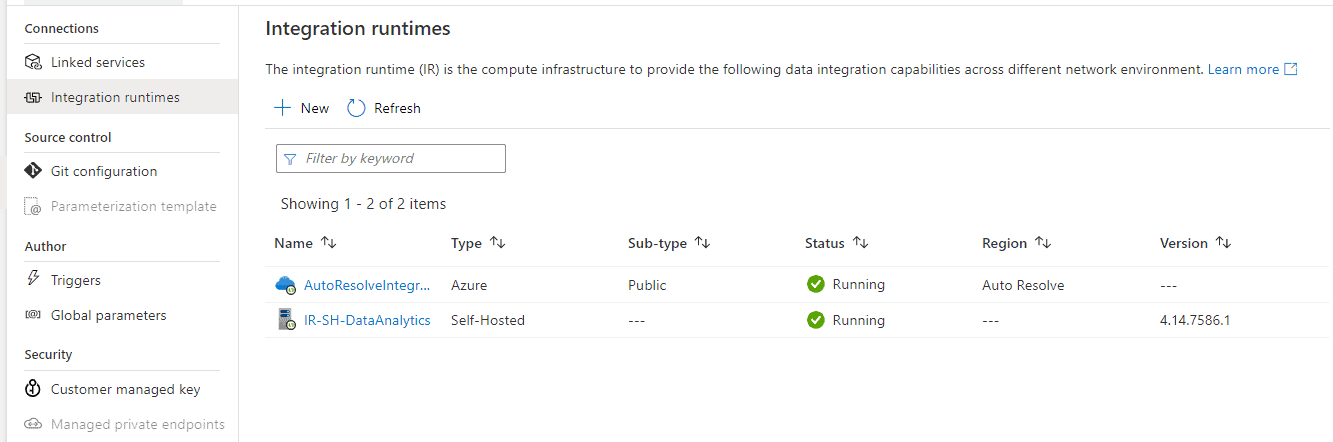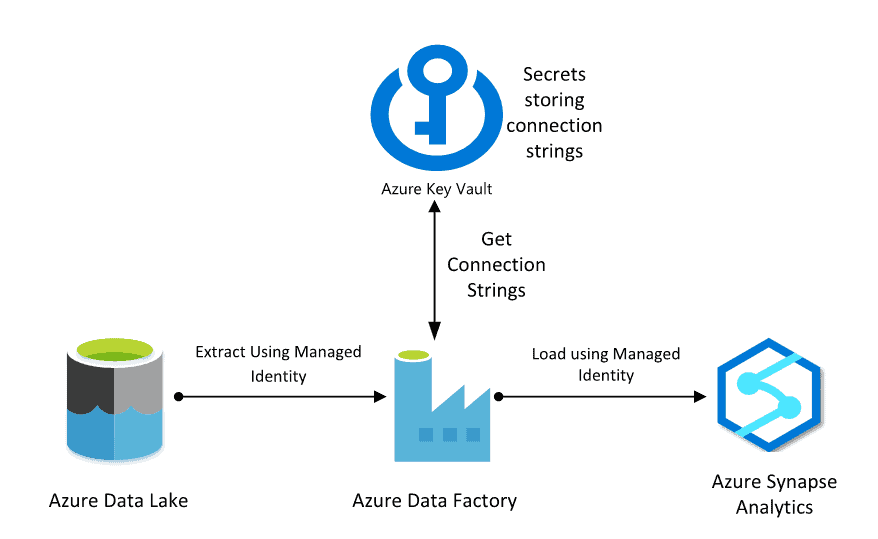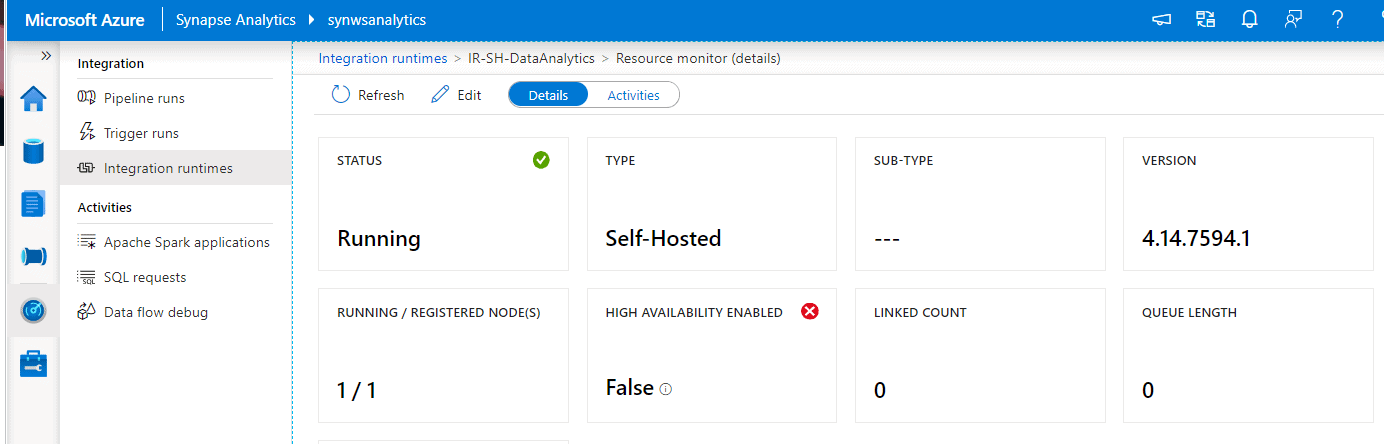Azure Data Factory Integration Runtime provides compute power where the Azure Data Factory pipelines are going to be executed. It also helps you integrate data assets from different networks when using Azure Data Factory.
Azure Data Factory Integration Runtime includes executing data flows, SQL Server Integration Services (SSIS) packages, and importing data from on-premises or other cloud data stores.
This blog post is valid for Azure Data Factory (ADF) as a standalone service or Azure Synapse Analytics Workspaces.
Table of Contents
Azure Integration Runtime Types
To begin, there are 3 different types of Integration Runtimes (IR):
- Azure IR: execute Azure Data Factory data flows or activities in the Azure environment.
- Self-hosted IR: execute activities that involve on-premises systems or systems in private networks. You can also share an existing Self-Hosted IR across different Azure Data Factories.
- Azure-SSIS IR: execute SSIS (SQL Server Integration Services) packages in a managed Azure Data Factory environment.
All of these Azure Data Factory Integration Runtime types can be added to your private network.
Pricing
The following bullet points describe how prices change depending on the IR that you are using.
- Azure IR has the lowest rate to execute ADF activities. When using data flows, you can need to allocate compute power and nodes. You are billed for execution time.
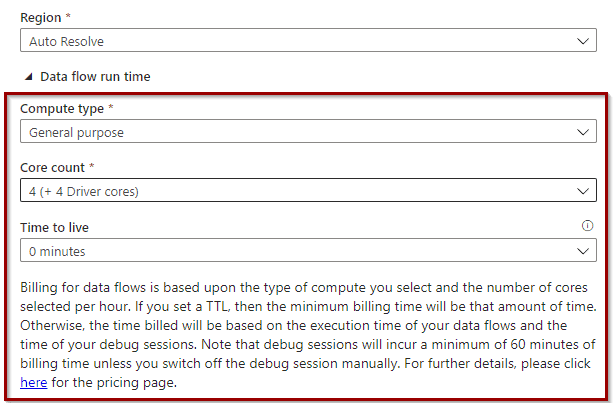
- Self-hosted Integration Runtime activities have a different rate than the common Azure Integration activities (not data flows). The execution activities have a lower rate, while the orchestration activities have a higher rate than normal Azure IR activities.
- Azure-SSIS creates a managed VM for you with SQL Server Integration Services running. You also need an SSIS Catalog database where you can deploy your packages (it could be a low tier). Pay for the time that the VM is running and the compute power and nodes allocated to the VM.
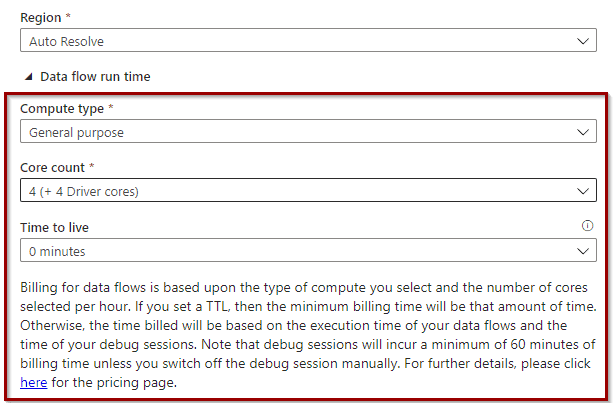
Create and manage Azure Data Factory Integration Runtimes
Next, if you want to create and manage Integration Runtimes, you need to go to the Integration Runtimes section. It’s also possible to manage and install the IR with PowerShell.
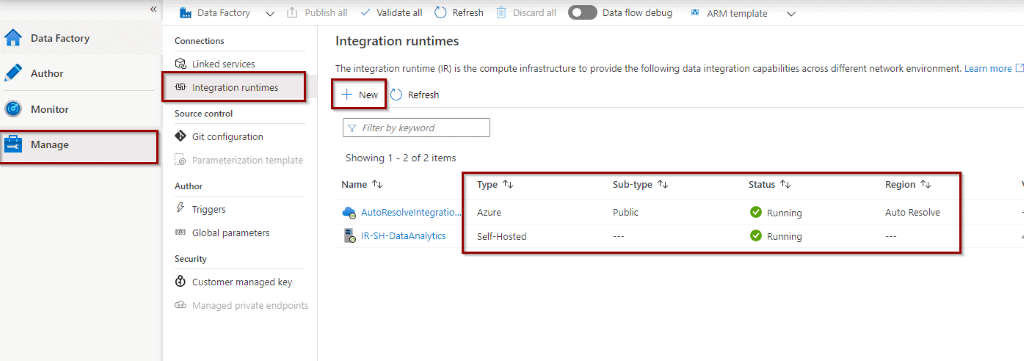
As you can see in the previous picture, you can also find out the type, sub-type (Private / Public), status and region of your Integration Runtime.
When creating the Integration Runtime, you’ll find the three Integration Runtime types.
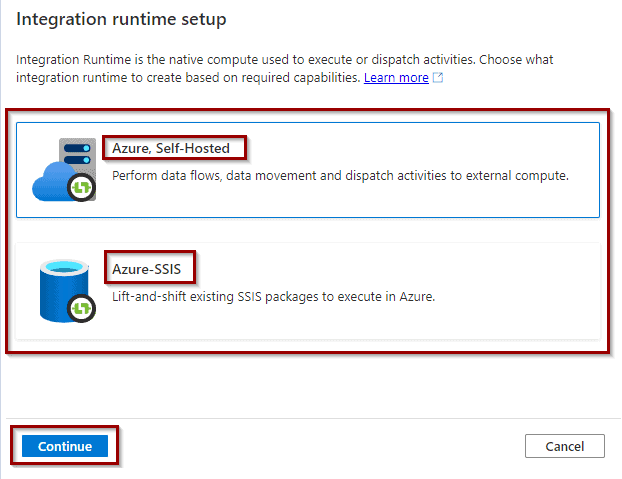
Azure, Self-Hosted
When you click the Azure, Self-Hosted option you’ll see the following options:
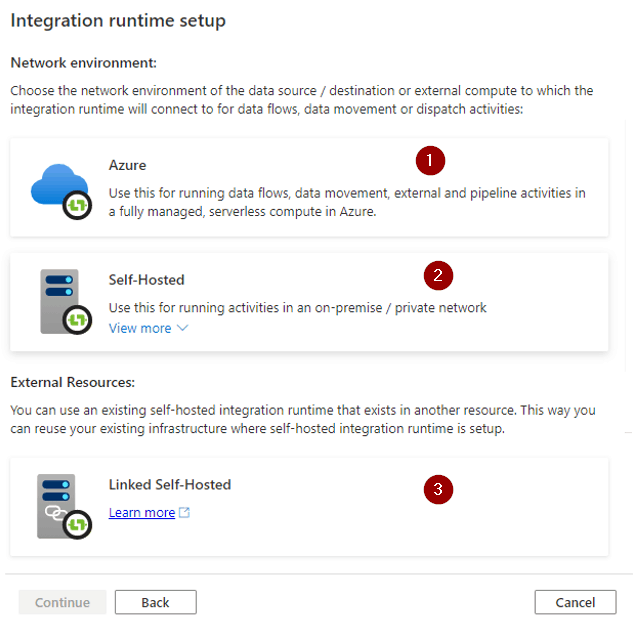
- Create an Azure IR.
- Create a Self-Hosted IR.
- Reuse an existing Self-Hosted IR.
Azure-SSIS IR
When selecting the SSIS-IR, choose how many resources you want to allocate to the VM, the SQL Server license, or even the region.
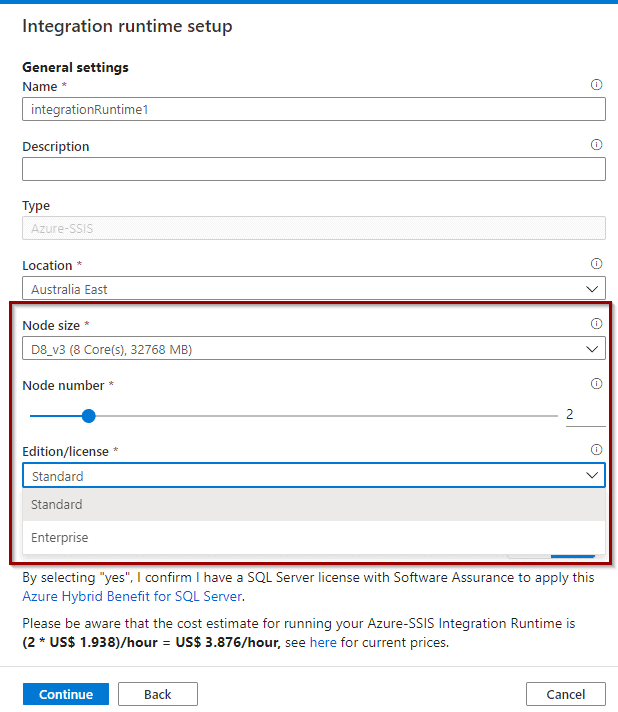
Summary
In summary, the following table from Microsoft Documentation, summarizes IR characteristics and pricing well.
| IR type | Public network | Private network | Pricing |
| Azure | Data Flow | Data Flow | It depends on nodes and compute power allocated to each node. |
| Data movement | Data movement | Public data movement activities have a lower price than private data movement activities. | |
| Activity dispatch | Activity dispatch | Same price between private and public dispatch activities. | |
| Self-hosted | Data movement | Data movement | Lower than common Azure IR data movement activities. |
| Activity dispatch | Activity dispatch | Higher than common Azure IR dispatch activities. | |
| Azure-SSIS | SSIS package execution | SSIS package execution | It depends on license, nodes and compute power. |
What’s Next?
In upcoming blog posts, we’ll continue to explore the Azure Data Factory Integration Runtimes and its features.
Please follow Tech Talk Corner on Twitter for blog updates, virtual presentations, and more!
As always, please leave any comments or questions below.