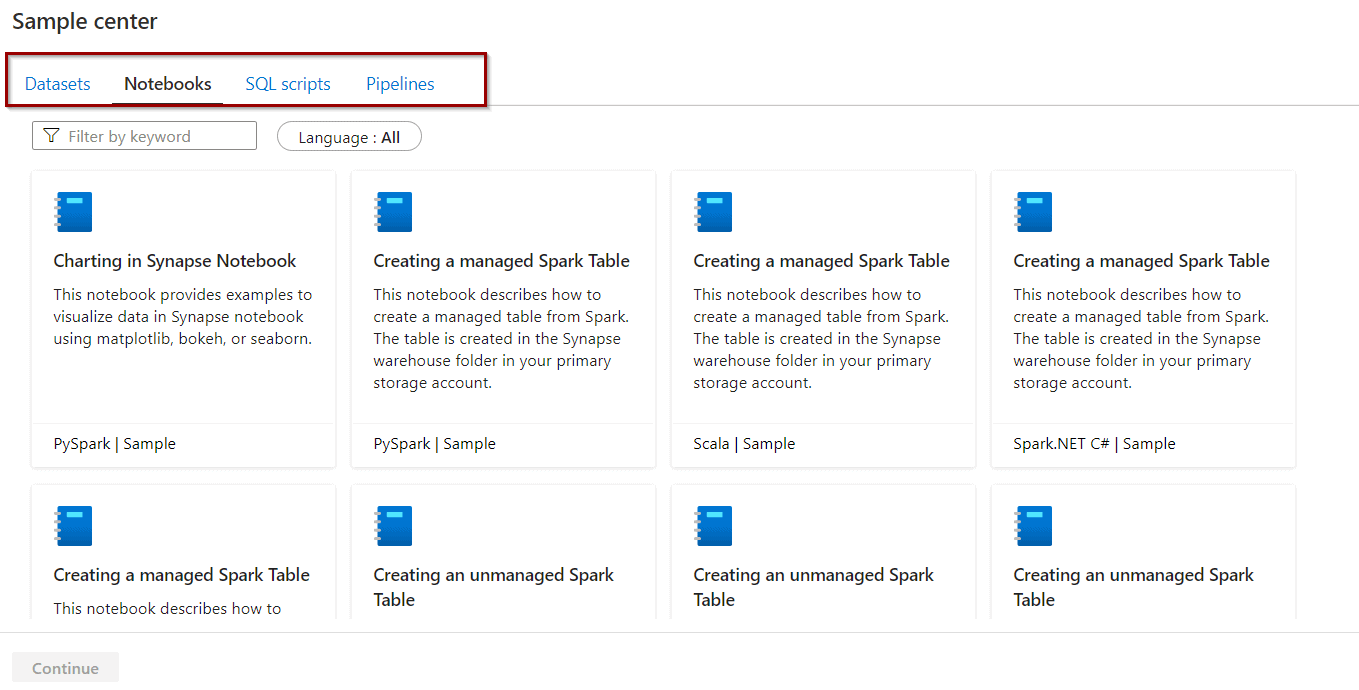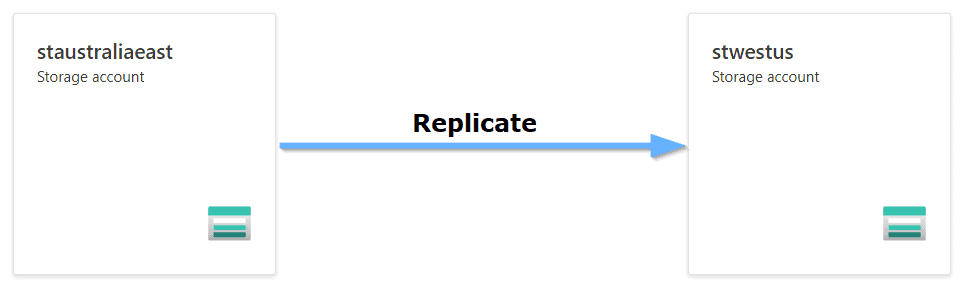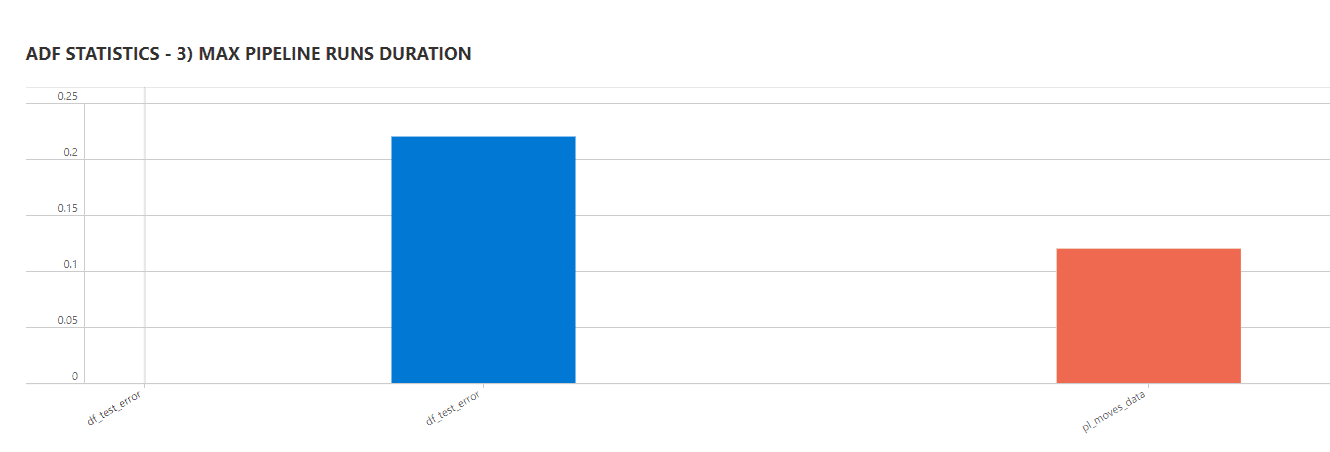Are you trying to learn more about Azure Synapse Analytics and you don’t know where to start? Azure Synapse Analytics has many samples that you can use to experiment and assess the capabilities within the service. You can use sample datasets, notebooks, SQL Scripts and pipelines.
Table of Contents
Introduction
Learning how to use Azure Data Factory, Apache Spark with notebooks and to code T-SQL is time-consuming. Unfortunately, mastering these technologies takes years.
There is no point reinventing the wheel. Having access to samples helps you reuse solutions. Customizing solutions within Azure Synapse Analytics Workspaces fast tracks acquiring experience with these technologies.
In this post, you’ll learn how to take advantage of built-in samples within Azure Synapse Analytics Workspaces.
Azure Synapse Analytics Samples
To start, in order to access the samples there are many options. For example:
From the Data Hub
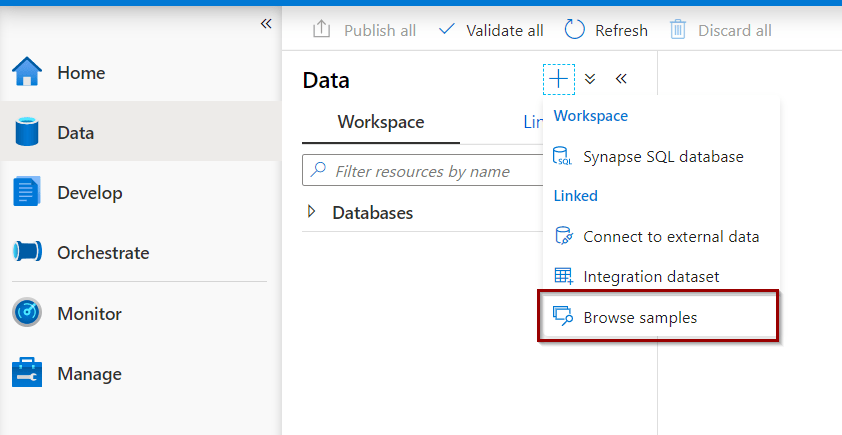
From the Develop Hub
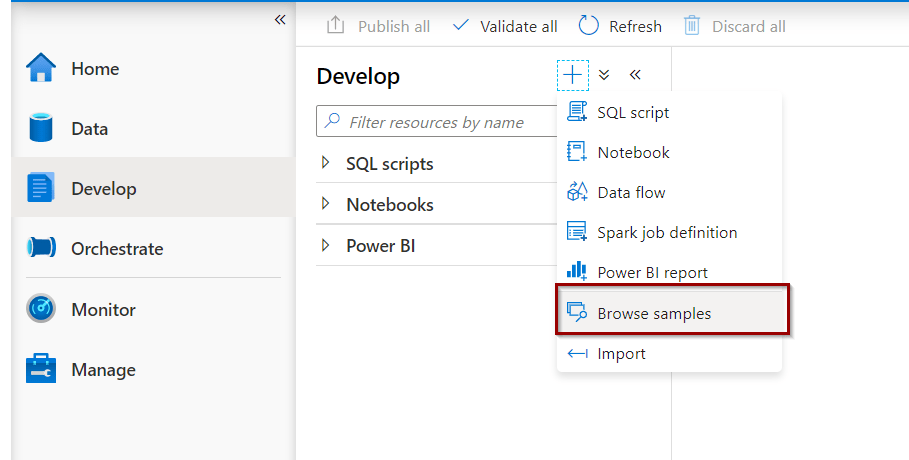
Accessing the sample center
Once you’ve accessed the samples, you can find samples for the following options:
- Datasets
- Notebooks
- SQL Scripts
- Pipelines (Azure Data Factory solutions)
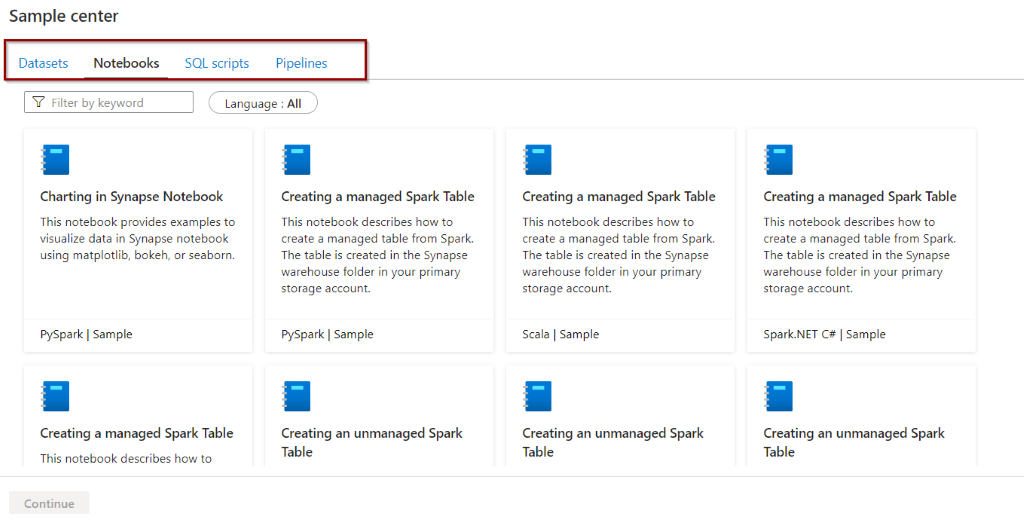
Select one of the datasets as an example.
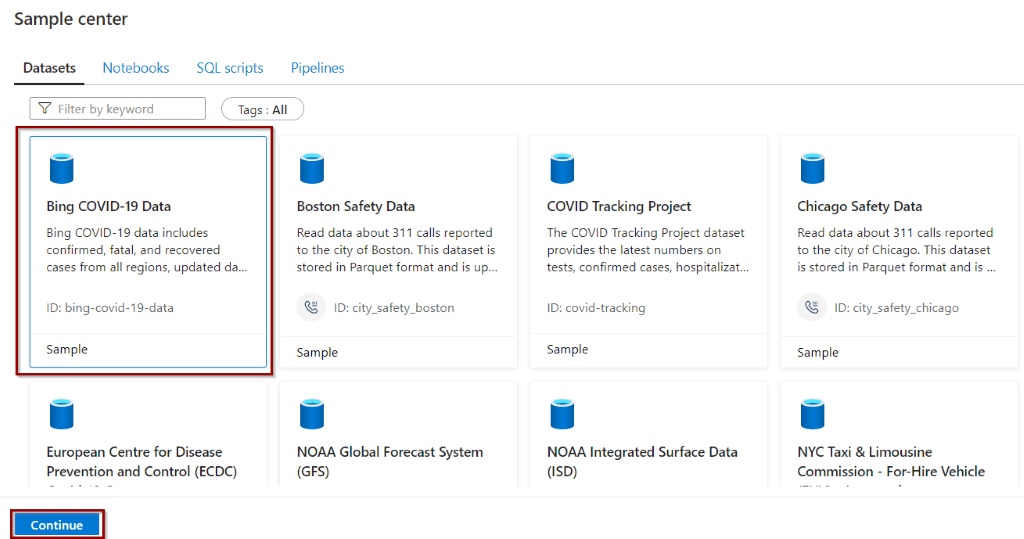
In the window, you’ll see metadata about the shared dataset (1) and a preview of the information (2).
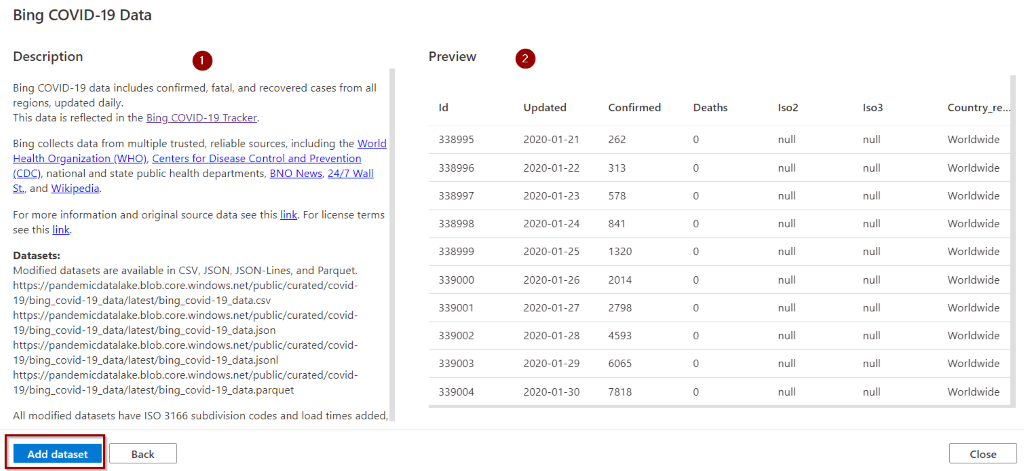
Next, once you’ve added the dataset, it will become available in your Data Hub. This data isn’t imported into your Data Lake or storage account. The dataset is linked directly from the source open dataset storage account.
You can start writing queries with SQL Synapse SQL Serverless, Apache Spark, or even create external tables to consume data with Power BI.
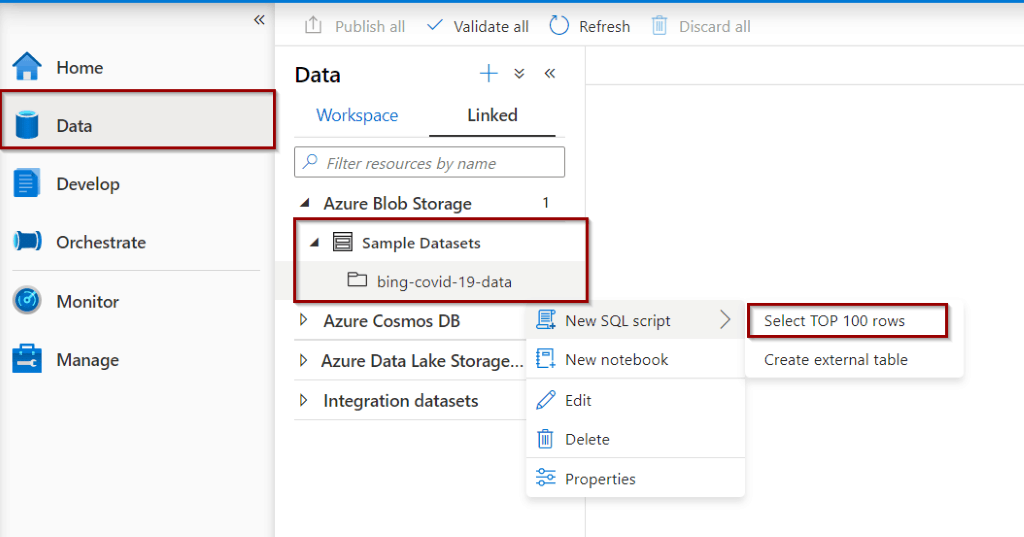
In this sample, you can see the confirmed COVID-19 cases increment by day.
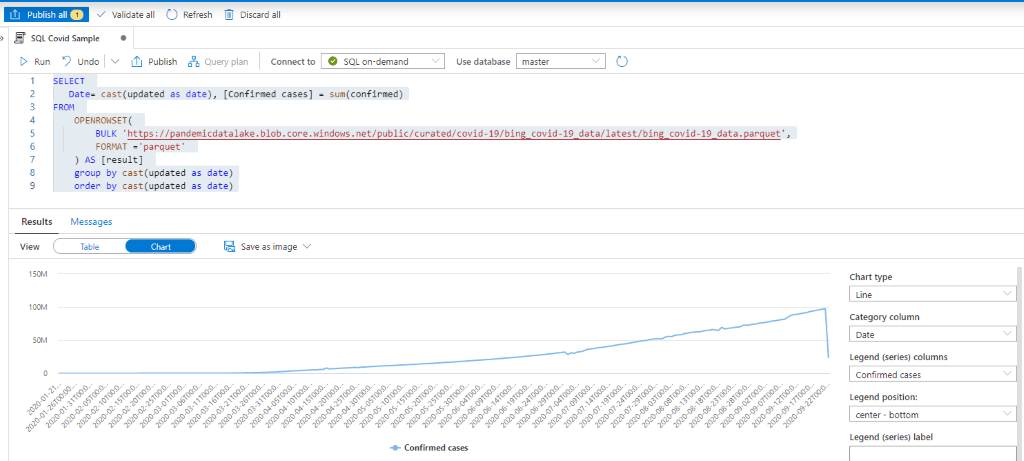
SELECT
Date= cast(updated as date), [Confirmed cases] = sum(confirmed)
FROM
OPENROWSET(
BULK 'https://pandemicdatalake.blob.core.windows.net/public/curated/covid-19/bing_covid-19_data/latest/bing_covid-19_data.parquet',
FORMAT ='parquet'
) AS [result]
group by cast(updated as date)
order by cast(updated as date) Summary
To sum up, you’ve learned how to take advantage of existing built-in samples within Azure Synapse Analytics Workspaces. These examples allow you to learn more about the different features within the service. They also allow you to customize existing solutions to speed up the development process of your solutions.
What’s Next?
In upcoming blog posts, we’ll continue to explore some of the features within Azure Services.
Please follow Tech Talk Corner on Twitter for blog updates, virtual presentations, and more!
As always, please leave any comments or questions below.