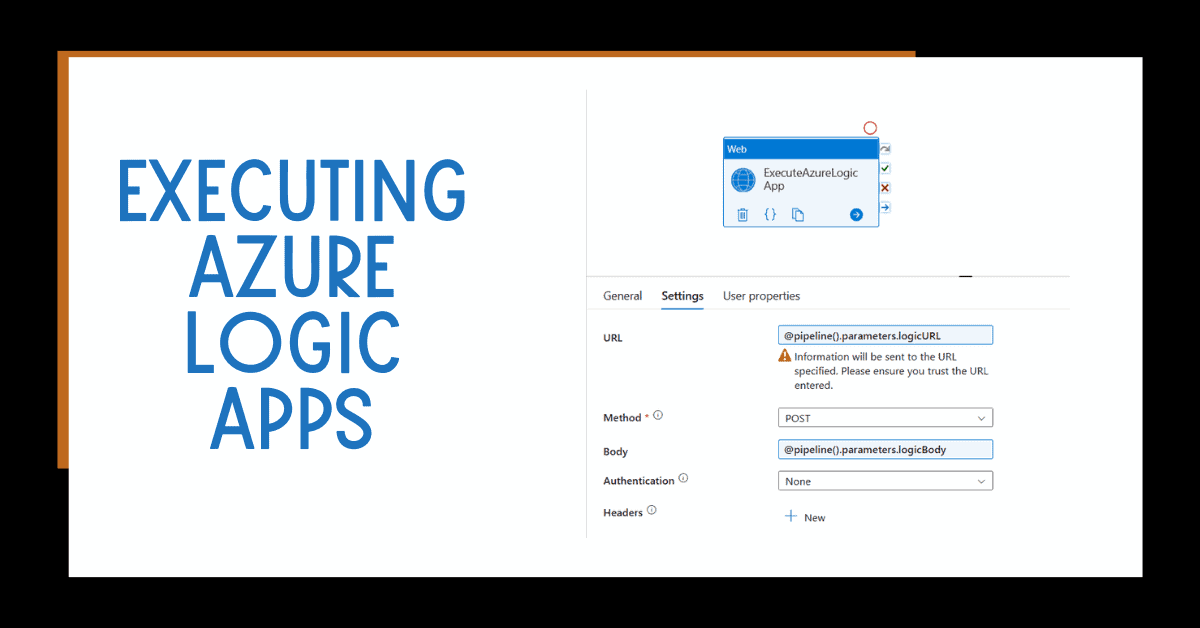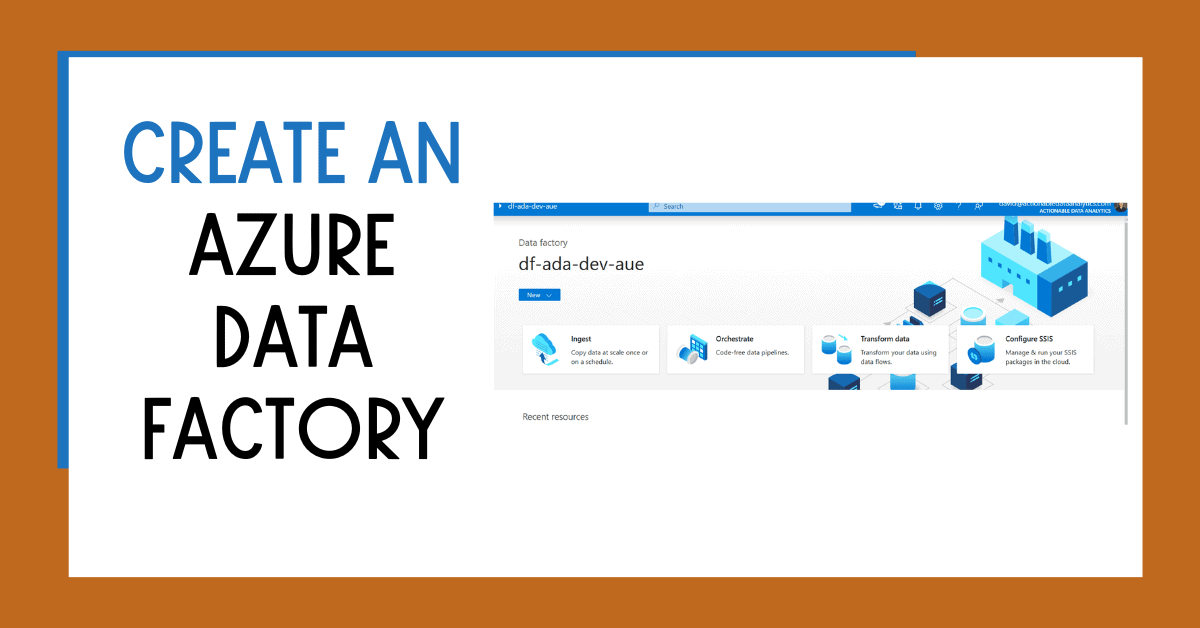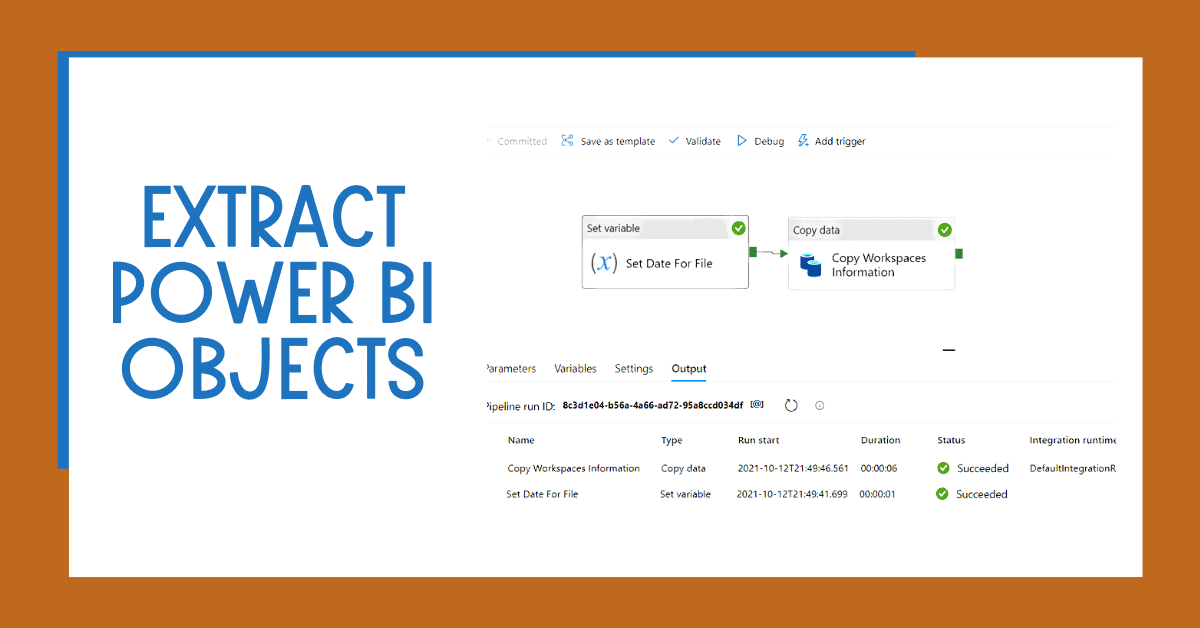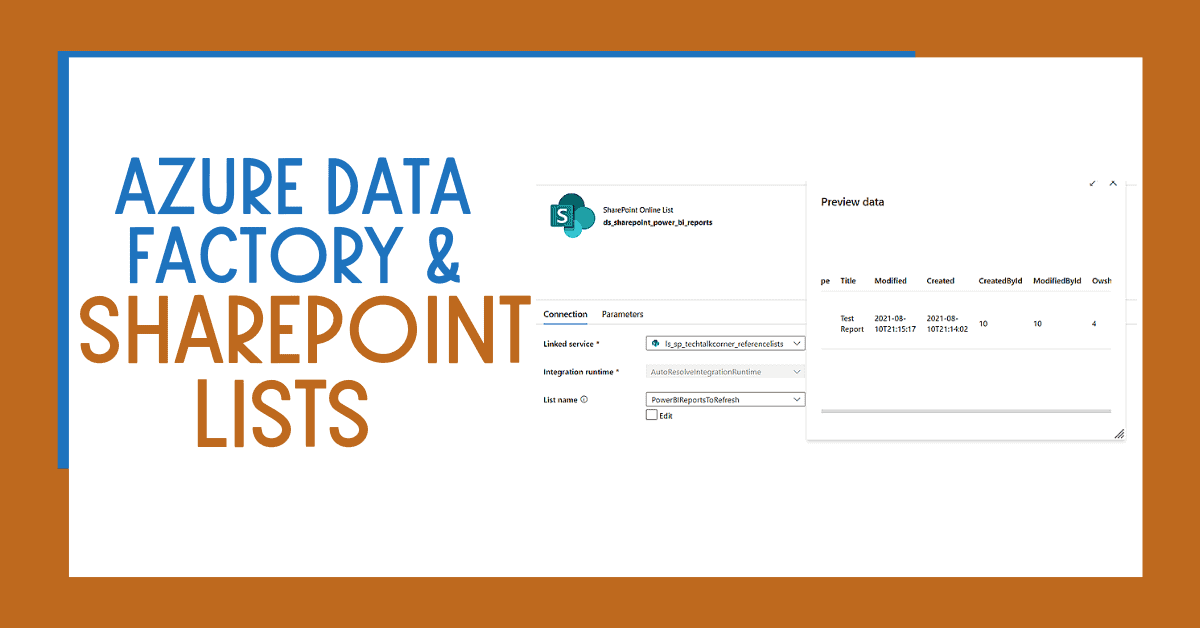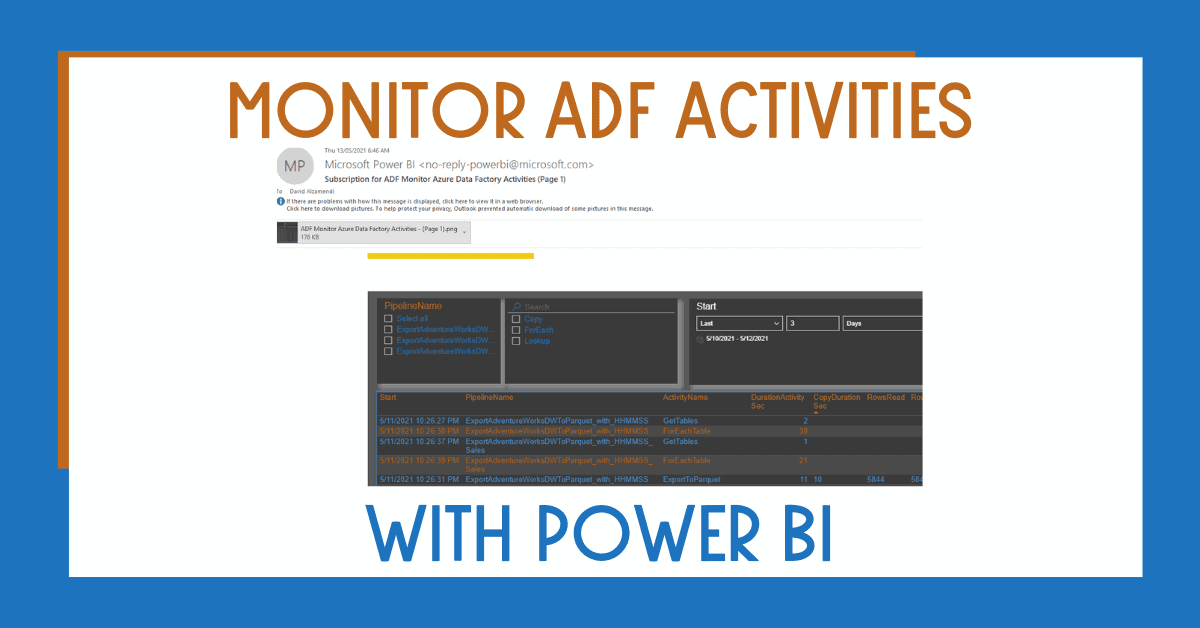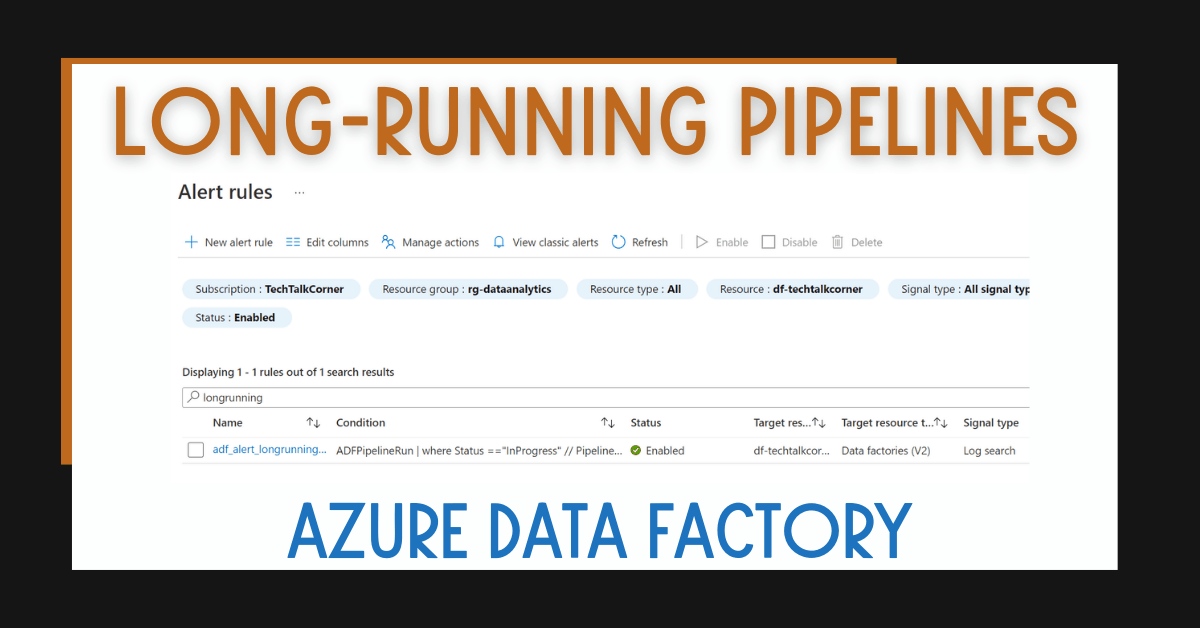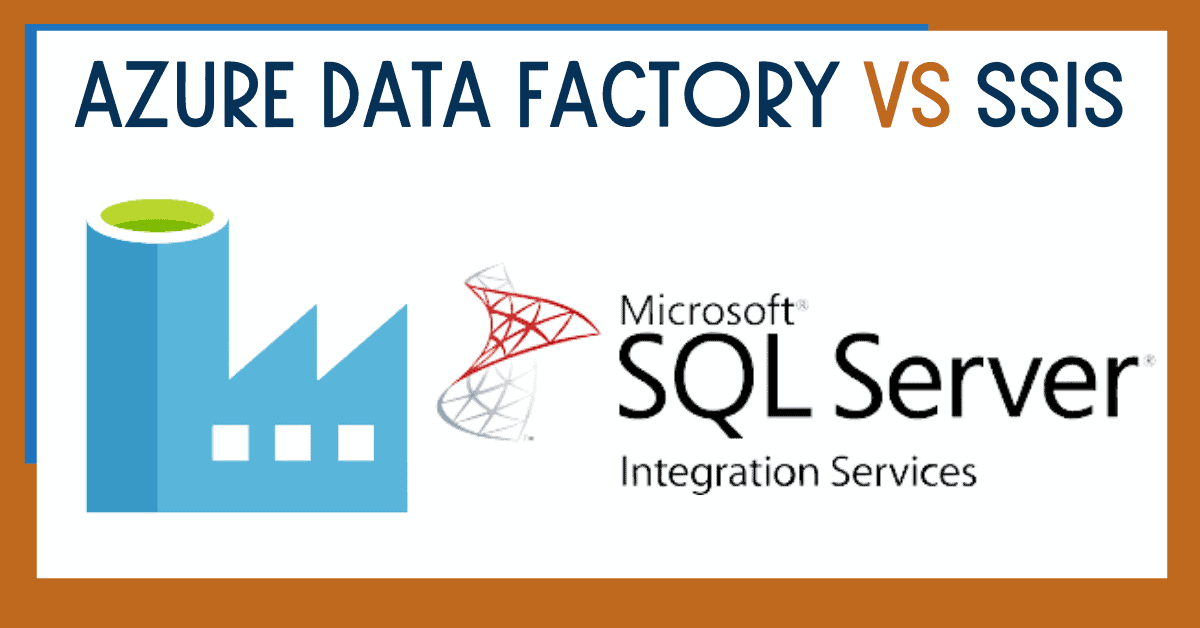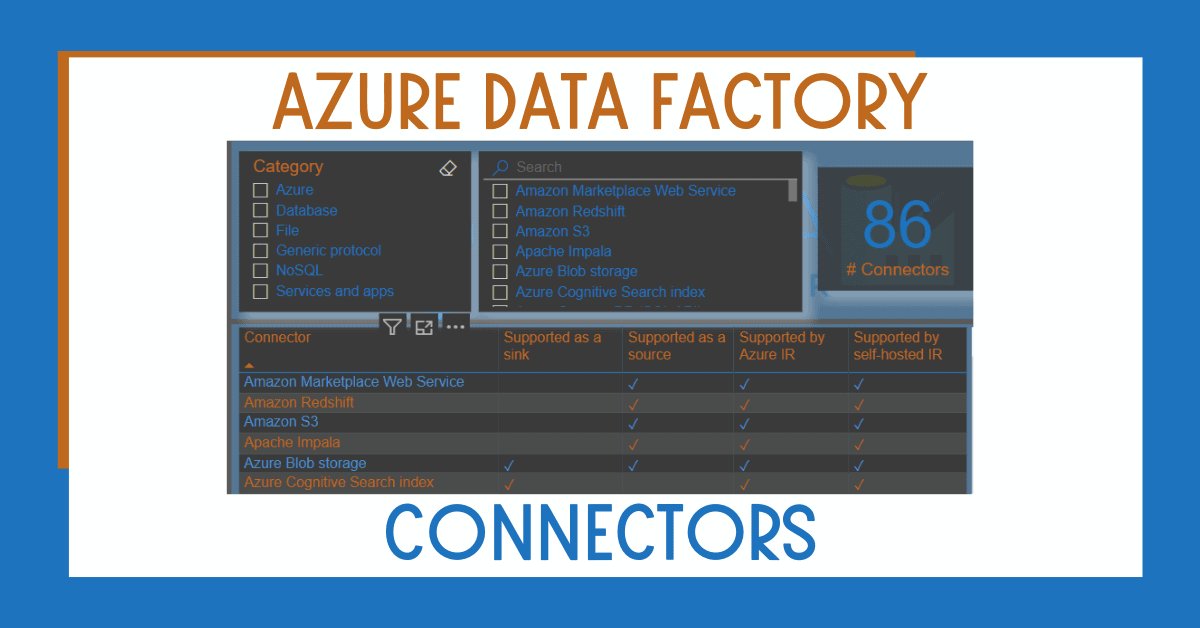Azure Logic Apps and Azure Data Factory (or Synapse Analytics) are a great combination, you can execute Azure Logic Apps from Azure Data Factory or Synapse Analytics easily.
Azure Data Factory: How to Create With Ease
Creating a data factory in Azure Data Factory is a straightforward process. You start by defining your data sources and destinations, then create a pipeline that defines the data movement or transformation.
Extract Power BI Objects with Azure Data Factory or Synapse Analytics
To extract Power BI Objects with Azure Data Factory or Synapse Analytics – workspaces, reports, datasets deployed to Power BI tenant – create or download the solution here.
Azure Data Factory or Synapse Analytics SharePoint Lists
How to connect to your SharePoint lists from Azure Data Factory or Synapse Analytics. This post is intended for SharePoint online lists.
Monitor Azure Data Factory Activities with Power BI
How to monitor Azure Data Factory Activities with Power BI. From finding the number of rows loaded to identifying pipelines to enhance.
Long-Running Azure Data Factory Pipelines
Learn how to identify long-running Azure Data Factory workloads to locate unusual performance in your data movement and minimize costs.
Azure Data Factory vs SSIS
A comparison of Azure Data Factory vs SSIS, considering people, processes and technical characteristics.
Azure Data Factory Connectors
A look at Azure Data Factory Connectors using a Power BI Report. An introduction and list of all the connectors.