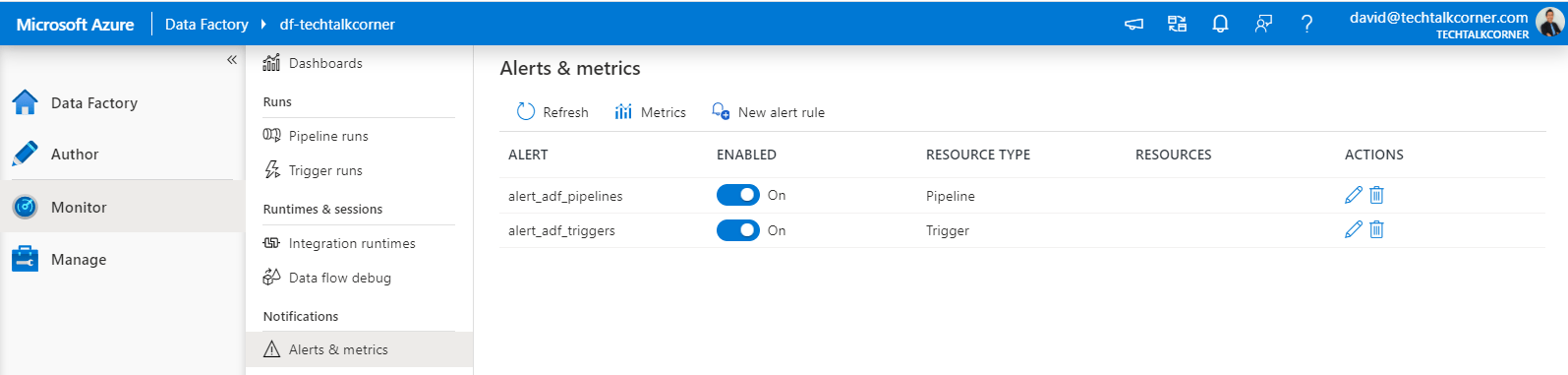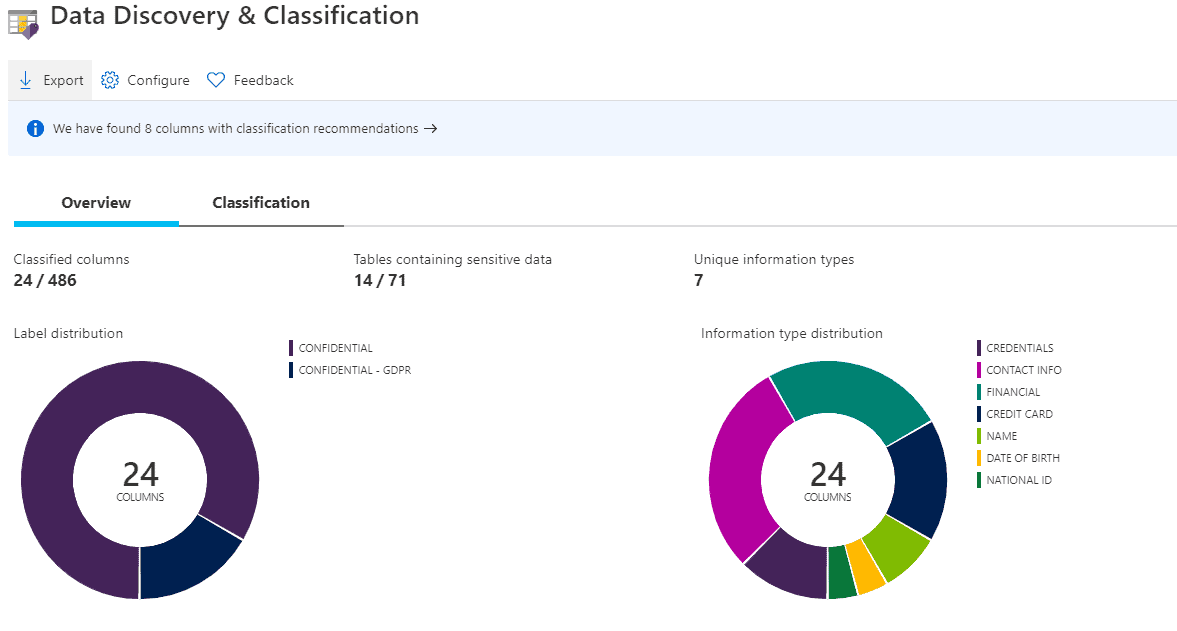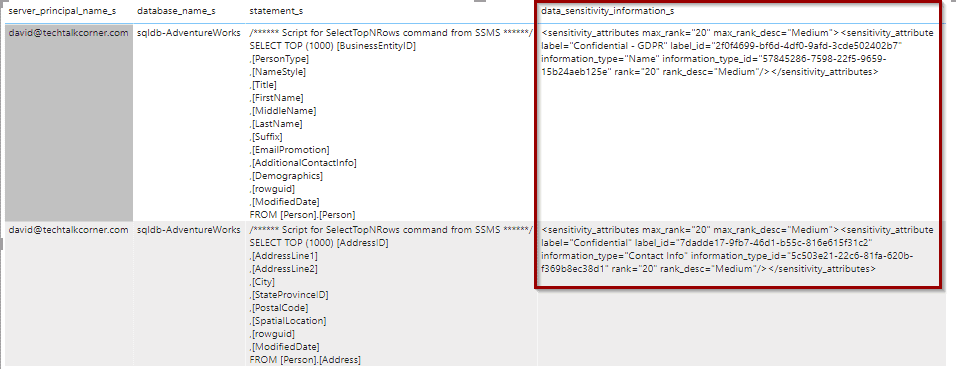Azure Data Factory alerts can now be configured using a built-in experience. Today, we will create an alert using the ADF portal.
In a previous post on Azure Data Factory alerts, I described how to traditionally enable Azure Data Factory alerts in case of failure. Recently, Microsoft has built this experience within the Azure Data Factory portal.
There are a few main reasons why having alerts in Azure Data Factory is helpful:
- Creates awareness of the built-in alerts in Azure, so you can start using them
- Gives Azure Data Factory developers the option to create alerts without needing access to other Azure services
- Makes it easier for consumers
This built-in experience gives Azure Data Factory administrator the option to create alerts without needing access to more services within Azure.
The steps are simple: define the trigger criteria, assign or create an action group, and the alert will be ready.
Table of Contents
Create Alert
To create alerts from and for Azure Data Factory, you can now do it from the Monitor Hub.
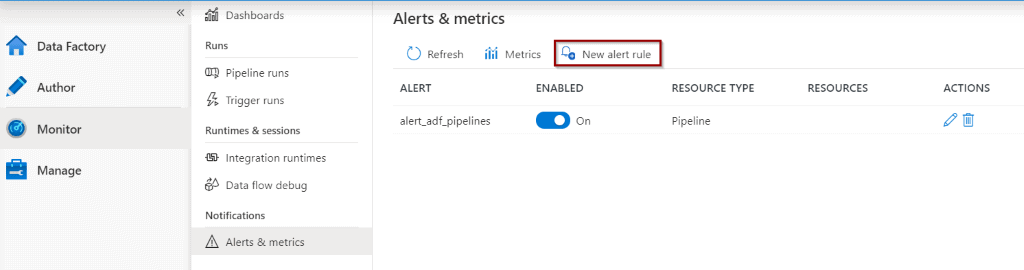
First, assign criteria that will trigger the alert.
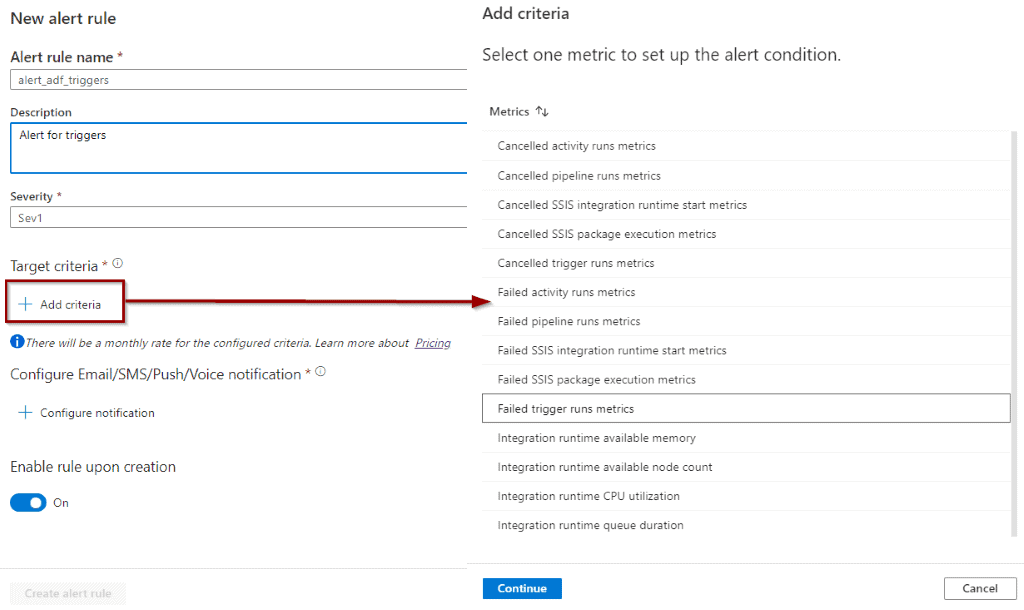
Next, define a condition and evaluation period.
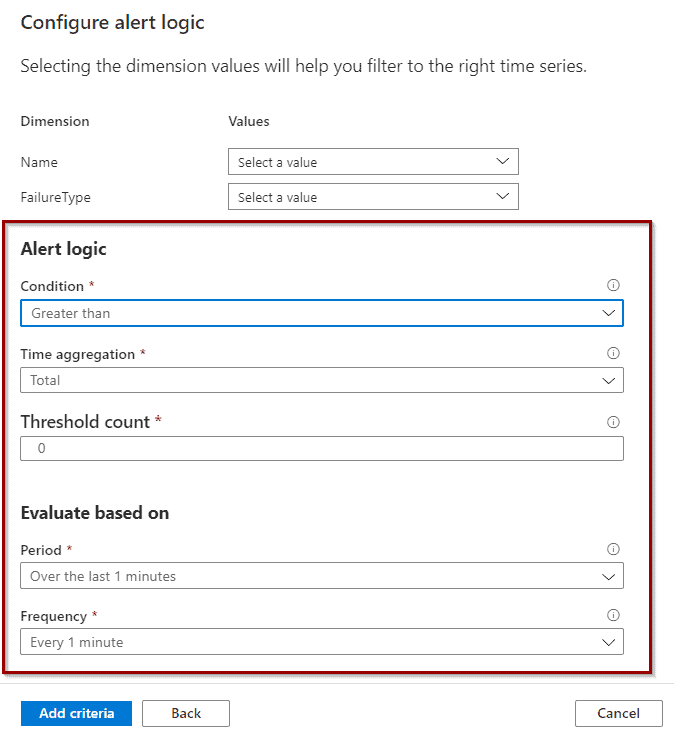
In my case, I previously created the action group so I only needed to assign it. However, you can create one if it is required (check this blog post to understand how to create the action group).
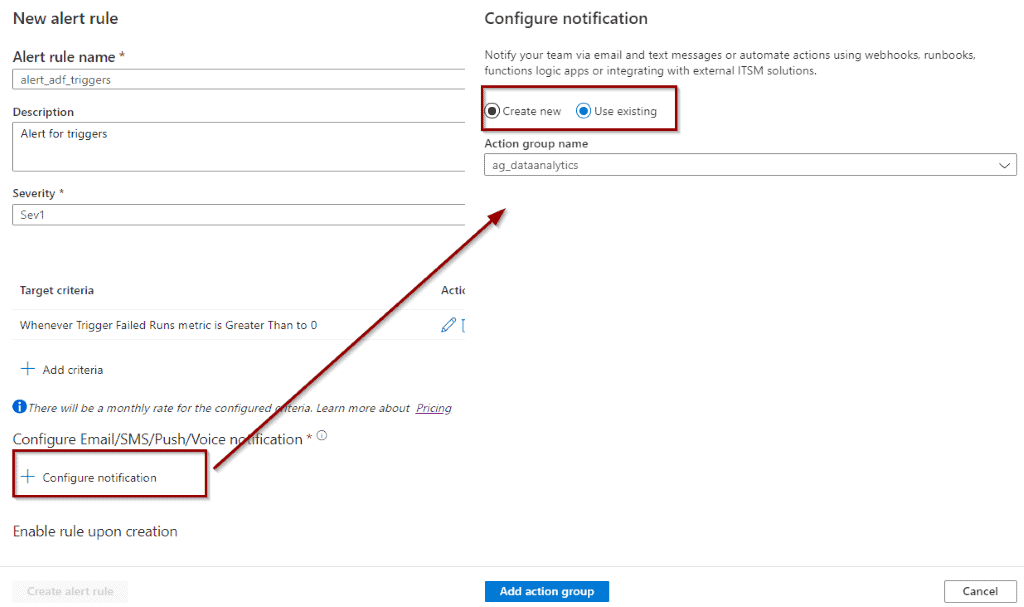
We have successfully configured the Azure Monitor alert. Now, we just need to create it.
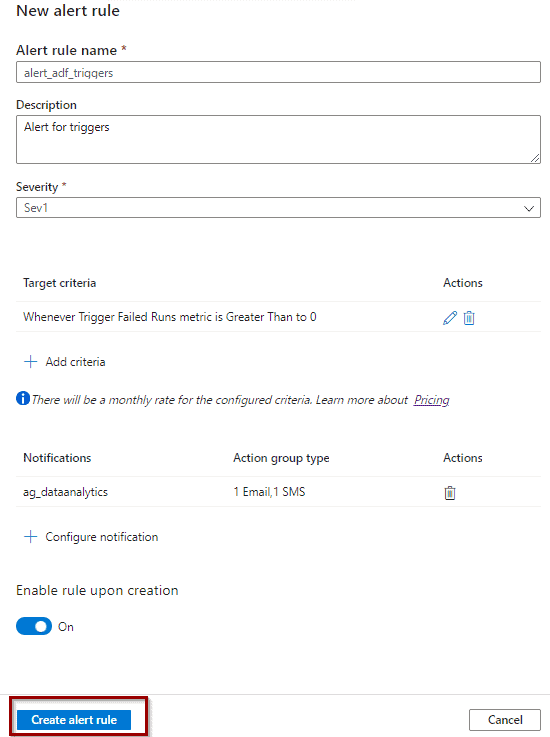
The new alert is available immediately in the Alerts & Metrics section.
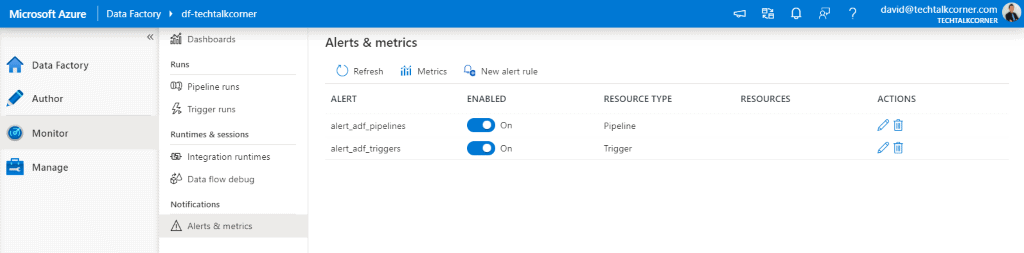
Summary
Today, we’ve looked at another option that allows you to create alerts for Azure Data Factory. This new option does not require Azure Data Factory developers to have access to other services in the Azure portal.
Final Thoughts
It’s fantastic to see this built-in experience for Azure Data Factory. During the past few years, some of my clients were not using Azure Alerts because they didn’t have the correct access to the services in Azure. Now, it’s easier than ever to enable and use them.
What’s Next?
In upcoming blog posts, we’ll continue to explore some of the features within Azure Services.
Please follow Tech Talk Corner on Twitter for blog updates, virtual presentations, and more!
As always, please leave any comments or questions below.