In this post, you will learn how and why to move files to the Archive Tier within Azure Blob Storage Version 2. Small changes can make a big difference in your on-going Azure expenses and the Archive Tier is a must do when you are working with historical and big volumes of data.
Table of Contents
Hot tier vs Archive Tier
The Archive Tier is 1/10 of the storage cost of the Hot tier which makes it a great option for archiving files.
Example with 1 Terabyte LRS (locally redundant storage) in USD:
| Azure Calculator | Hot tier | Archive Tier |
|---|---|---|
| Capacity | $20.80 | $2.00 |
| Read Operations (100000 ) | $0.04 | $50.00 |
| Data Retrieval | $0.00 | $20.00 |
| Minimum Storage Duration | N/A | 180 days |
For more differences, click here.
When to move the files to the Archive Tier
As a basic rule to take advantage of the Archive Tier, when you move files to the Archive folder, it is because you won’t need to access that information anymore, but you want to keep the information in case it needs to be available (compliance rules may apply) or you simply don’t want to lose it (data is highly valuable).
How to move files to the Archive Tier
Recently, I decide to archive 80 gigabytes of information from NYC Taxis that I used for demos a couple of years ago.
While moving files between the hot and cool tier happens at the storage account level as per the following image, archiving the files is property that belongs to the blobs (files) inside your container.
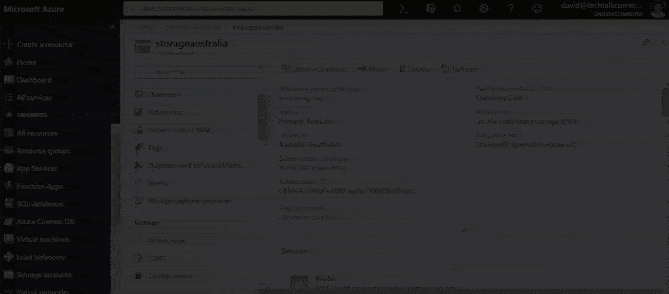
Changing to the Archive Tier:
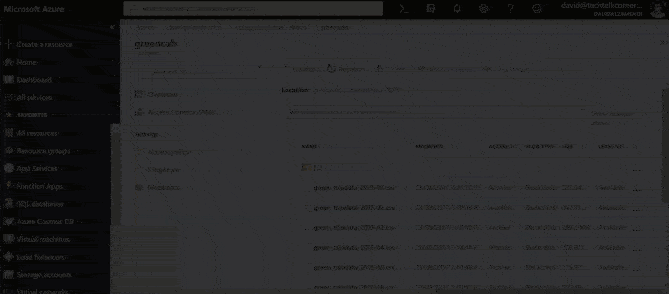
Moving multiple files to the Archive Tier
When you have many files, I am quite sure that you don’t want to modify the properties of blobs one by one. You can take advantage of the Blob Storage APIs to achieve this scenario.
I came across a great script from Tom Janetscheck that will help you through this and you can download the script here.
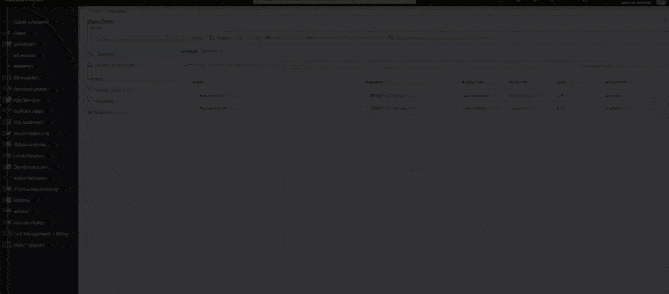
Alternative link: click here.
As you can see, in a real-world scenario, you will be able to use the API to automate this process.
I hope you enjoyed this post!
Check out my other posts:


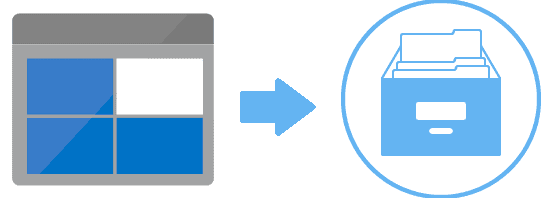
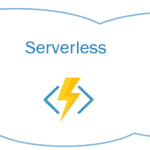
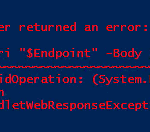

1 Response
Julian Castiblanco
16 . 06 . 2021Greate post. It was very clear. Thank you for share it.