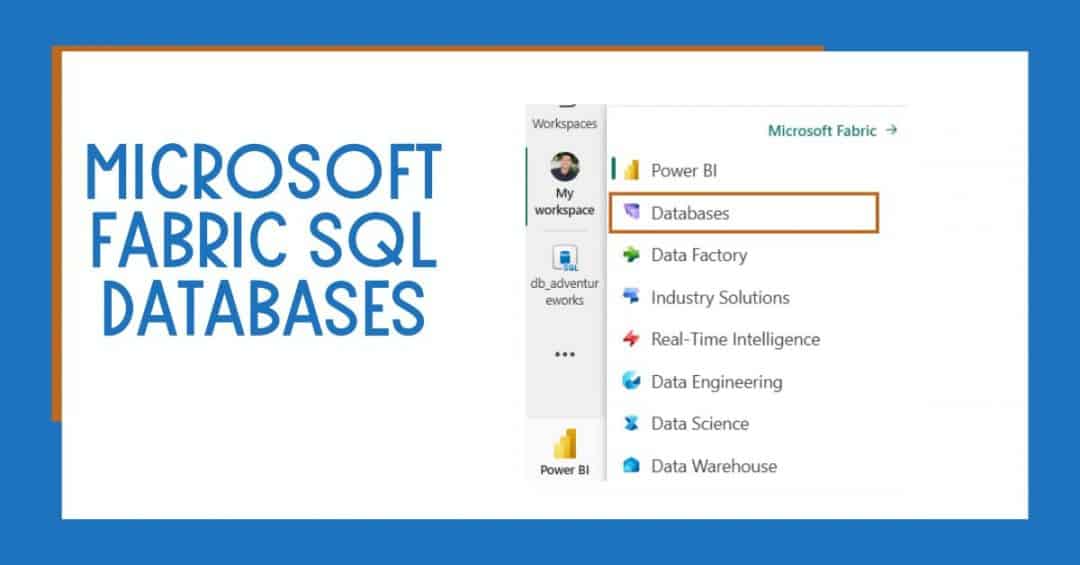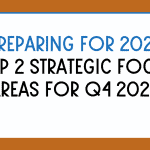Microsoft Fabric SQL Databases leverage the Azure SQL Database engine. By offering Azure SQL Database-like capabilities, Fabric completes the full circle by supporting all types of workloads within the same ecosystem.
Table of Contents
What are Microsoft Fabric SQL databases?
Microsoft Fabric SQL Databases:
- They enable OLTP workloads (highly transactional requirements)
- You can manage them from Microsoft Fabric as per the same ecosystem
- The perfect fit for transactional applications and your data products
- They replicate the data within OneLake
Why adding Microsoft Fabric SQL databases as a new Fabric option?
Let me summarize why:
- The maturity of Azure SQL Database has been proven to be top-tier, backed by over 30 years of development in the SQL Server environment.
- In some cases, you might need to include highly transactional database offerings within your analytics workloads, such as for metadata databases, master data management (MDM) systems, or reference data.
- Last but not least, this is a serverless offering. Everything is managed by Microsoft in a SaaS model, which helps organizations simplify their data platform by reducing the number of services within the Azure ecosystem—a significant advantage for many businesses.
Enabling SQL Database in Fabric
Enable Fabric SQL Databases
This might not be available in all regions at the moment. The example above is for a region in North Central US, I tested it in Australia and does not seem to be available yet. They will roll it out to all regions incrementally.
Once it is enabled, you will see a new workload option in Fabric.
Select Fabric SQL Databases
Creating Azure SQL Database in Fabric
Create Fabric SQL Databases
Select a name for the database, I good naming convention for this item type is “db”
Create Fabric SQL Databases New
Navigate Fabric SQL Databases New
Connecting to Microsoft Fabric databases
To connect to the Fabric databases, get the connection string by using the following option.
Fabric SQL Databases Connectors
If you are building any applications that will use the Microsoft Fabric databases, you will see the different drivers options.
You can also get the connection strings for client applications.
Fabric SQL Databases SSMS
Example SQL Server Management Studios.
Fabric SQL Databases Connection String
Copying data into Fabric SQL Databases
Dataflows:
Fabric SQL Databases Dataflow Connector
Pipelines:
Fabric SQL Databases Pipelines Connector
You can also see the Microsoft Fabric SQL databases support code version control.
Quick Summary About Microsoft Fabric SQL Databases
Microsoft Fabric SQL Databases are a powerful addition to the Microsoft Fabric ecosystem, offering highly transactional capabilities backed by the robust Azure SQL Database engine. These databases are ideal for managing OLTP workloads, metadata, master data management (MDM) systems, and reference data within a unified platform.
Check the Microsoft Documentation here.