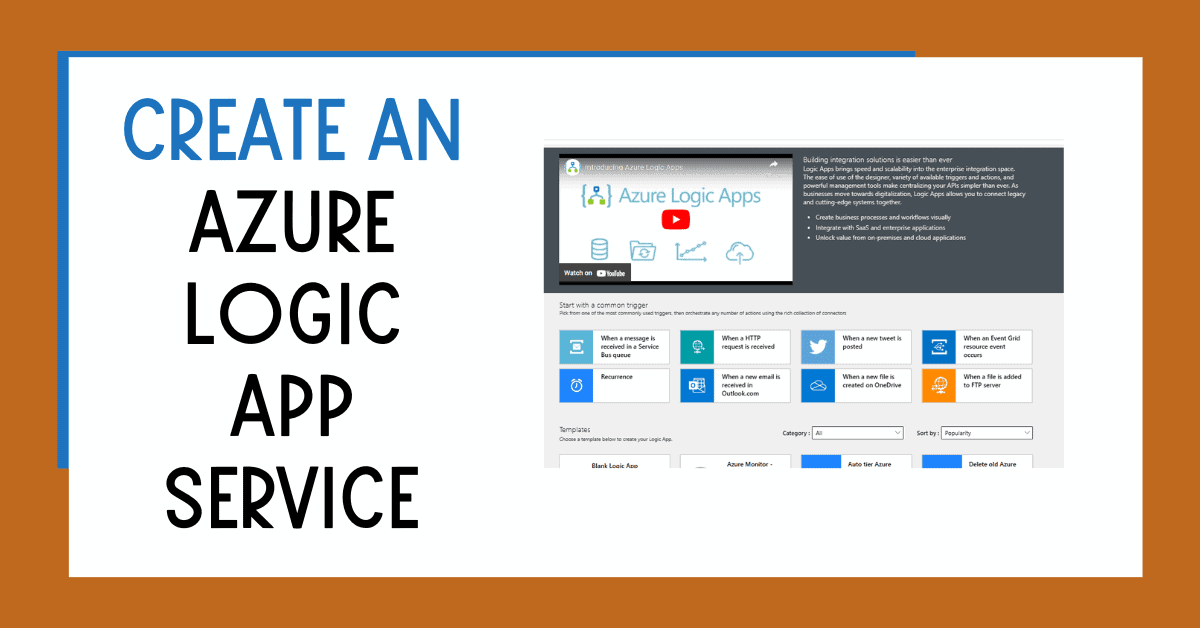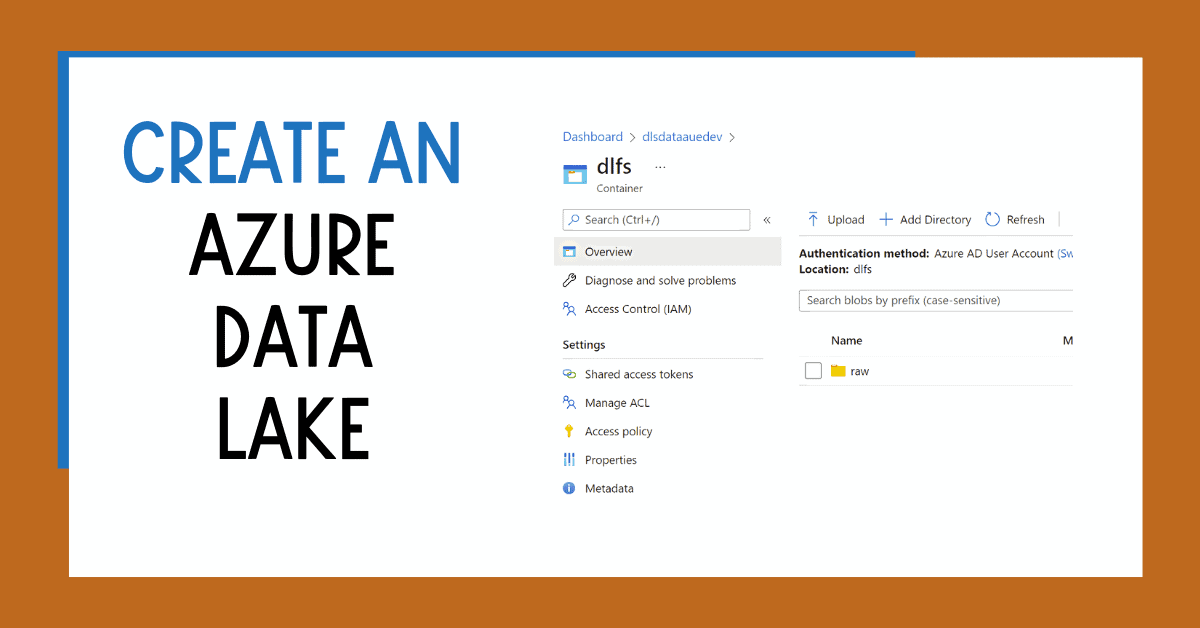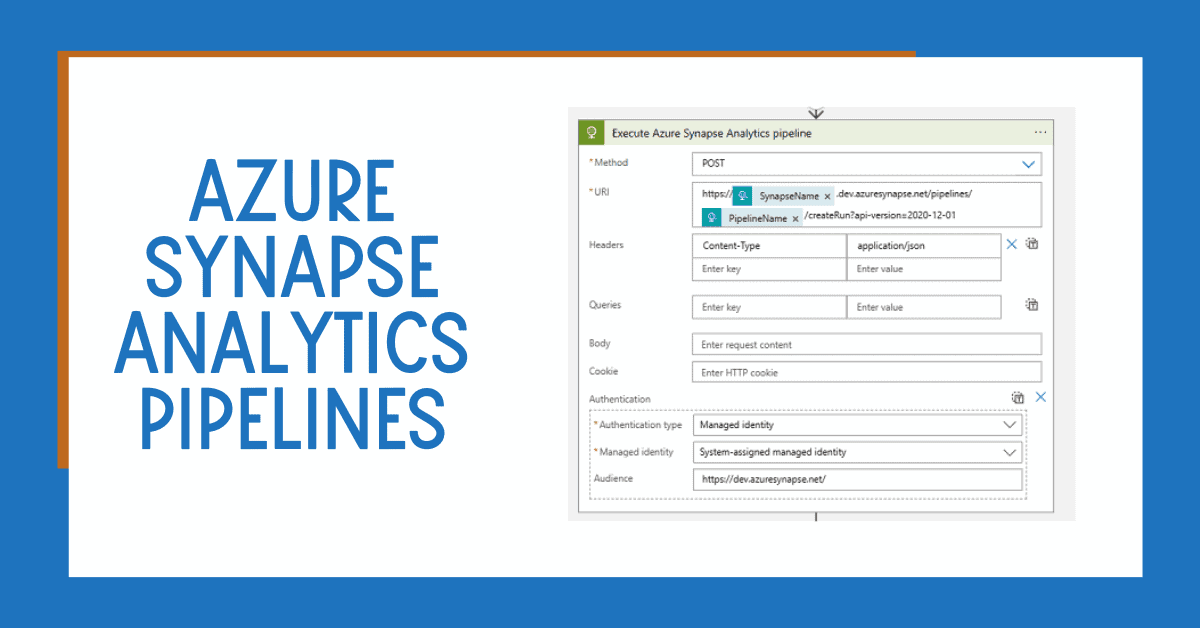Are you looking to create something powerful with Azure Logic Apps? In this post, I will show you how to create the service in Azure.
With Azure Logic Apps, you’ll be able to use integration connections with hundreds of different services to create automated business processes. This means that you’ll be able to save time, decrease errors and increase productivity by creating unlimited scalable logic apps with just a few clicks.
Not only is this service incredibly powerful, but it’s also incredibly easy to use and deploy. Plus, with Azure’s pay-as-you-go pricing model, you only pay for the resources that you use which can significantly help reduce costs.
Overview of Azure Logic App Service
Azure Logic Apps is a fantastic tool that allows you to quickly and easily create automated processes for the cloud. It’s a great way to save time and resources for developing and maintaining complex systems. Since it runs on Azure, you can also use it to track and report on the performance of processes in real time.
With Azure Logic Apps, you can build process-driven workflows that automate data processing, system integrations, API calls, notifications, and more. You can even create custom connectors to connect with existing systems or third-party applications and define triggers that start the automated process when certain conditions are met.
In short: Azure Logic Apps is an excellent tool for quickly automating complex tasks in the cloud. So why not try it out today? Go ahead and start building automated processes with Azure Logic Apps.
Power Automate vs Azure Logic Apps
Power Automate uses Azure Logic Apps technology, but what service should you use? This is a common question. The easy answer would be, “it depends.”
When talking to clients I like to summarise it as follow:
“Power Automate is mainly for increasing personal productivity within the organisation and designed so business users can develop solutions with the service. Azure Logic Apps is created to support business critical workloads.
Azure Logic Apps integration with other services in the Azure platform gives more flexibility to organizations from a network down to a security point of view. You can easily lockdown access to Azure Logic Apps based on network rules, or lock-in access to connectors with managed identities.
On top of that, Azure Logic Apps is fully integrated with common tools like Visual Studio or Visual Studio Code and enables you a more mature application lifecycle management.”
Benefits of Azure Logic App Service
Believe it or not, Azure Logic App Service has a lot of benefits that may surprise you. Using Logic Apps, you can automatically kick off a workflow in response to specific events, integrate with multiple systems and data sources, and process large amounts of data at scale.
Here are just a few of the advantages of using Azure Logic App Service:
Cost Efficiency
One significant benefit is cost efficiency. Logic Apps organizes the different steps of your workflow into small chunks, so you only pay for what you use. This way, you don’t have to worry about paying for services you don’t need – or spending more than need to.
Automation
Azure Logic Apps also boasts powerful automation features. With its intuitive interface and easy-to-use logic flow capabilities, creating automated workflows on demand is simple – like scheduling alerts or sending out notifications when a task is complete.
Scalability
Finally, suppose your workflow needs more power or processing capabilities than usual. In that case, Azure Logic App Service can quickly scale up to meet your demands as needed – no manual setup is required! Plus, its flexible design allows it to integrate with practically any application or system.
Architecture and Components of an Azure Logic App Service
You may not know this, but creating an Azure Logic App Service is easier than you think. In the simplest terms, Azure Logic App Services are cloud-based solutions that help you build and run automated business processes. And the best part? You don’t need a team of devs to set one up for you!
So what exactly makes up an Azure Logic App Service? Let’s take an in-depth look:
Components
The core components of a logic app are:
Connectors: These connect your logic app with different applications (e.g. databases, web services and so on).
API Apps: This class of components provides access to the API capabilities—such as managing customer data, creating reports or accessing web services.
Triggers & Actions: Triggers tell your logic app when to start running, and actions tell it what steps to take next, usually based on specific events.
Workflow parameters: These pass data between triggers and actions during a workflow.
Security & Access Control Layer: The layer helps secure the data, users and other resources associated with your logic app from unauthorized access. It also provides role-based access control (RBAC) features for managing user permissions within the logic app environment.
Architecture
The architecture of a logic app is quite simple—it consists of two parts: an engine that runs your process and a design canvas that you use to set up your workflow using triggers, actions, parameters and more.
The canvas allows you to create workflows in graphical mode, whereas the engine executes them in real-time.
Steps to Create an Azure Logic App Service
First, you need to access the Azure portal. Once there, click on ‘Create Resource’ and search for the Logic app. Then click on ‘Create’ to create a Logic app service resource.
OR
And find the service as organization’sw.
Second, give your resource a name, and subscription type and select a resource group or create a new one of your choice. Finally, the location for the resource needs to be chosen as well.
- Select your subscription
- Select the Logic App name and region
- Plan:
- Consumption: pay per-usage and event
- Reserved: select capacity and use this capacity across multiple Logic Apps. Recommended for heavy workloads.
- Zone redundancy: great for business critical solutions.
Thirdly, add tags so you can better manage the service.
Finally, review and create.
Pretty simple, right? Now go ahead and let your creativity flow with this fantastic tool!
Ready for Creating Workflows
There are many examples to get you started.
Conclusion
You now know how to create a fantastic Azure Logic App Service that will help meet your organization’s needs. By taking full advantage of the features and capabilities of the Azure platform, you can easily and quickly deploy your app with confidence. Also, the Logic App Service allows you to integrate with other cloud-based services and take advantage of powerful, automated logic flows. So don’t wait; get started creating your custom Logic App Service today!