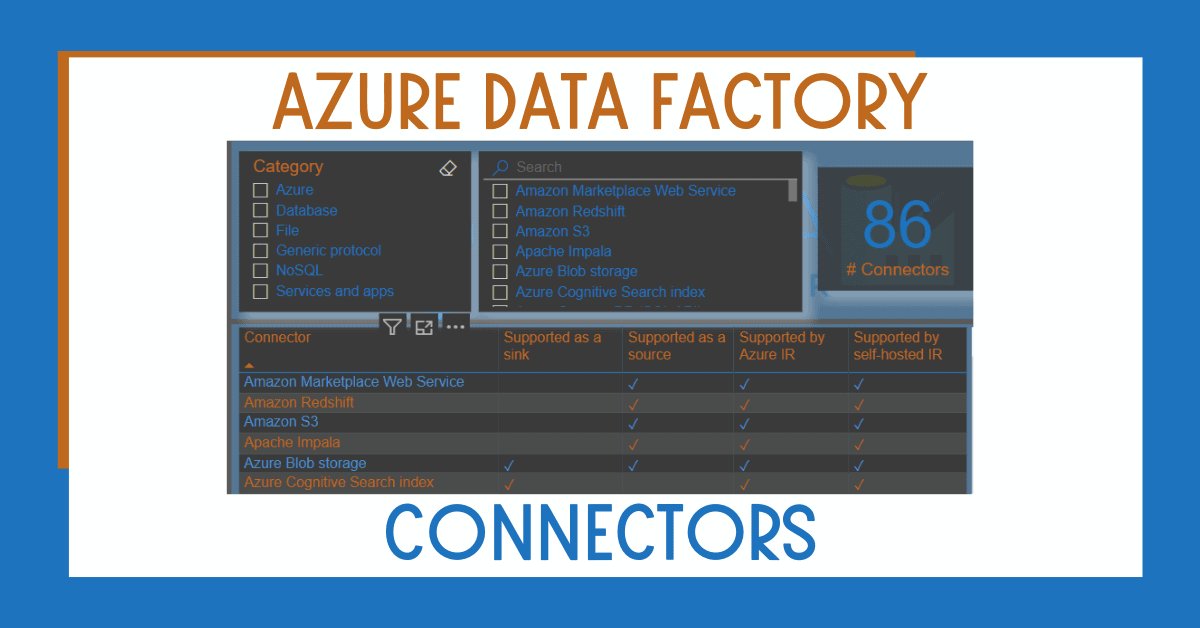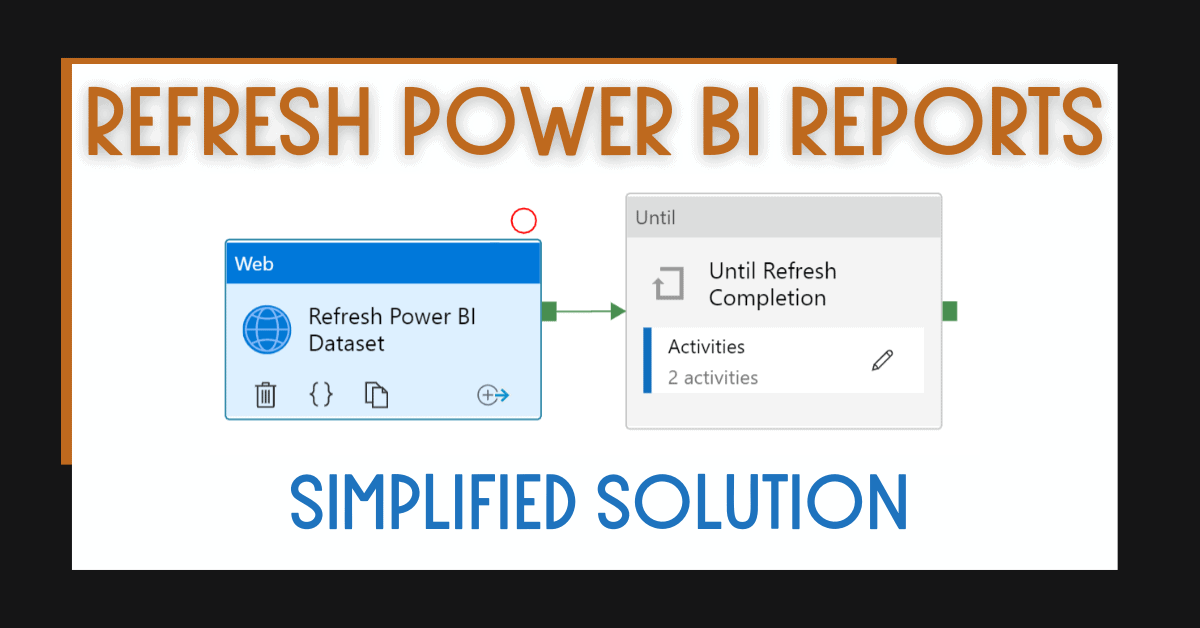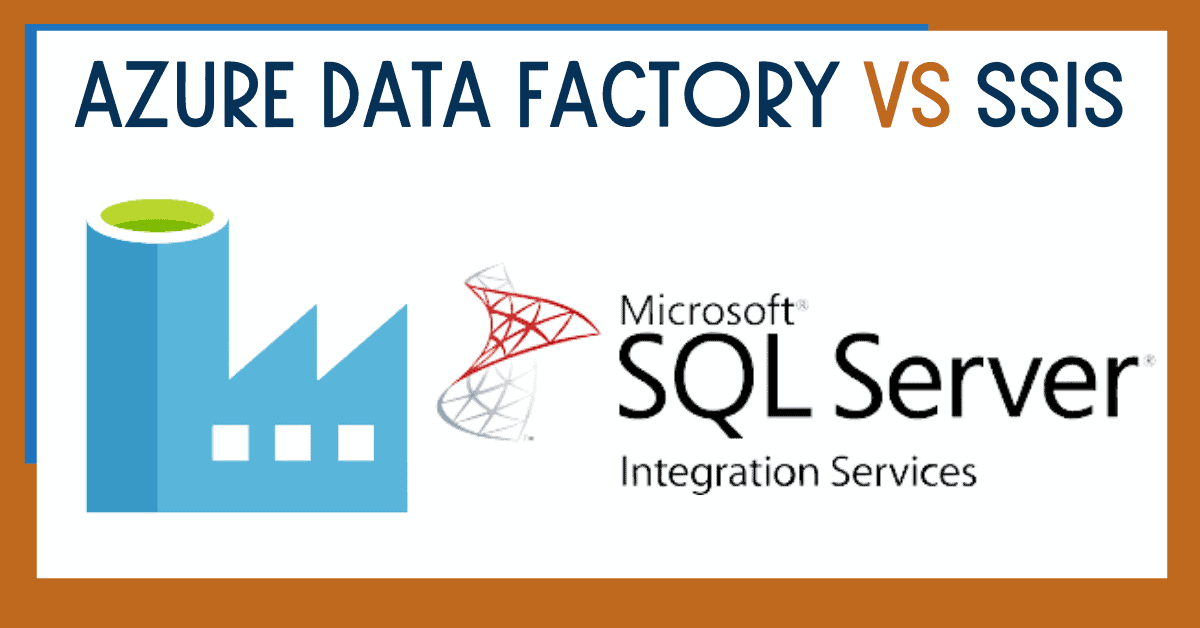In Azure Data Factory, there are more than 85 pre-built connectors you can use to connect to your data stores. In this blog post, we’ll look at Azure Data Factory connectors using a Power BI report.
Table of Contents
Introduction to Azure Data Factory Connectors
To begin, Azure Data Factory connectors help establish a connection with source and destination data stores.
Remember that these connectors are used in linked services. If you want to know more about linked services and how to create them, check out this post on Azure Data Factory Linked Services and Parameters.
The number of connectors will continue to increase in the upcoming years. Just by looking at the number of connectors in Azure Logic Apps and Power BI, I’m sure there is a lot of reusable code that could become a built-in connector in Azure Data Factory.
It will be beneficial if Microsoft allows developers to contribute to the creation of connectors by making the code open source.
Tip #1: even if there isn’t a pre-built Azure Data Factory connector, you can use the generic connectors (HTTP, OData, REST and HTTP) to work with any data store.
Tip #2: you can see the type of connector in your linked service definition.
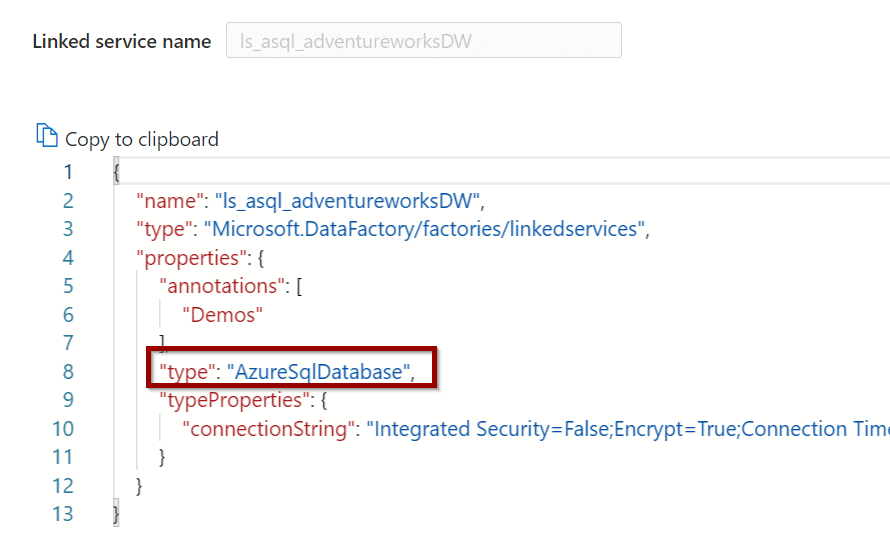
List of Azure Data Factory Connectors Using a Power BI Report
Next, the following Power BI report allows you to filter and navigate different Azure Data Factory connectors. This information is extracted from MSDN documentation.
Download a Power BI report with Azure Data Factory Connectors
You can download the Azure Data Factory Connectors Power BI report from my GitHub repository.
Azure Data Factory Connectors List
You can see the list of connectors listed by type below:
Azure
Azure Blob storage
Azure Cognitive Search index
Azure Cosmos DB (SQL API)
Azure Cosmos DB’s API for MongoDB
Azure Data Explorer
Azure Data Lake Storage Gen1
Azure Data Lake Storage Gen2
Azure Database for MariaDB
Azure Database for MySQL
Azure Database for PostgreSQL
Azure Databricks Delta Lake
Azure File Storage
Azure SQL Database
Azure SQL Managed Instance
Azure Synapse Analytics
Azure Table storage
Database
Amazon Redshift
DB2
Drill
Google BigQuery
Greenplum
HBase
Hive
Apache Impala
Informix
MariaDB
Microsoft Access
MySQL
Netezza
Oracle
Phoenix
PostgreSQL
Presto
SAP Business Warehouse via Open Hub
SAP Business Warehouse via MDX
SAP HANA
SAP table
Snowflake
Spark
SQL Server
Sybase
Teradata
Vertica
File
SFTP
Oracle Cloud Storage
HDFS
Google Cloud Storage
FTP
File system
Amazon S3 Compatible Storage
Amazon S3
NoSQL
Cassandra
Couchbase (Preview)
MongoDB
MongoDB Atlas
Services and Apps
Amazon Marketplace Web Service
Common Data Service
Concur (Preview)
Dynamics 365
Dynamics AX
Dynamics CRM
Google AdWords
HubSpot
Jira
Magento (Preview)
Marketo (Preview)
Microsoft 365
Oracle Eloqua (Preview)
Oracle Responsys (Preview)
Oracle Service Cloud (Preview)
PayPal (Preview)
QuickBooks (Preview)
Salesforce
Salesforce Service Cloud
Salesforce Marketing Cloud
SAP Cloud for Customer (C4C)
SAP ECC
ServiceNow
SharePoint Online List
Shopify (Preview)
Square (Preview)
Web table (HTML table)
Xero
Zoho (Preview)
Generic Protocol
Generic HTTP
Generic OData
Generic ODBC
Generic REST
Summary
Today, you’ve had a look at the list of Azure Data Factory Connectors. The opportunities for importing and exporting data between data stores are endless.
What’s Next?
In upcoming blog posts, we’ll continue to explore some of the features within Azure Data Services.
Please follow Tech Talk Corner on Twitter for blog updates, virtual presentations, and more!
As always, please leave any comments or questions below.