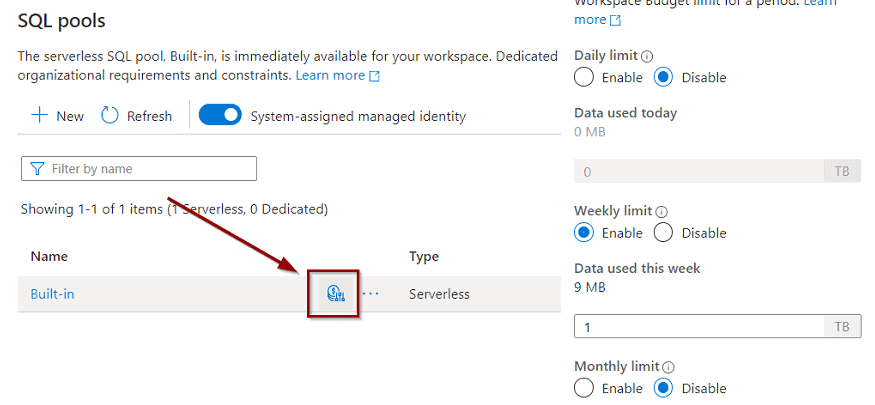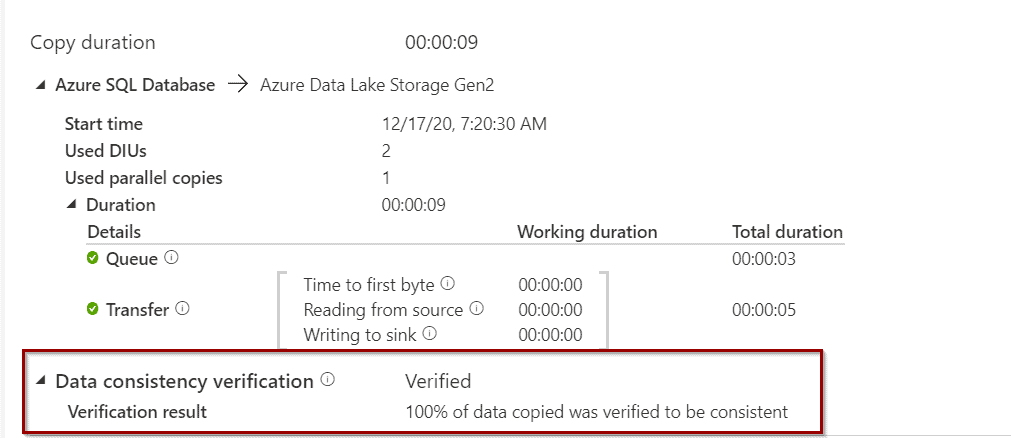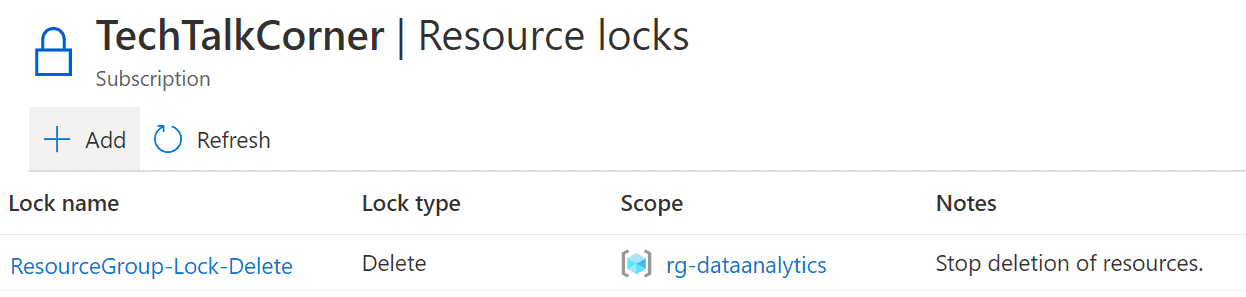Did you know that you can limit how much data you read in Azure Synapse Analytics serverless? This can minimize on-going costs! In this blog post, I’ll show you the tools that you have to implement cost control in Azure Synapse Analytics Serverless.
In Azure Synapse Analytics Serverless, you pay to execute queries and for the data processed by these queries. You can see the details here (Serverless).
Additionally, Azure Synapse Analytics has built-in capabilities to limit and monitor data processed using Serverless.
Table of Contents
What is Azure Synapse Analytics Serverless?
To begin, if you haven’t already, read my introductory post to Azure Synapse Serverless first.
The serverless option allows you to pay per amount of data processed by your Azure Synapse Analytics Serverless SQL Pool. When you create an Azure Synapse Analytics workspace; your SQL Pools include the serverless option by default. You cannot delete it from the workspace.
You can find it in the Manage Hub.
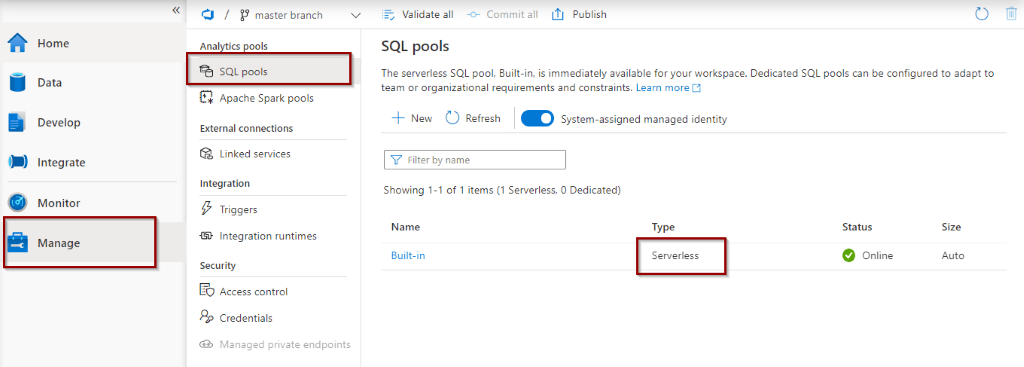
Then, when you execute queries, you can execute them in serverless SQL Pool databases.
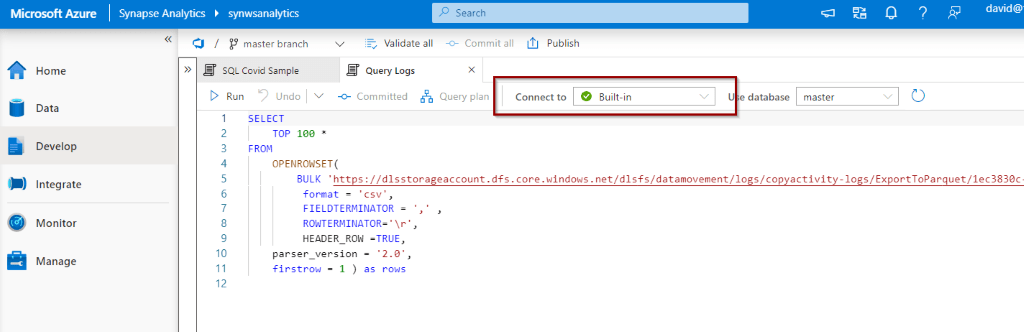
How to control cost in Azure Synapse Analytics Serverless
Additionally, you can control the maximum cost of data from the Manage Hub.
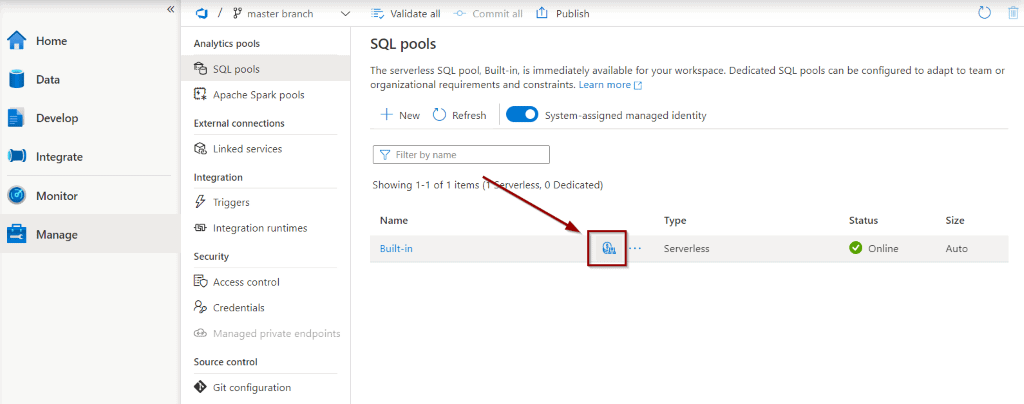
First, define the limits for the data consumed and click “Apply.”
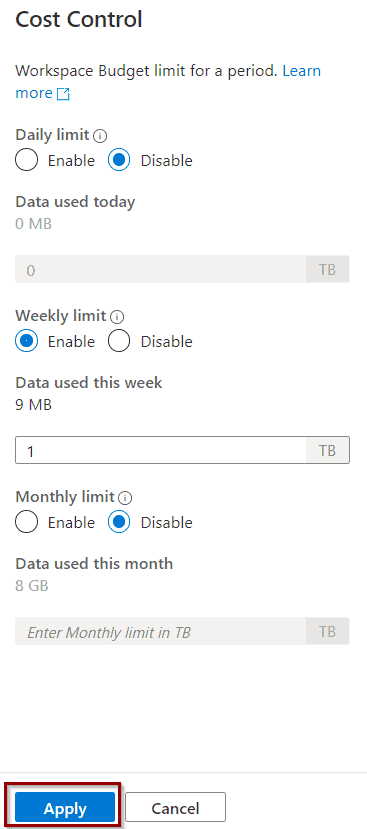
Defining limits should not stop admins from monitoring the workload in the SQL Pool. From the SQL Requests, you can see the most data-consuming queries. Use this information to help your users write better queries and minimize the data that is being queried.
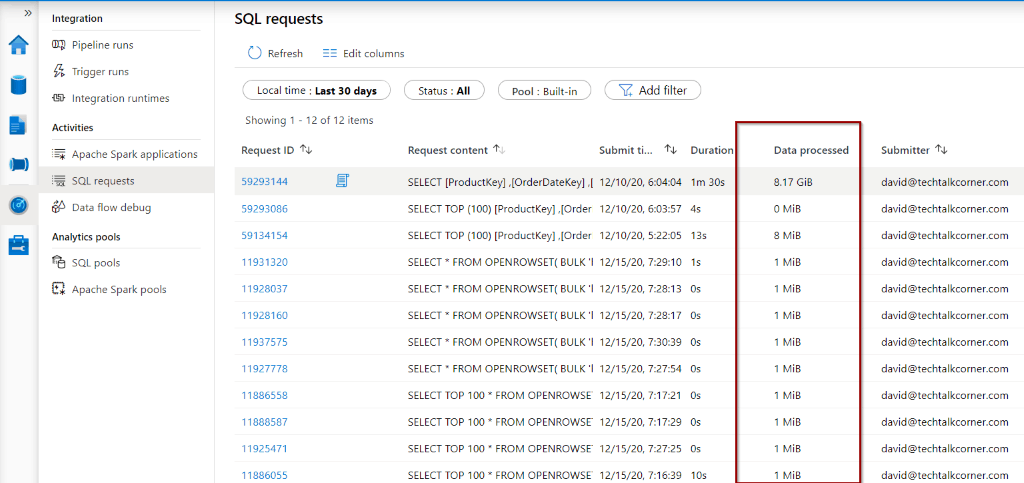
Summary
To summarize, in today’s post you’ve learned how to control the on-going cost of Azure Synapse Analytics Serverless SQL Pool. In addition, you’ve defined the limits for processed data and understand how to monitor the queries.
Final Thoughts
In my opinion, Azure Synapse Analytics closes the gaps between Big Data and Data Warehouse users. It empowers all type of users to start creating actionable insights, from advanced business users to senior data scientists.
For these reasons, governance becomes even more important. As part of governance, we must include on-going cost control. Azure Synapse Analytics offers built-in cost control for Serverless SQL Pools.
What’s Next?
In upcoming blog posts, we’ll continue to explore Azure Data Services features.
Please follow Tech Talk Corner on Twitter for blog updates, virtual presentations, and more!