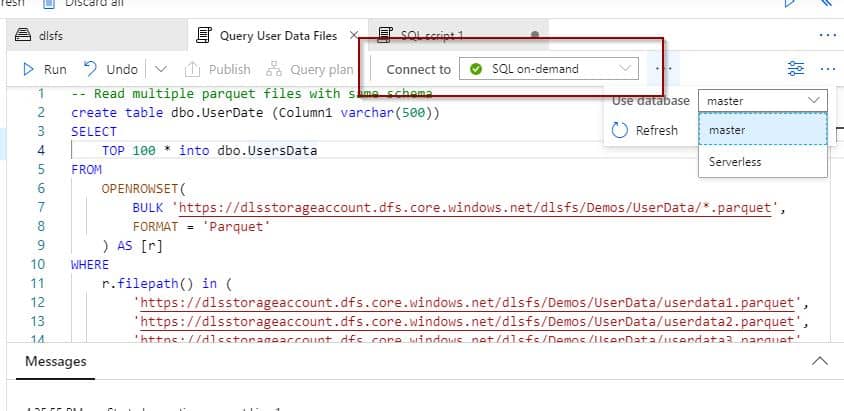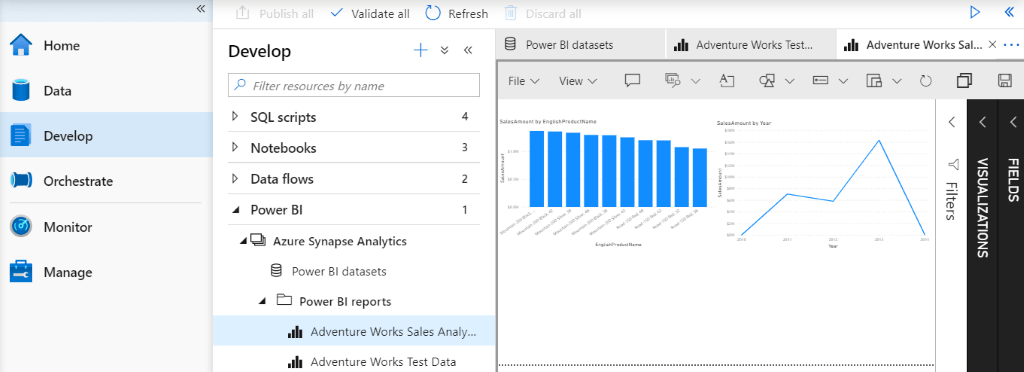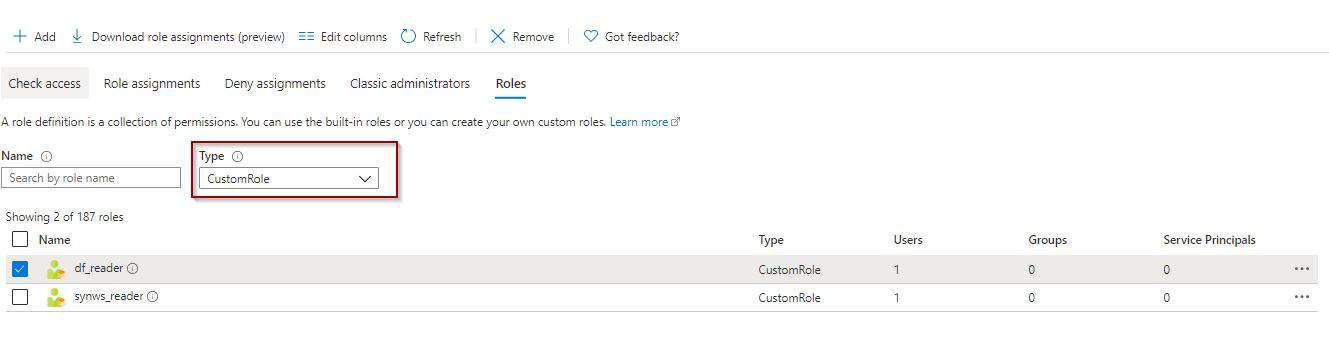One of the most expected features in the Azure database space was to have serverless options for databases. Microsoft has released serverless options for both Azure SQL Database and Azure Synapse Analytics.
This post looks at the serverless offering in Azure Synapse Analytics workspaces. It is a general overview of the offering for anyone wanting to learn about the capabilities of this serverless database.
As mentioned in my previous blog post, there are 2 form factors in Azure Synapse Analytics Workspaces. You don’t need to have the provisioned option if you don’t require it.
Provisioned: Resources are already assigned to the service and running.
ON-Demand (serverless): Services for answering business questions are accessible only when you need them.

Table of Contents
Serverless offering
The serverless option allows you to pay per query and data is processed in your Data Lake storage account by Azure Synapse Analytics.
When you create your Azure Synapse Analytics workspace, your SQL Pools include the serverless option by default and you cannot delete it from the workspace.
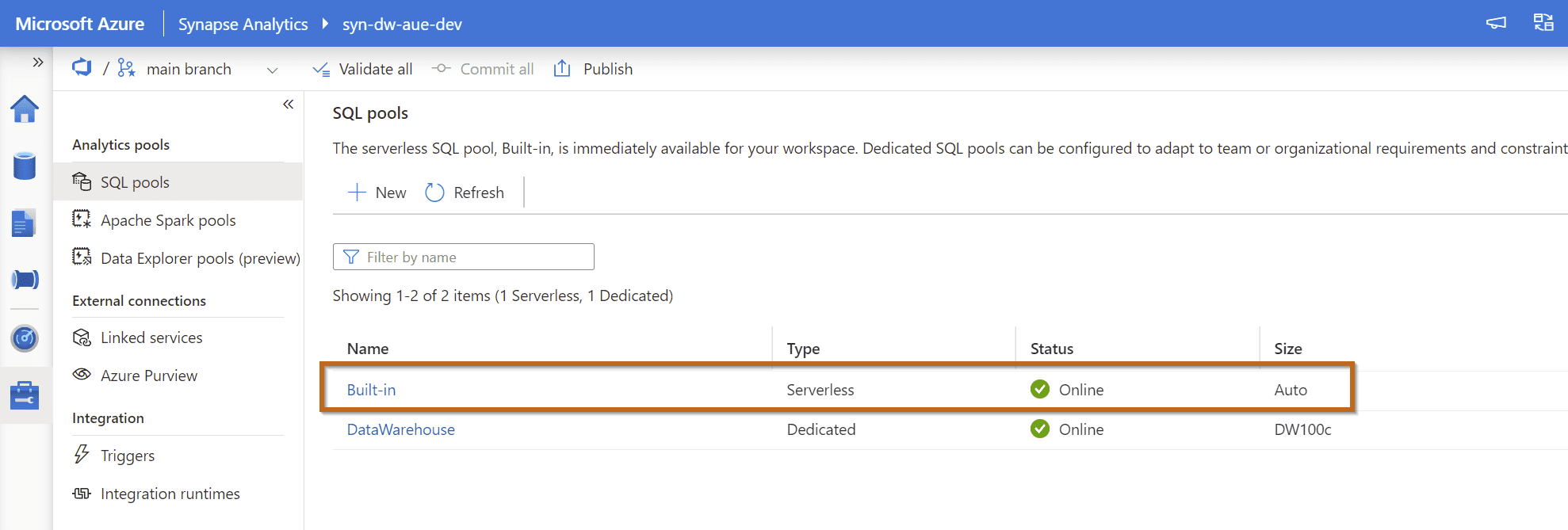
Executing queries in the serverless offering
You can easily query your Azure Data Lake by using the serverless SQL pool as described in the following pictures:
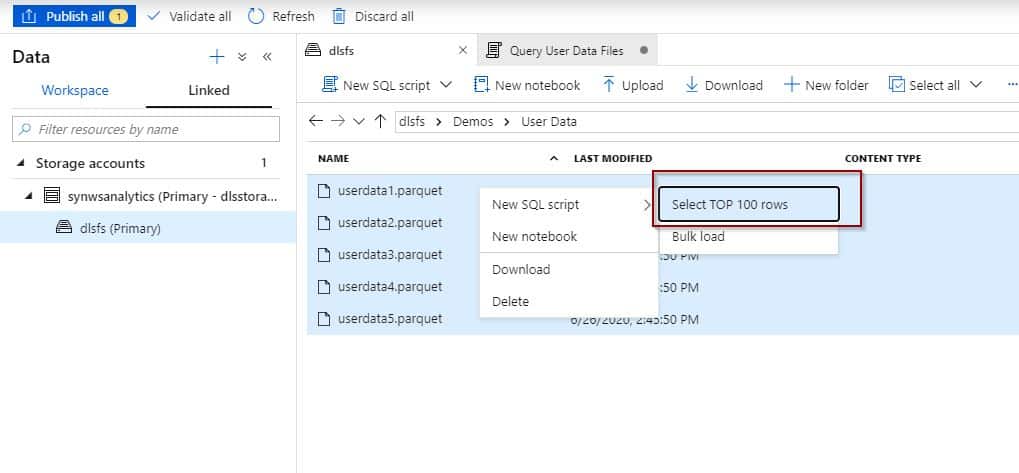
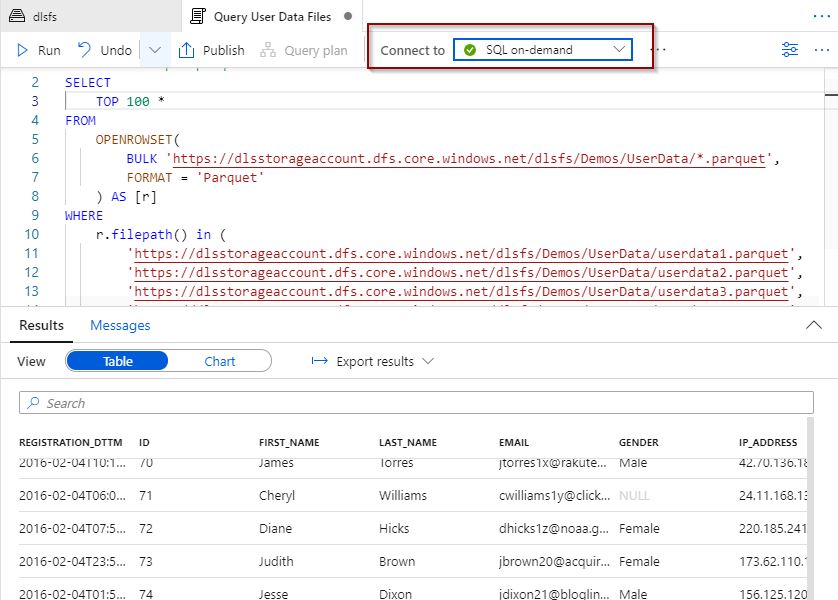
You can also create databases, but I don’t see any major benefits at this stage.
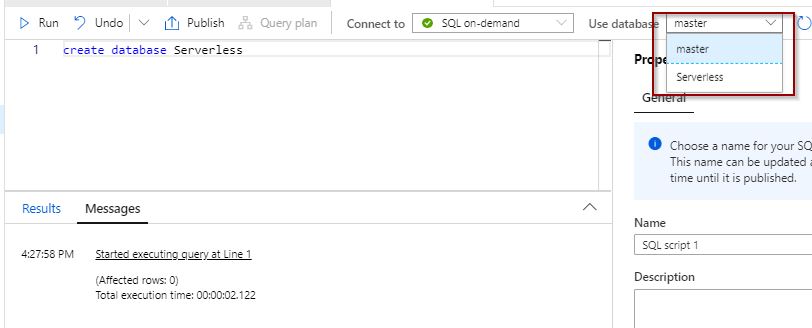
Some limitations
With the serverless option, you pay for processed data, so there are some limitations. For example, you cannot create some objects, like creating tables or stored procedures.
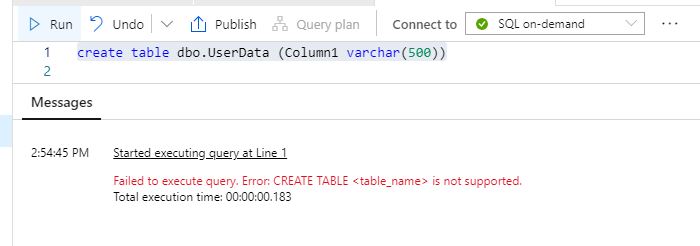
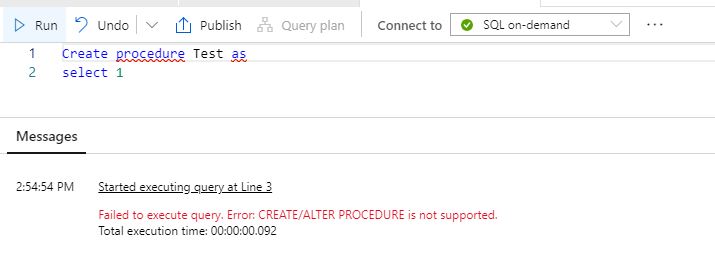
Monitoring and managing
Monitor open queries in the Monitor Hub. It’s not possible to see the history at this stage, but it will be available near in the future.
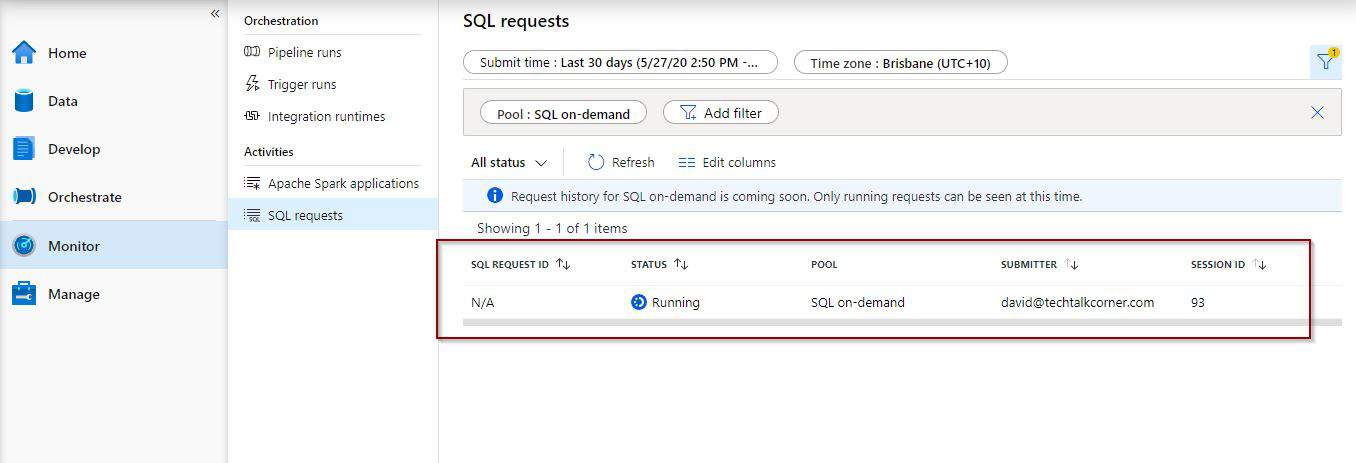
You can only have 1 serverless SQL Pool at this stage. This makes it difficult to think about billing specific departments without looking at the execution time of all queries by users.
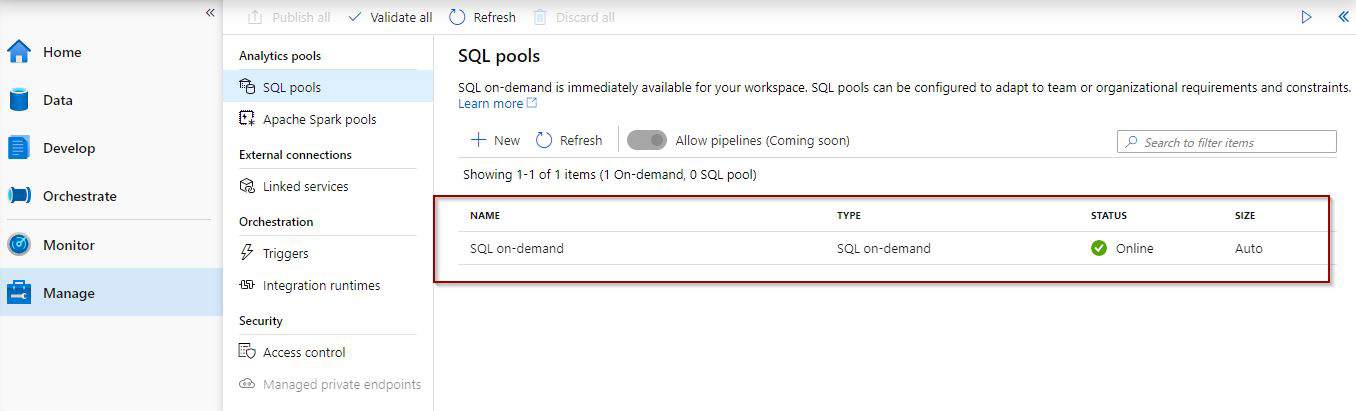
Pricing
As of today (26/06/2020), the price is at around USD $6.50 per TB of data processed. During the creation of the service, the summary page displays this information.
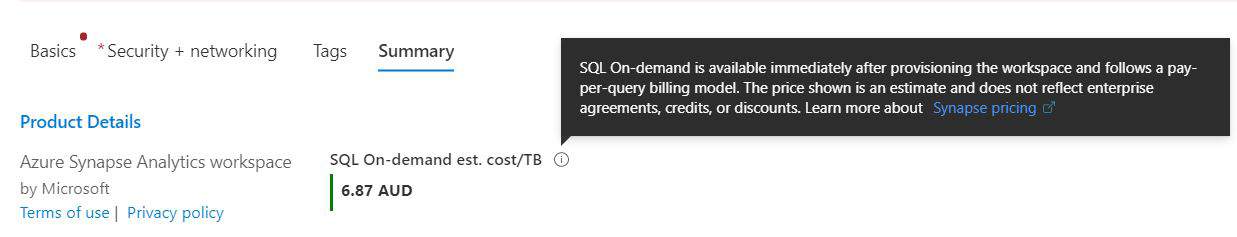
Summary
Pay for query execution runtime in a pay-as-you-go subscription is an awesome feature that you can take advantage of in many ways. It allows you to use the Azure Synapse Analytics engine without provisioning an on-demand SQL Pool.
Final Thoughts
I’ve been waiting for this feature since the release of Azure SQL Data Warehouse back in 2016. This makes Azure’s offerings more competitive with other similar offerings on the market. Before I always had to say that the feature was unavailable in Azure SQL Data Warehouse and I can finally say that it is.