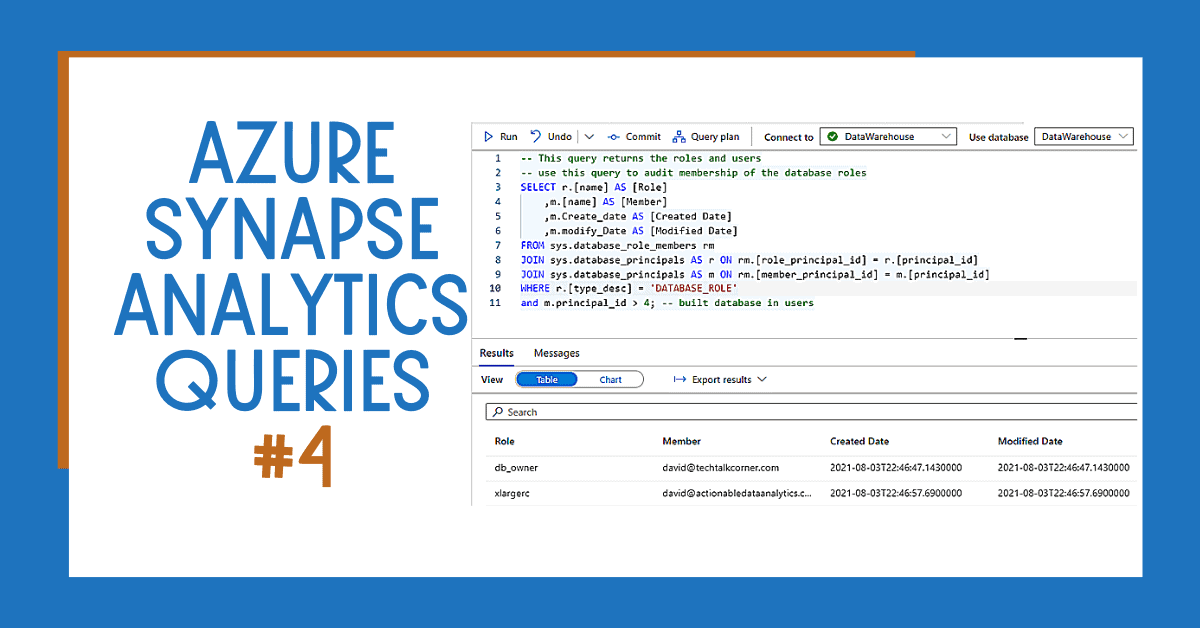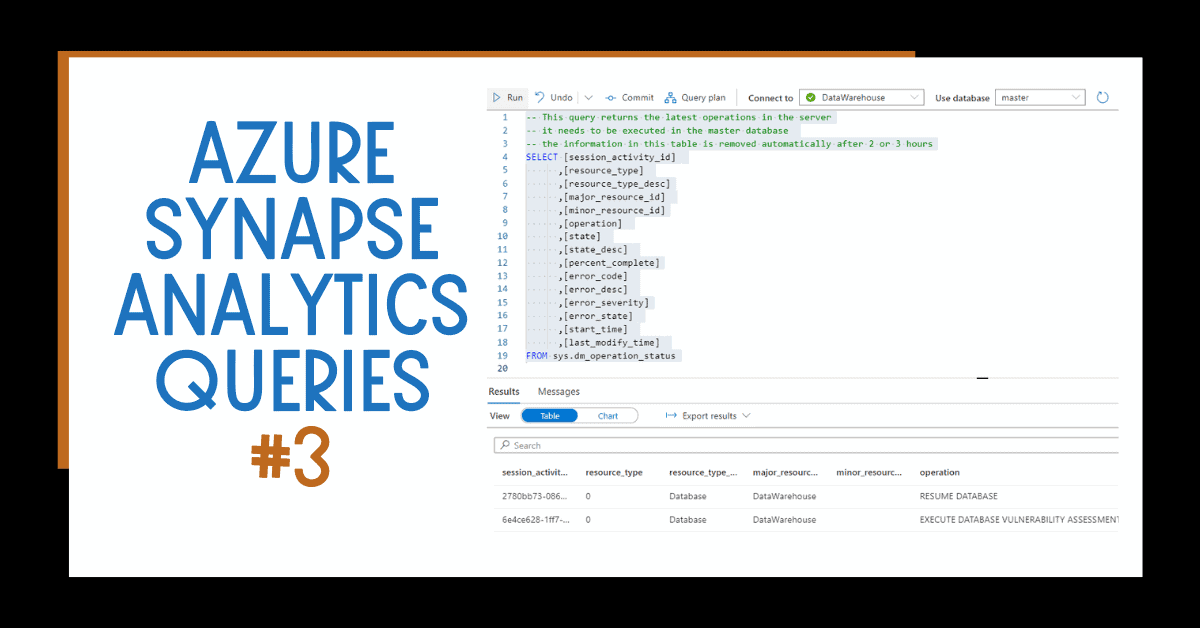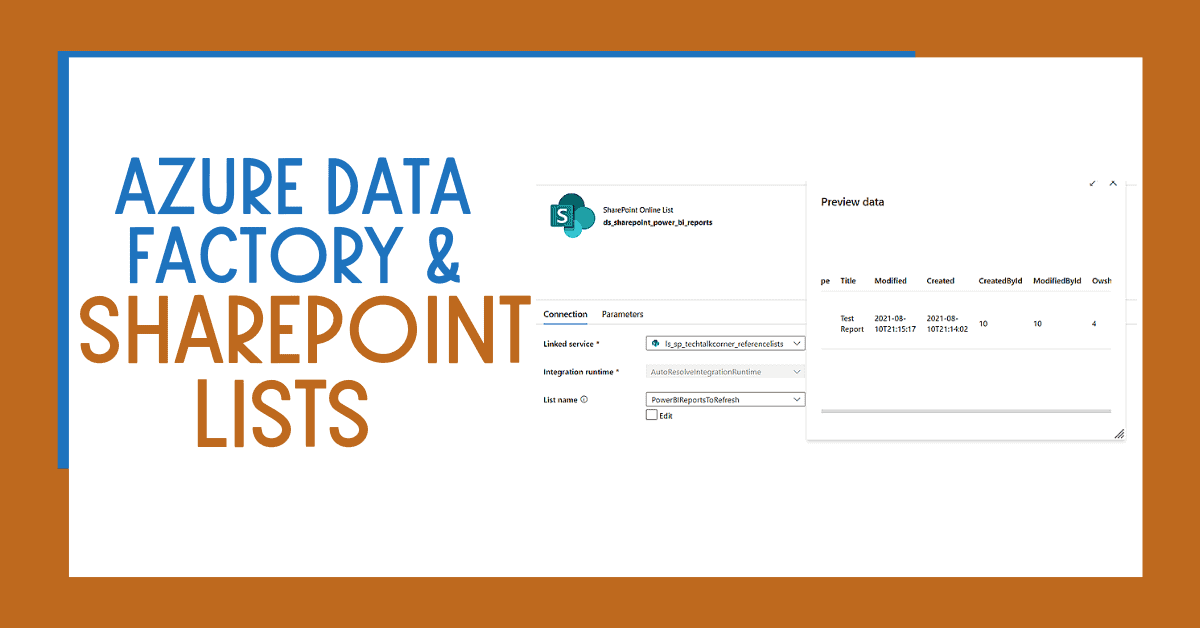Monitoring and auditing the roles and members for those roles in your Azure Synapse Analytics SQL Pool is critical for security reasons. If you are looking to list the roles and users (members) in Azure Synapse Analytics SQL Pool, you can find the query that will help you get that information in this post.
The query below will help you list all the database roles and users in your Azure Synapse Analytics SQL Pool.
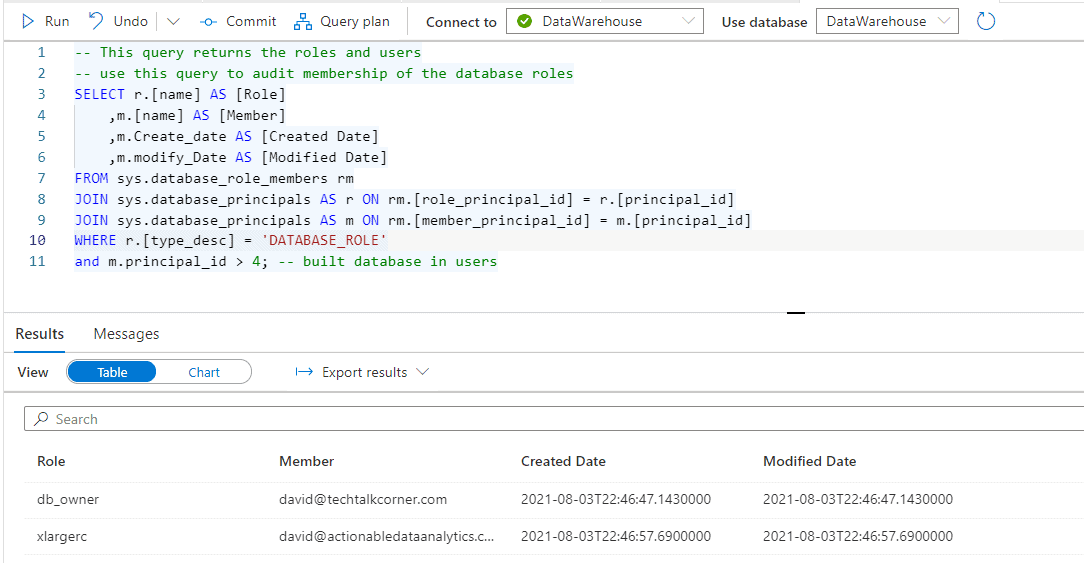
WHAT’S NEXT?
In upcoming blog posts, we’ll continue to explore some of the features within Azure Services.
Please follow Tech Talk Corner on Twitter for blog updates, virtual presentations, and more!
As always, please leave any comments or questions below.